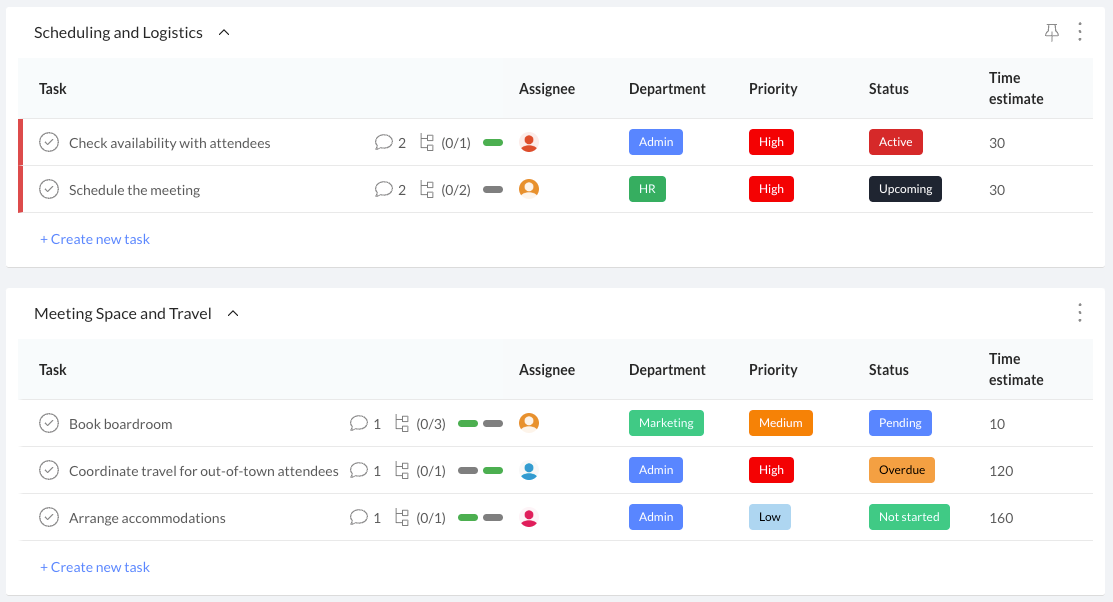Our Weekly Design Tasks template is a board designed to streamline the work of a design team. The board is organized into four lists: Ideation, Development, Implementation, and Evaluation. With the Weekly Design Tasks template, design teams can easily track the progress of each task, assign team members, set deadlines, and prioritize tasks based on department, priority level, status, and deadline. The custom fields and tags allow the template to customize according to the team's specific needs and preferences.
Benefits of the template
Provides a centralized platform for design teams to collaborate, communicate, and manage their tasks effectively.
Prioritizes and categorizes tasks based on their importance, urgency, and department.
Tracks the estimated time for each task and ensures the team stays on schedule.
Provides transparency by giving everyone on the team visibility into the progress of each task.
Assigns ownership of each task to a team member, making it clear who is responsible for completing the task.
Who is the Template for
The Weekly Design Tasks template is for design teams or individuals who want to streamline their design work and improve productivity.
How to Use the Template
Customize the custom fields by adding the relevant information for each task, such as priority, draft number, review status, and time estimate.
Add tasks to the appropriate lists: ideation, development, implementation, and evaluation.
Use the custom fields to track the progress of each task, assign team members, and set deadlines.
Categorize each task by adding custom tags, such as apprentice, intermediate, or senior.
Monitor the progress of each task and update the template regularly to stay on top of your design work.
Custom Fields
Priority: Use the priority field to prioritize each task based on its importance or urgency, such as low, medium, or high.
Draft: Use the draft field to track the progress of each design, including draft 1, draft 2, draft 3, and final.
Review: Use the review field to track the status of each design review, such as first review, second review, third review, and fourth review.
Time Estimate: Use the time estimate field to track the estimated time for each task and ensure that the team stays on schedule.
Custom Tags
Apprentice: Use the apprentice tag to categorize tasks suitable for junior designers still learning.
Intermediate: Use the intermediate tag to categorize tasks suitable for designers with some experience.
Senior: Use the senior tag to categorize tasks suitable for experienced designers who can handle complex projects.