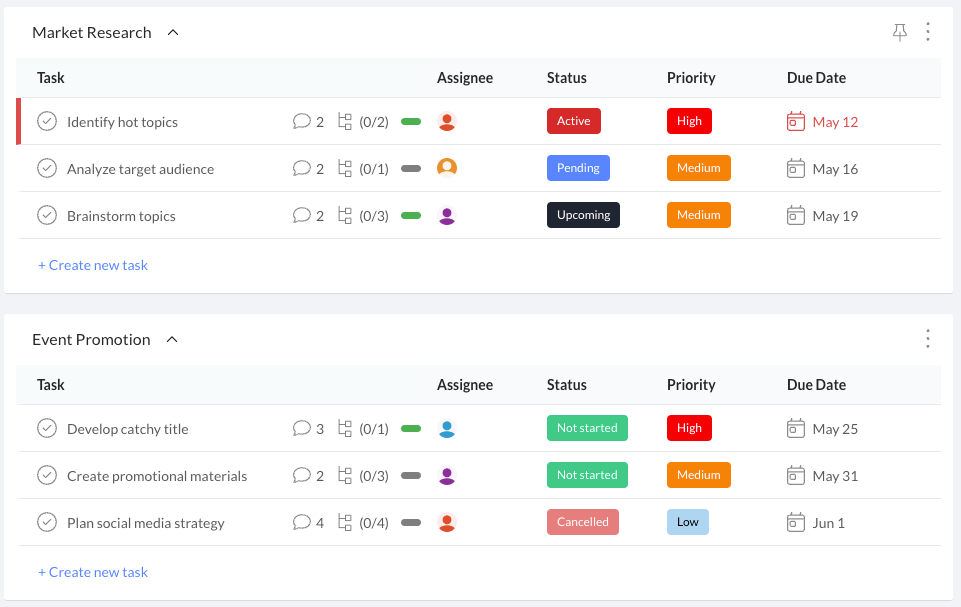Webinar Planning
Elevate your webinars with streamlined planning and flawless execution
Use this templateOur Webinar Planning template covers everything from conceptualization to execution to ensure you create and deliver an engaging webinar that meets your goals and objectives. The template includes lists and tasks related to market research, event promotion, content development, technical preparation, and audience engagement. It also includes custom fields and tags to help you prioritize, categorize, and manage your webinar planning process.
Benefits of the Template
Streamlines the webinar planning process, saving time and effort.
Provides a centralized platform for organizing and managing webinar planning tasks.
Improves communication and collaboration among team members and stakeholders.
Helps to prioritize tasks based on their importance and urgency.
Ensures you deliver a successful webinar meeting your goals and objectives.
Who is the Template for
This template is for anyone planning and executing webinars, including marketers, trainers, educators, and business owners.
How to Use the Template
Customize the lists and tasks based on your needs and goals.
Use the custom fields to track the progress of each task, assign team members, and set deadlines.
Categorize each task by adding custom tags, such as content, promotion, or logistics.
Review and update the template regularly to stay on top of your webinar planning process and ensure you meet your goals and objectives.
Lists
Market Research: Use this list to identify hot topics, analyze your target audience, and brainstorm webinar topics.
Event Promotion: Use this list to develop a catchy title, create promotional materials, and plan your social media strategy.
Content Development: Use this list to create a detailed outline and prepare presentation content.
Technical Preparation: Use this list to test sound and video quality, check software compatibility, and set up equipment.
Audience Engagement: Use this list to monitor attendees, engage through live chat, and answer questions during Q&A.
Custom Fields
Status: Use this field to track the progress of each task, such as upcoming, pending, overdue, not started, active, or canceled.
Priority: Use this field to prioritize each task based on its importance or urgency, such as low, medium, or high.
Custom Tags
Operations: Use this tag to categorize tasks related to the operational aspects of the webinar, such as setting up the registration process, coordinating with speakers, and managing technical issues during the event.
Logistics: Use this tag to categorize technical preparation and audience engagement tasks.