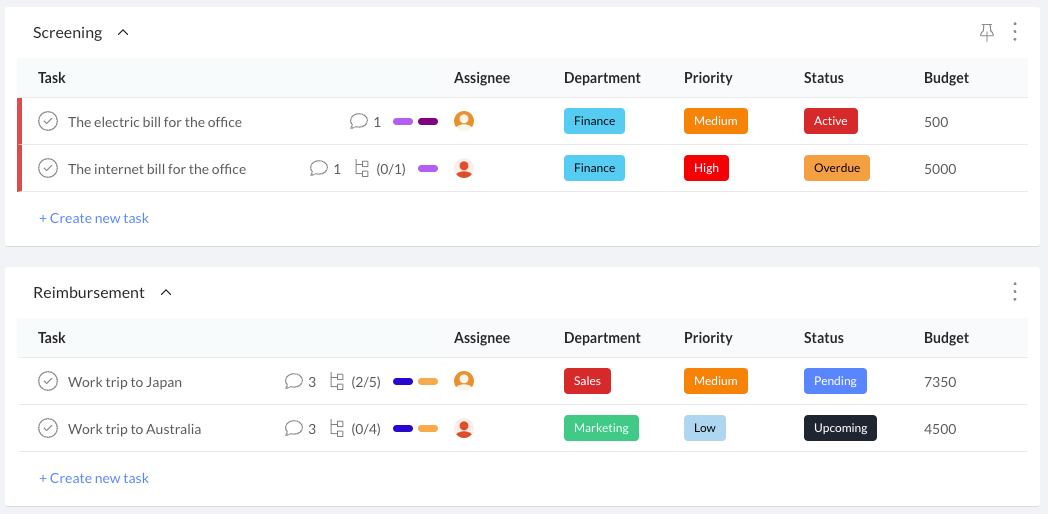Our Finance Requests template is a comprehensive guide that helps to gather, track, and manage financial requests from team members. The template includes lists and tasks related to screening, reimbursement, and expenses, as well as custom fields and tags to prioritize, categorize, and manage the requests.
Benefits of the template
Streamlines the financial request process, saving time and effort.
Provides a transparent and centralized platform for gathering and managing financial requests.
Improves communication and collaboration among team members and stakeholders.
Helps to prioritize requests based on department, priority, status, and budget.
Helps to track expenses and stay within the allocated budget.
Who is this template for
The Finance Requests template is for any team or department that regularly deals with financial requests, such as finance, accounting, procurement, or project management teams.
How to use the template
Customize the fields by adding each request's relevant department, priority level, status, and budget information.
Add screening, reimbursement, and expense requests to the appropriate sections.
Use the custom fields to track the progress of each request, assign team members, and set deadlines.
Categorize each request by adding custom tags, such as Utility Bills, Business Travel, or Office Supplies.
Track expenses and ensure that requests stay within the allocated budget.
Review and update the Finance Requests template regularly to stay on top of your financial requests and ensure you meet your financial goals.
Lists
Screening: Use this list to screen and verify the validity of each financial request.
Reimbursement: Use this list to track reimbursement requests, including work trips and other expenses.
Expense: Use this list to track office supplies, equipment, or other expenses.
Custom Fields
Department: Use this field to categorize each request based on the relevant department, such as finance, marketing, or operations.
Priority: Use this field to prioritize each request based on its importance or urgency, such as low, medium, or high.
Status: Use this field to track the progress of each request, such as upcoming, pending, overdue, not started, active, or canceled.
Budget: Use this field to track the allocated budget for each request and ensure that expenses stay within the budget.
Tags
Utility Bills: Use this tag to categorize requests related to utility bills, such as electricity or internet bills.
Business Travel: Use this tag to categorize requests related to work trips or travel expenses.
Office Supplies: Use this tag to categorize requests related to office supplies, such as paper, ink, or other equipment.