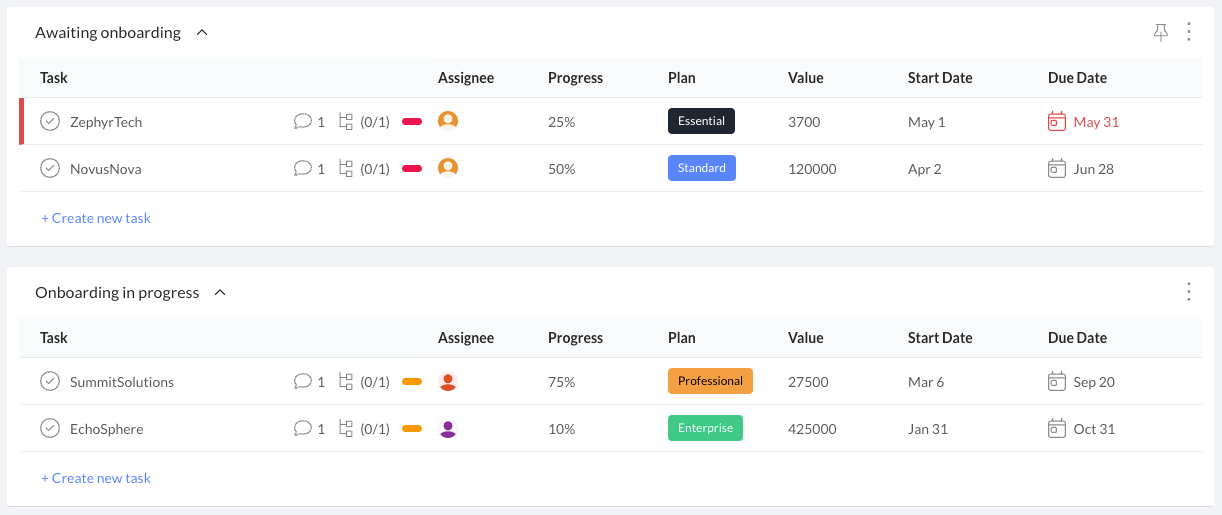Customer Onboarding
Take charge from the initial kick-off meeting to the implementation stage
Use this templateOur Customer Onboarding template is designed to streamline the onboarding process for new customers, from the initial kick-off meeting to the implementation stage. It provides a structured approach to ensure smooth transitions, effective communication, and efficient management of customer onboarding tasks.
Benefits of the template
Standardization: The template establishes a standardized process for customer onboarding, ensuring consistency across all onboarding projects.
Improved efficiency: By outlining the necessary steps and tasks, the template helps teams save time and effort by avoiding guesswork and ensuring a well-defined workflow.
Enhanced communication: The template promotes clear communication between team members, enabling them to collaborate effectively and provide timely updates.
Accountability: With assigned tasks and due dates, the template ensures accountability within the team, reducing the chances of tasks falling through the cracks.
Visibility and tracking: The template allows easy monitoring of the progress, milestones, and status of onboarding projects, providing visibility into the overall onboarding process.
Who is the template for
This template is ideal for customer success managers, onboarding specialists, project managers, or any team responsible for managing the customer onboarding process.
How to use the template
Kick-off meeting: Schedule a meeting with the customer to gather requirements and expectations. Assign the relevant team members to the "Awaiting onboarding" list.
Onboarding in progress: Move the customers actively onboarded to the "Onboarding in progress" list. Assign tasks and set start dates and due dates for each task.
Implementation: Once the onboarding process is complete, move the customers to the "Paying customers" list. Ensure all necessary tasks are marked as complete and fill in the custom fields with appropriate information.
Progress tracking: Use the "progress" custom field to indicate the completion percentage for each customer's onboarding process.
Tagging: Utilize the "important" and "urgent" tags to prioritize tasks or customers requiring immediate attention or critical importance.
Lists
Awaiting onboarding: This list contains customers in the initial phase of the onboarding process. Assign team members responsible for onboarding these customers and set appropriate start and due dates.
Onboarding in progress: This list includes customers who are currently undergoing the onboarding process. Assign tasks to team members, set start and due dates, and update progress as tasks are completed.
Paying customers: This list comprises customers who have completed onboarding and are now paying customers. Use this list to track their ongoing progress and manage any post-onboarding tasks.
Custom fields
Progress: This field indicates the completion percentage for each customer's onboarding process. Update the progress as tasks are completed, or milestones are reached.
Plan: Utilize this field to specify the customer's selected plan, such as essential, standard, pro, or enterprise. Adjust it according to your specific plans or tiers.
Value: Fill in this field with the monetary value of the customer's deal or contract. This information helps prioritize customers and provides a quick overview of the revenue potential.
Tags
Important: Tag tasks or customers as "important" to highlight their significance or criticality. This ensures they receive the necessary attention and resources.
Urgent: Apply the "urgent" tag to tasks or customers that require immediate action or have time-sensitive deadlines. It helps prioritize tasks and ensure prompt resolution.