Task dependencies*
Task dependencies are a way to indicate when one task is dependent upon and waiting on another task, showing the progression and chain of events that needs to occur.
*Task dependencies are a Premium (paid) feature available on the Professional and Enterprise tiers and not available on all plans. Click here to view plan information.
Adding a task dependency
To add a task dependency:
Click on a task to open the task details screen, then click on the task menu the ellipses (three dots) to open the task menu.
Select "Add a dependency".
A dialogue box will open. Type the task title or ID that you'd like to add as a dependency and then click on the task title when it appears.
The dependency has now been created. In this example, the task "Update article links" is dependent upon the task "Provide updated article links" first being completed, and cannot be completed until the first task is done.
When the dependency has been completed, it will be indicated within the task by a green completed indicator.
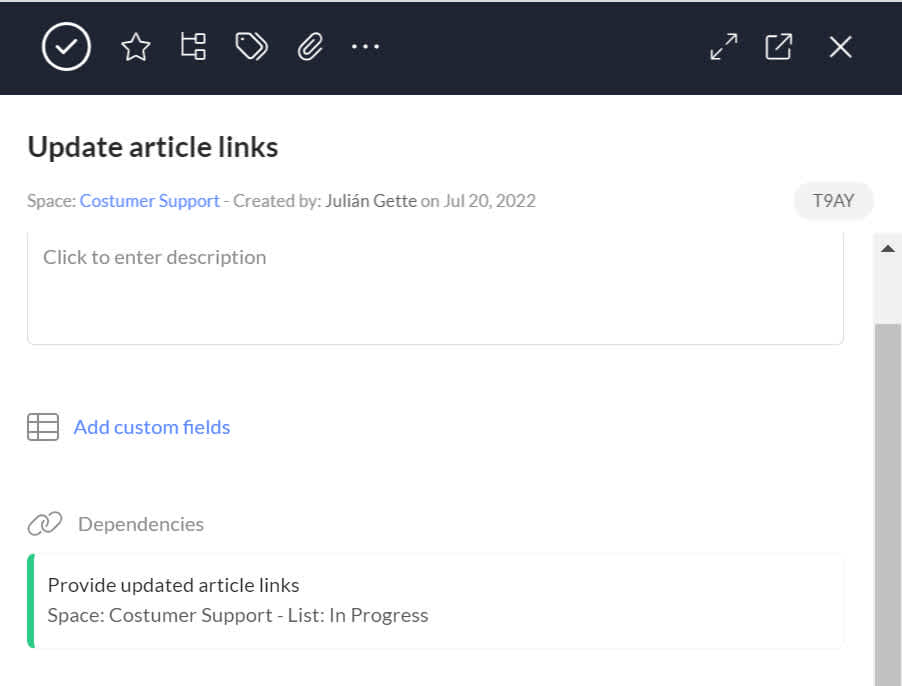
Clicking on the dependency will navigate you to that task.
If you want to receive a notification when the dependency has been completed, add yourself as a task follower on that task. Learn how here
To remove a dependency, mouse over it and click the red X in the right corner. Select "yes" to confirm.
For information on how to quick search for tasks, click here.