How to turn on or off task creation messages in Slack channels when a task is created in Workast
Normally, when you create a task in a Slack channel, a task creation message appears in that channel like this:
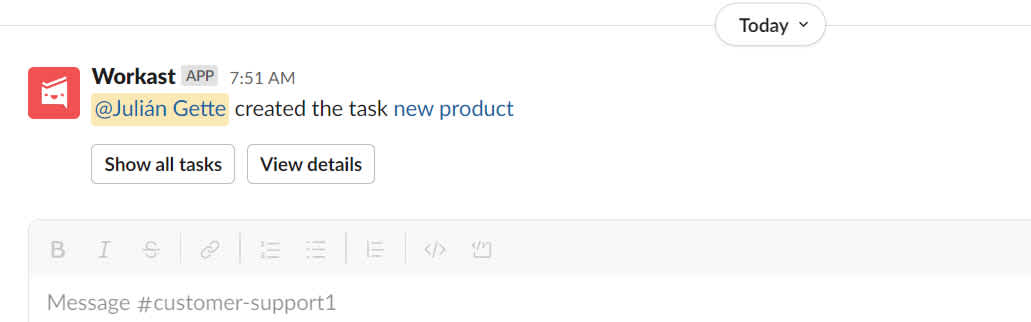
However, if you create the task in the space in the Workast web or mobile app, you normally don't get that task creation message.
If you want to get that message in the corresponding Slack channel when you create a task in the web app, you can change the setting in the space. Here's how:
Click on the Slack app button at the top of your space in the web app.
This will open a dialogue box. Select "Settings".
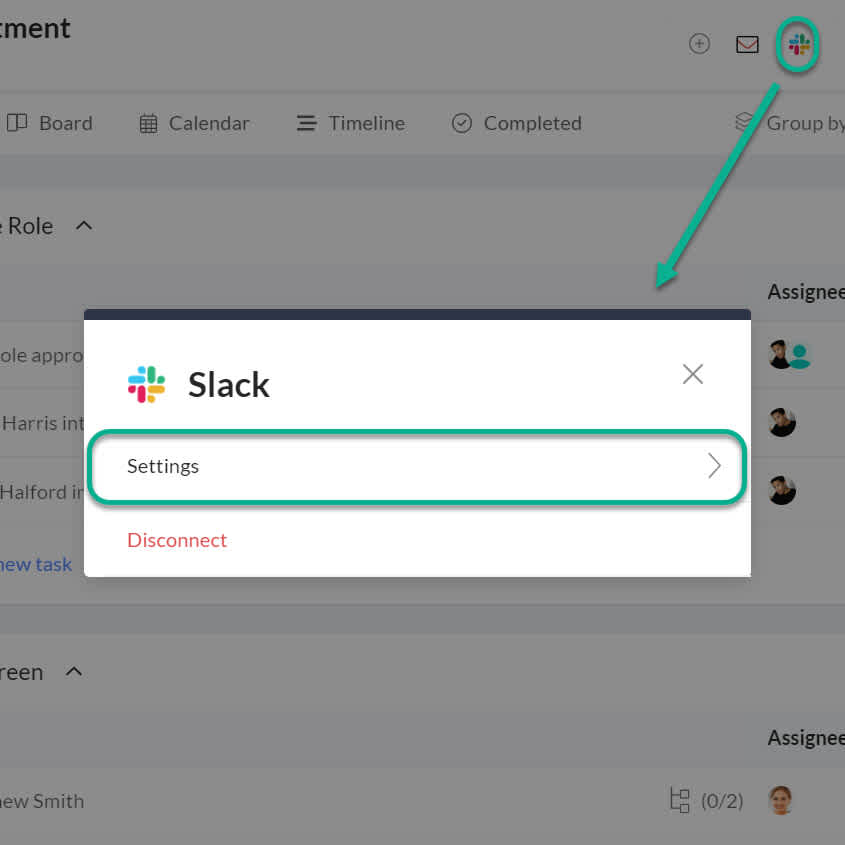
The Slack settings for the space will open.
If you'd like to see task creation messages in Slack when you create a task in the web app, check the box next to "Share created tasks". If you don't want task creation messages, uncheck that box. Click "Save" to confirm your changes.
Turned on, your space settings will look like this:
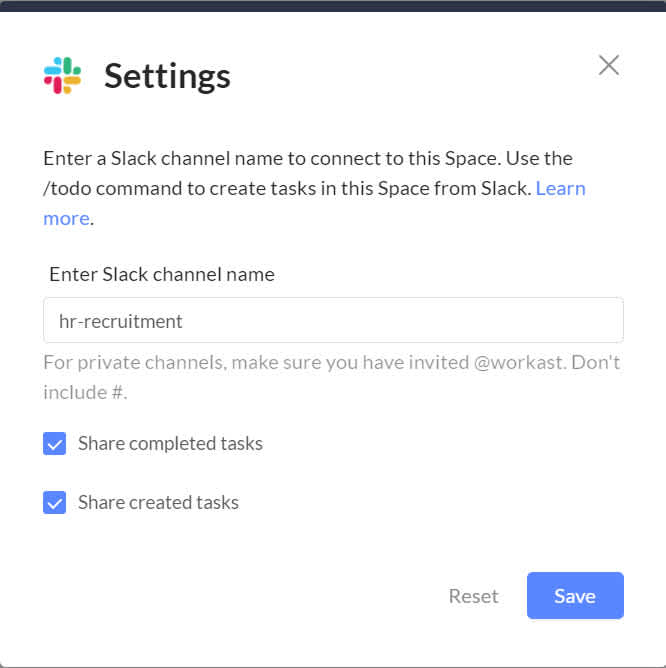
Please note that this setting will need to be adjusted for each space individually.
Please note - due to the privacy regulations in place for private spaces in Slack, created task notifications will only be sent in private channels/direct messages when the Workast application has been active in the channel within the past 30 minutes.
If you want to learn how to turn off completed task notifications, click here.
If you want to learn how to customize or turn off your personal notifications, click here.