Outgoing Webhooks
With outgoing webhooks you can automatically send data to other apps and services when certain criteria is met in your space. For example, trigger a workflow in Zapier or Slack when a task has been completed.
The Webhooks extension
To get started, you need to add the Webhooks extension to the space where you want to be creating tasks.
Click on the arrow in the top right of your space to open the app menu and select "Manage extensions". If you have less than three extensions, click on the + plus button.
Scroll down, and select "Add" next to "Webhooks".
Click the X in the top right-hand corner to return to your space.
Creating an Outgoing Webhook
Open the Webhooks extension. You can find the icon in the list of extensions in your space. If the icon is not there, click on the arrow to see all extensions.
A dialogue box will open. Select "+New” under Outgoing.
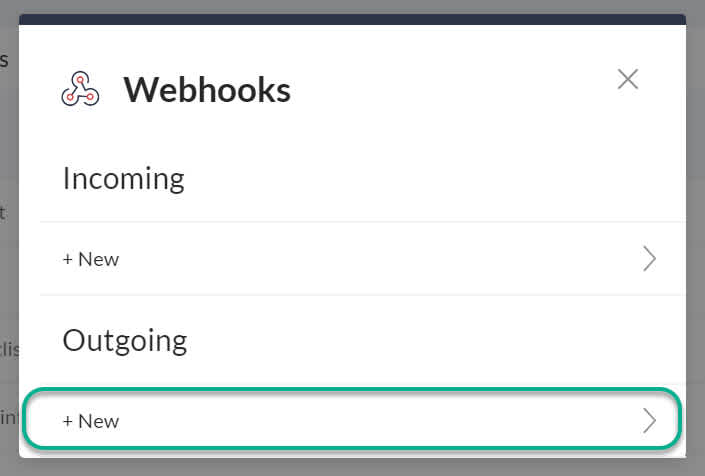
In the new dialog that appears, first enter a name for this webhook. This is just so you can keep your webhooks organized. Then, we need to add the URL where we want to send the data to. This would be your Zap trigger URL, the Slack Workflow request URL or your custom application endpoint. Finally, you will need to select at least one trigger for this webhook:
when a task is created
when a task is completed
when a task is updated
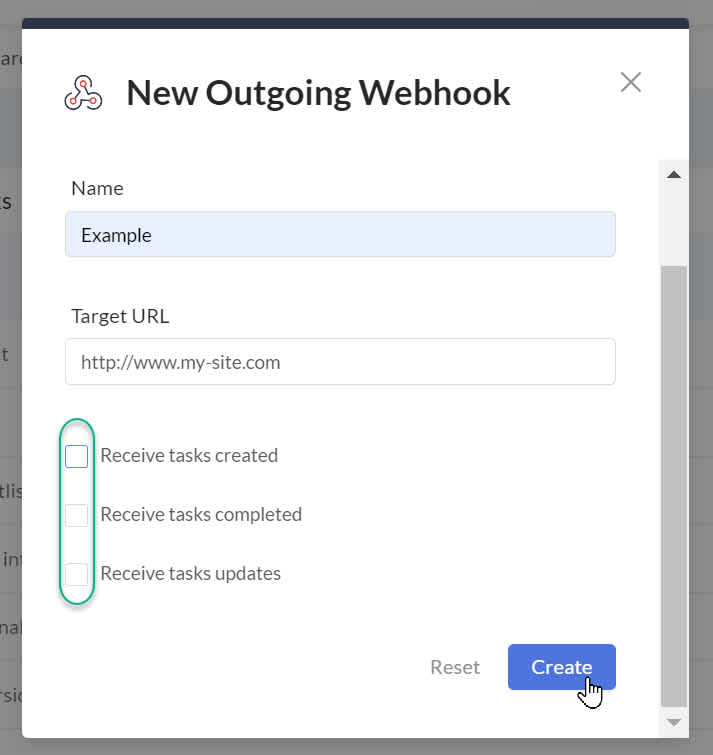
Tip: you can test this out using a service like https://webhook.site/
Click on Create and you are done! You should start receiving data in your target URL right away.
The payload
When a task is created, updated and completed, the request we made to the outgoing webhook includes information about the task, the space it belongs to (list) and the workspace (team) in JSON format. Additionally, you will find a property called “updatePatch” which includes the attributes that were modified. This is particularly useful when listening to the task updated event, so you can see what task attributes were modified, like the summary, description, assignees, etc.
You can find a sample of the data payload for each event in this link https://gist.github.com/guillegette/e60b925cb464bc483f74ef649ebf15c7