How to turn off or turn on notifications in a Slack channel when a task is completed in Workast (Slack)
Workast is a task management app for teams that use Slack. It helps teams manage teamwork easily and ensures everyone in the team knows exactly what they need to do.
When a task is completed in Workast, a task notification is posted in the Slack notification to advise the channel that a task has been completed. This is an example of the notification:

To turn off the notification in the Slack channel that a task is completed:
Type /todo list to bring up the task list.
Click on "Settings".

Under "Share tasks in a channel" the checkbox for "Share all completed tasks" will be checked
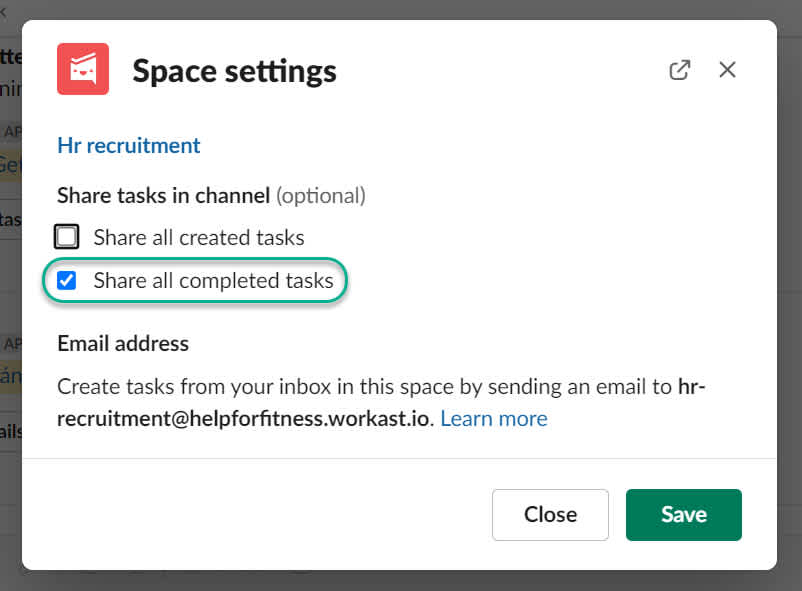
Uncheck this to turn off the notifications and click "Save".
To turn the notifications in the channel back on, check the box. There will be a checkmark to indicate the notifications are on.
Settings for each channel need to be amended individually.