How to sort tasks in a space
Open tasks in a space can now be sorted by:
To sort tasks in a space:
1
Go to the right-hand side of the page where it says "Sort By Manual".
2
Click the dropdown to select one of the available sorting options:
Alphabetical order (sorts by task name)
Due date(sorts by due date)
Custom field (if a custom field is available, you can sort tasks based on it)
If no custom fields are set in the space, the Custom Field sorting option will not appear.
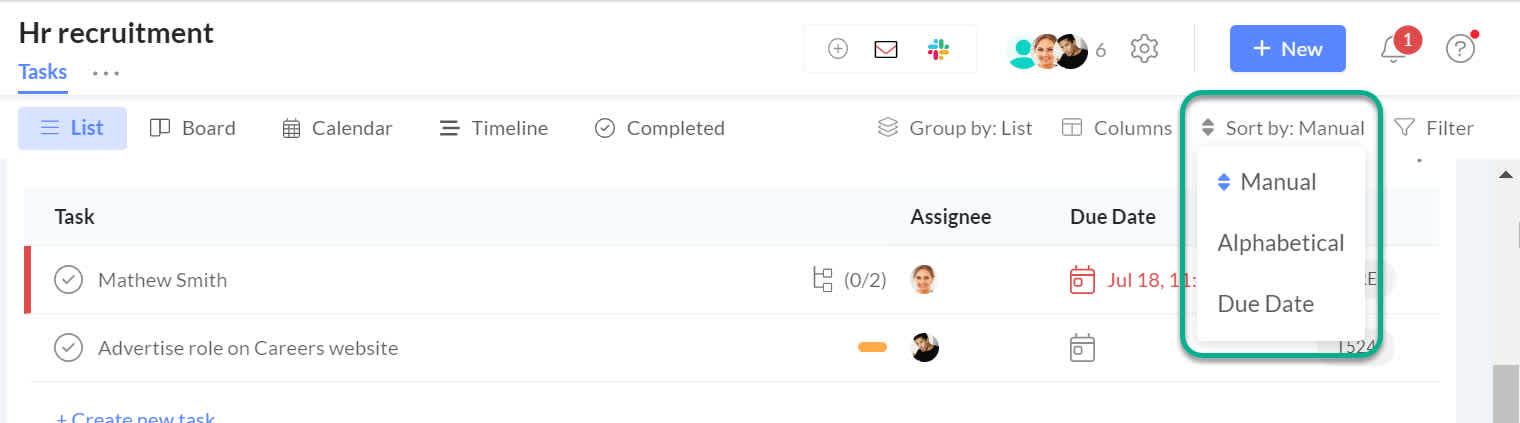
The arrows switch the data from ascending to descending.
Was this article helpful?