How to set or change the default list
The default list/column in your space is the list in which your created tasks are assigned automatically when created via Slack or email unless you place them elsewhere. Unless the space is created with a template, the first default list in a space the "Open Tasks" list. The default list is indicated by the white pin to the right of the list name. Default lists cannot be deleted, so if you want to delete a list, you'll need to set a different list as the default list first.
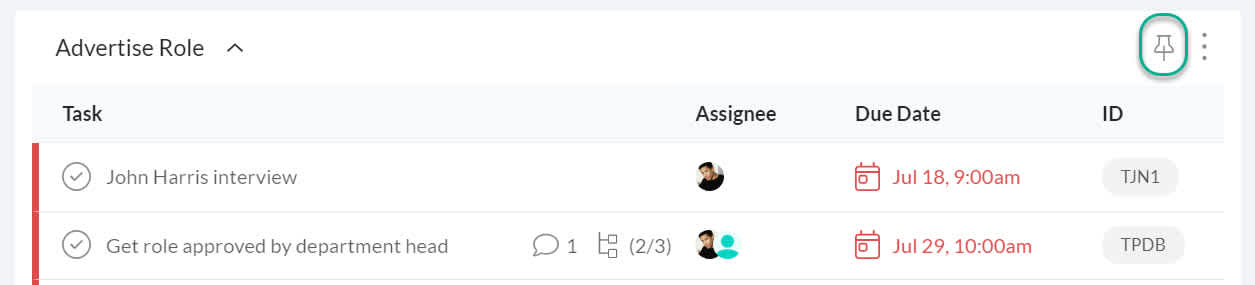
To set a list as default
Click on the three vertical dots to the right of the list name
Select "Make default".
The pin icon will be moved, indicating the default list has changed.
To learn how to create lists, click here. To learn how to edit or move lists, click here.
To learn how to delete lists, click here.