How to deactivate or delete your account
We're constantly striving to improve Workast, and we hope that everyone that uses our app loves it as much as we do.
However, different people have different needs, and if it turns out that Workast isn't working for you, here's what you can do:
Don't like the notifications? It's easy to turn them off or change your notification preferences - click here to learn how.
Don't like the training emails? We understand; some people love the extra help, some don't. Simply click the unsubscribe link that's at the bottom of every single email.
Feeling overwhelmed and not sure where to start? Check out our quick start guide
to help get you going.
Still have questions and can't find the answer? Send in a ticket request.
To delete your personal Workast account from Slack
Use this method to delete your personal Workast account from Slack when you do not have access to Workast web app.
Go to Slack and click on the "Workast" direct message under Apps in the Slack sidebar.
Click on "Home"
Click on "Preferences".
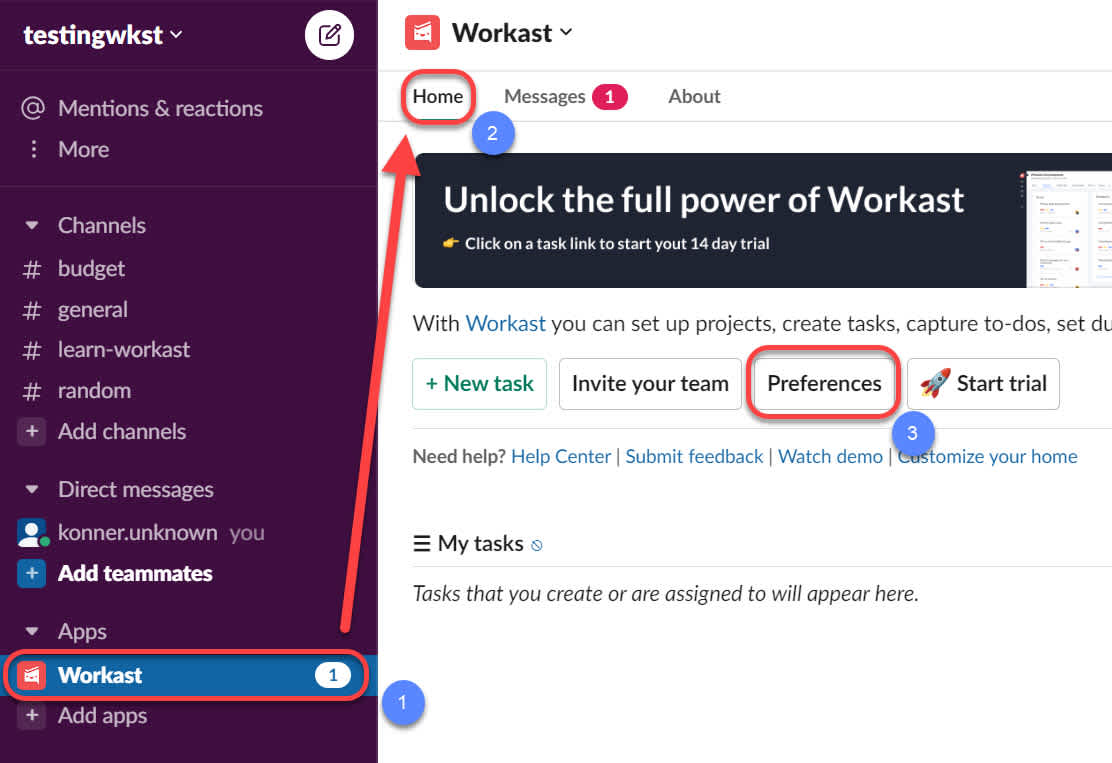
Scroll down to the very bottom of the screen and click on "Deactivate my account".
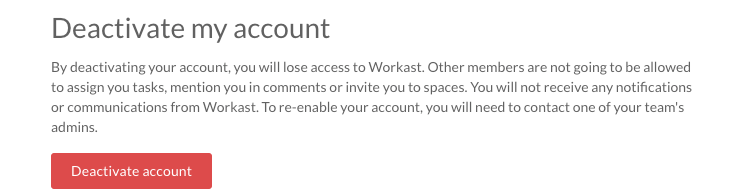
To delete your personal Workast account from web app
Use this method to delete your personal Workast account from the web app browser.
Log in to the Workast web app here.
Click on your name in the top left-hand corner and select "Preferences".
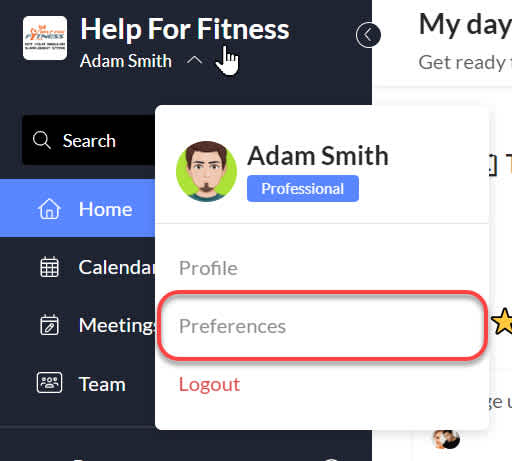
The preferences screen will open. In the My Account tab, click on "Deactivate account”.
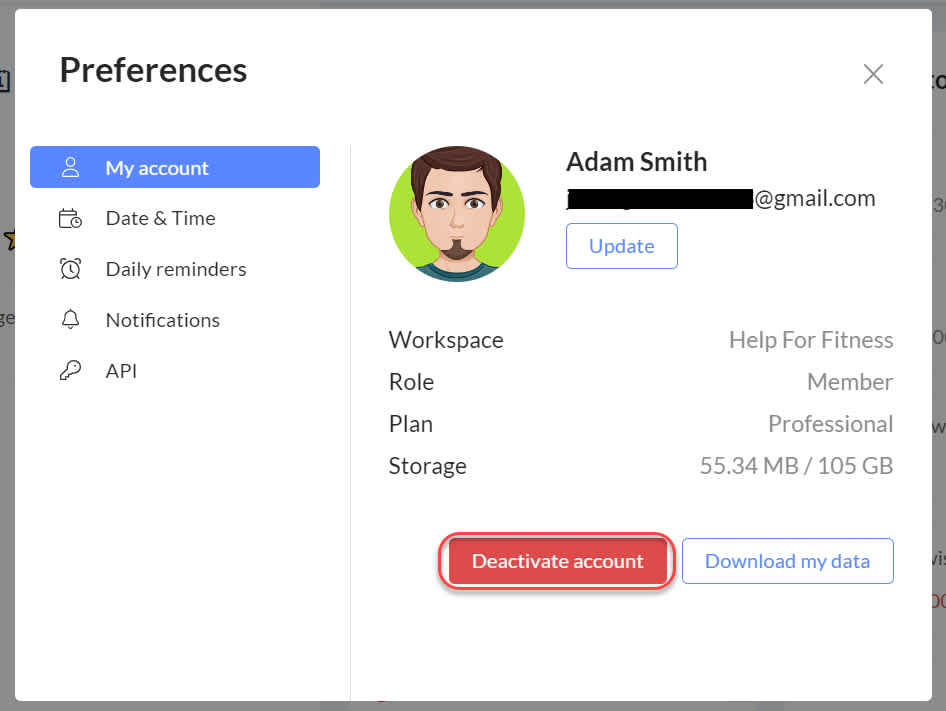
You will completely lose access to Workast, will not be able to interact with the Workast application in Slack, and no one will be able to assign you tasks. If you wish to use the app again, your team admin will have to reactivate you as shown here.
If you are the only admin on your team, you'll have to add another admin before you can deactivate your account, or deactivate your entire team.
Important items to note:
Deactivating your personal account does NOT cancel a paid Workast Premium subscription. The team members in the team will still have access to Workast. Click here to learn how to cancel your paid subscription.
You can also uninstall and delete Workast from your team's Slack workspace. This will remove Workast for everyone in the team.