How to create a task using the shortcut button in Slack
To create a task using the shortcut key:
1
Click on the shortcut button at the bottom of your message dialogue in Slack (+).
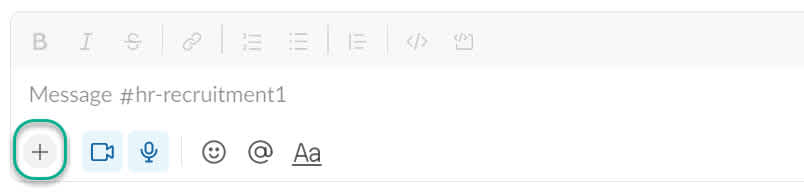
2
Search for Workast in the text box at the top. Click on "Create a Task with Workast".
The task composer as explained above will appear.
To learn how to use the task composer, click here.
You can also use the shortcut key to submit a form or create a Personal task.
Was this article helpful?