How to copy the link (URL) to a task
To copy the link to a task:
1
Open the task details by clicking on the task in the web app.
2
Click on the task menu the ellipses (three dots) at the top of the task.
3
Select "Copy link". It will then be added to your clipboard so you can paste it to reference the task.
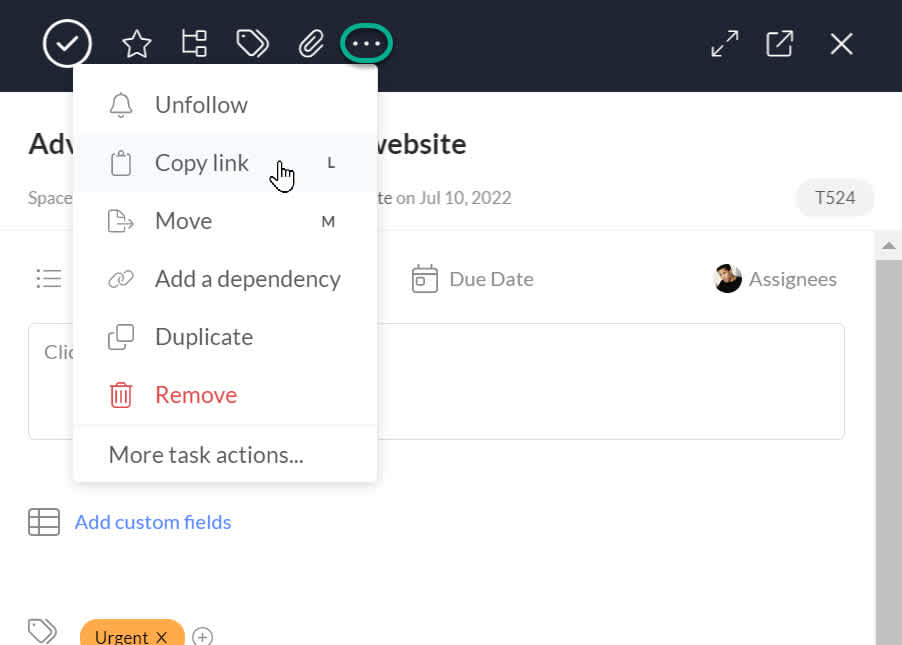
For information on how to set custom task reminders, click here. To learn how to set priority/current tasks, click here.
Was this article helpful?