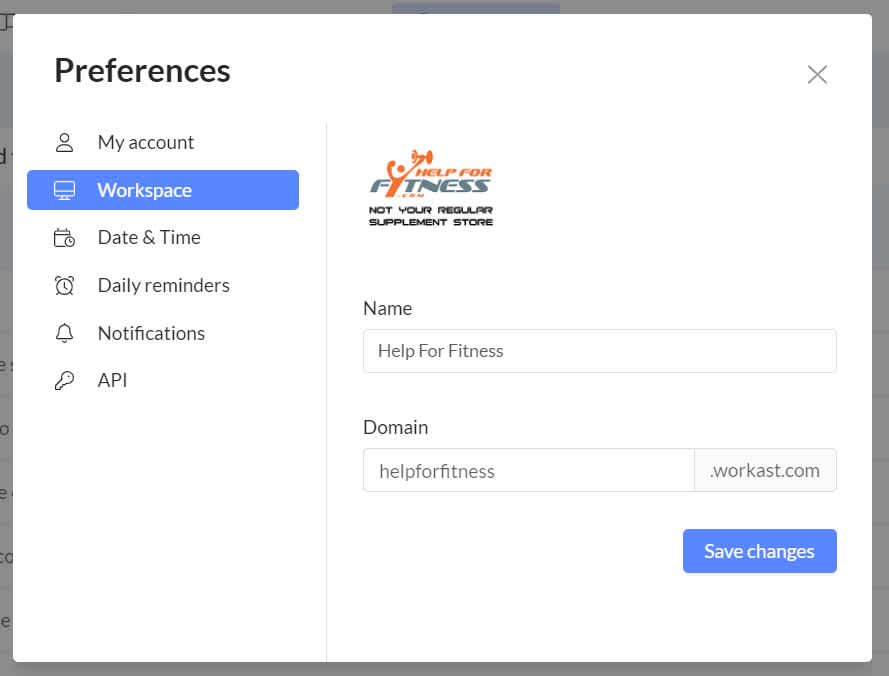How to customize your workspace
Updating your Slack team name will automatically update your Workast team name to match. Please allow up to 24 hours for the change to fully sync. However, if you want to change your team name or domain to something different, or want to update your team icon, you can do it by following these steps in the Workast web app:
Please note that this action must be executed by a team admin.
Click on your name in the top left-hand corner of the Workast web app.
Select "Preferences" - this will open a new tab with your user preferences screen.
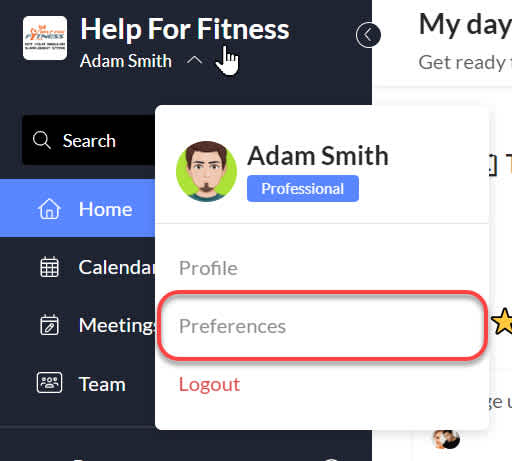
By clicking on the "Workspace" heading, you will be able to:
- Update your team icon: Click over your actual icon and upload a new one.
- Change your team name: Click over the Name field and just type the new one.
- Change your team domain: Click over the Domain field and just type the new one.
Click on Save changes