How to cancel your subscription
We're constantly striving to improve Workast, and we hope that everyone that uses our app loves it as much as we do.
However, different teams have different needs, and if it turns out that Workast isn't for you, or you need to temporarily downgrade your paid Workast plan, your team admin can cancel your subscription.
Your team can continue using Workast for free inside Slack or Webex, but you will stop having access to:
Our web and mobile application
Run meetings in Workast to take notes and action items
Custom reports and dashboard to gain insights of your team performance and visibility of all the tasks across all your projects
Create subtasks and tags to better organize and delegate your work
Board and calendar view for your projects
2-way calendar sync with your personal calendar
Create custom forms to get requests from your team and clients
To cancel your subscription
Login to the Workast web app.
Click on Team on the left sidebar.
At the top of the page click on Manage subscription.
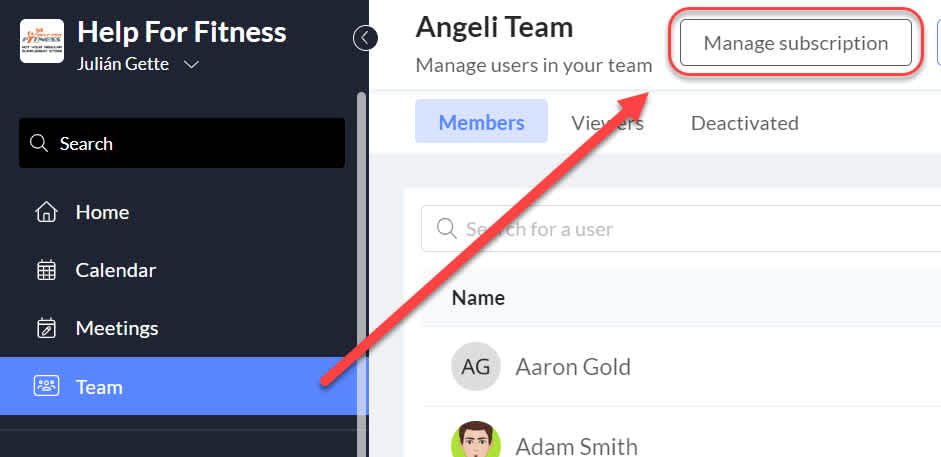
Then click on Cancel plan.
This will open a form. Once you have fully completed the form and click "Cancel subscription" your subscription will be canceled at the end of your billing cycle and your billing details permanently deleted.
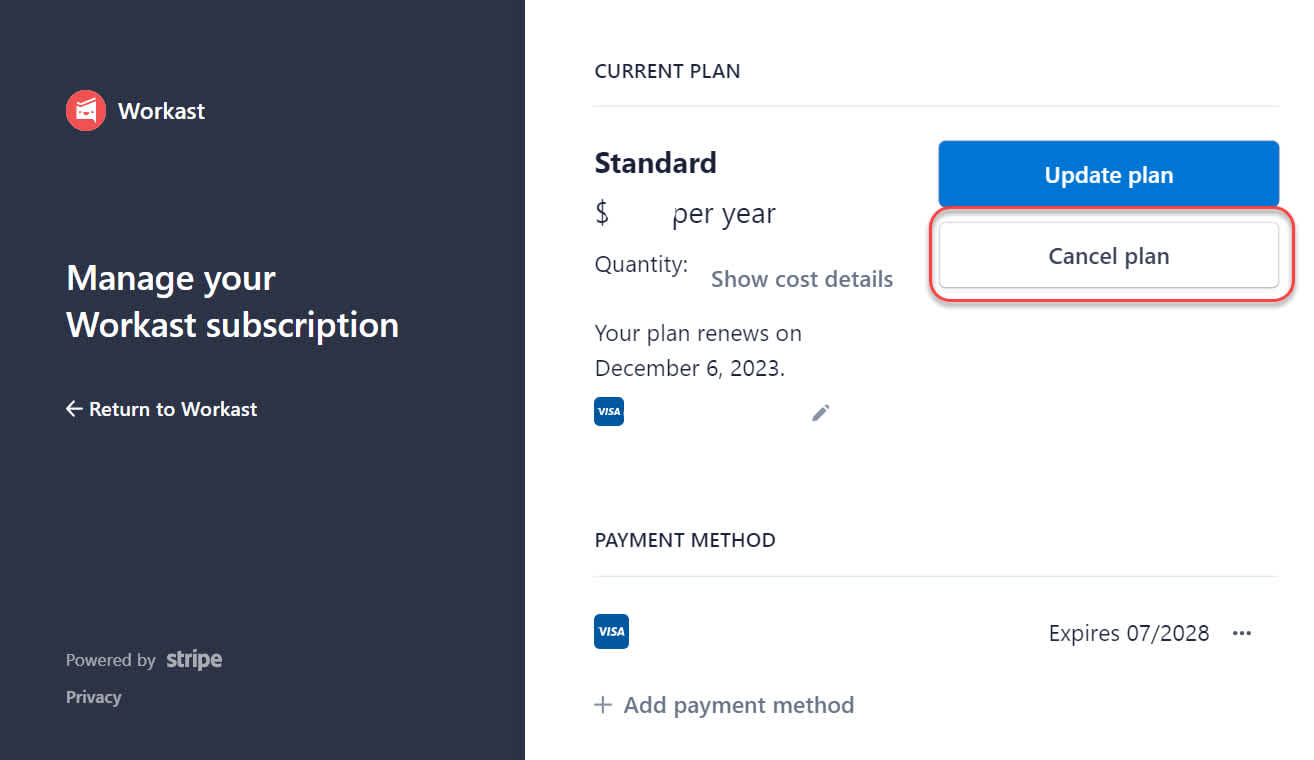
Refund Policy
As per our Terms of Service that you accepted at the time of upgrading, we do not offer refunds. Please cancel your paid subscription before the next charge.