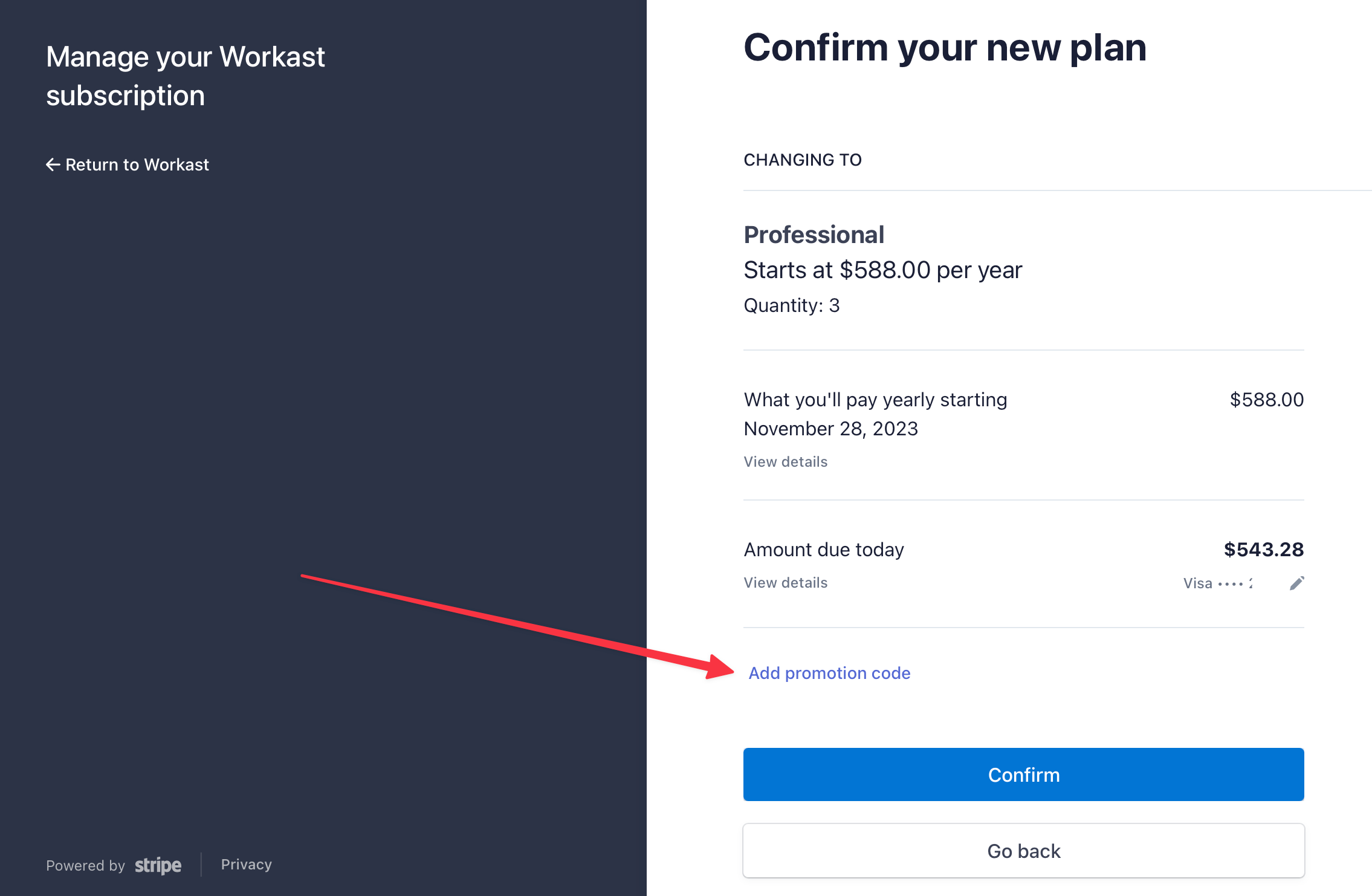How to add a coupon to my subscription?
To apply a discount code to your Workast plan, follow the steps below based on your current subscription status/
I am in a trial or free account
If you haven't yet upgrade your account, you will need to first go to the upgrade page where you can select your plan. You can click on the button [Upgrade] in the top right corner of the web application, or if your trial has expired, click on [Choose Plan].
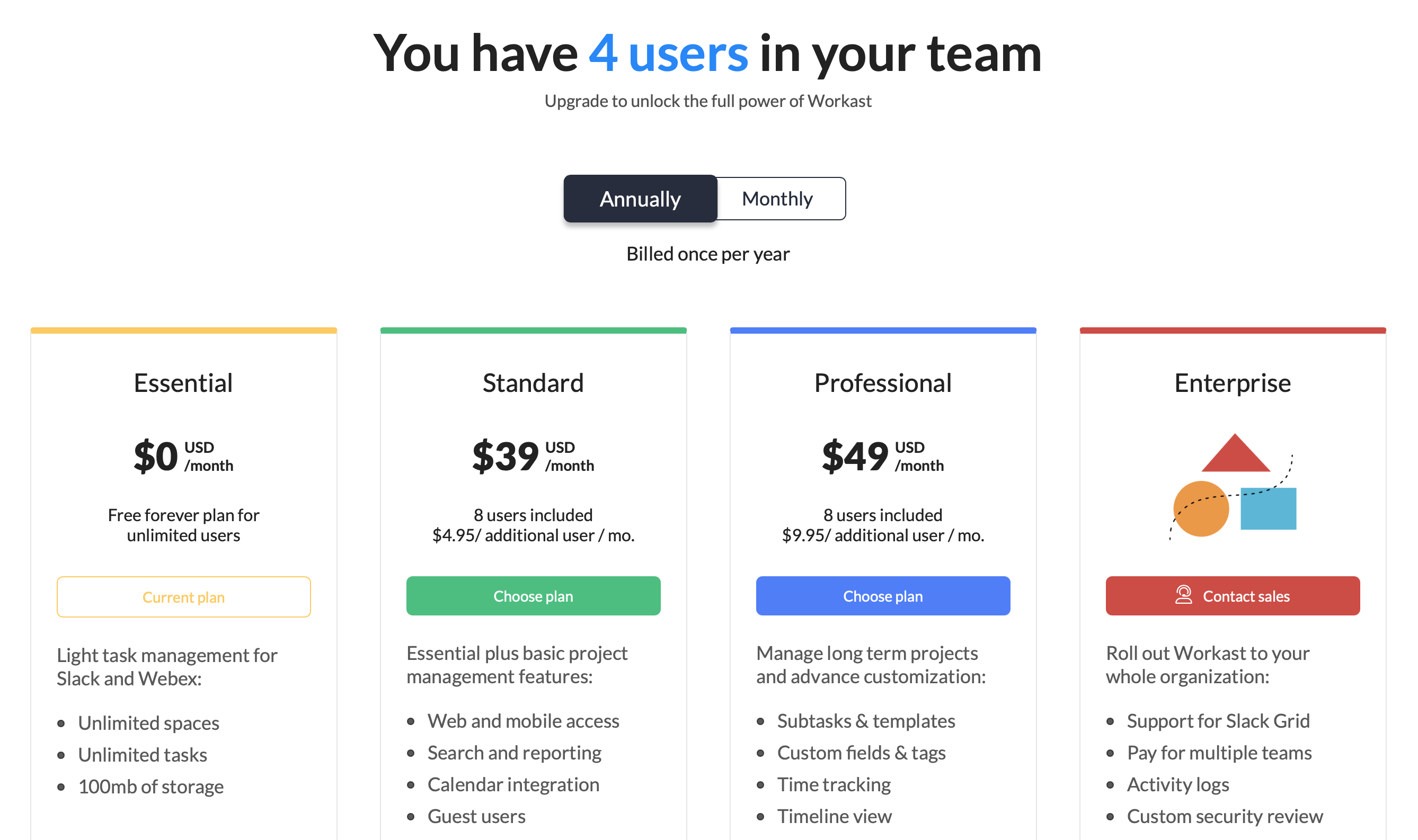
Select the billing period and plan you would like to upgrade to, and in the next screen you will see a preview of the total amount and a place to enter your billing information. Click on the link "Add promotion code" to enter the given discount code.
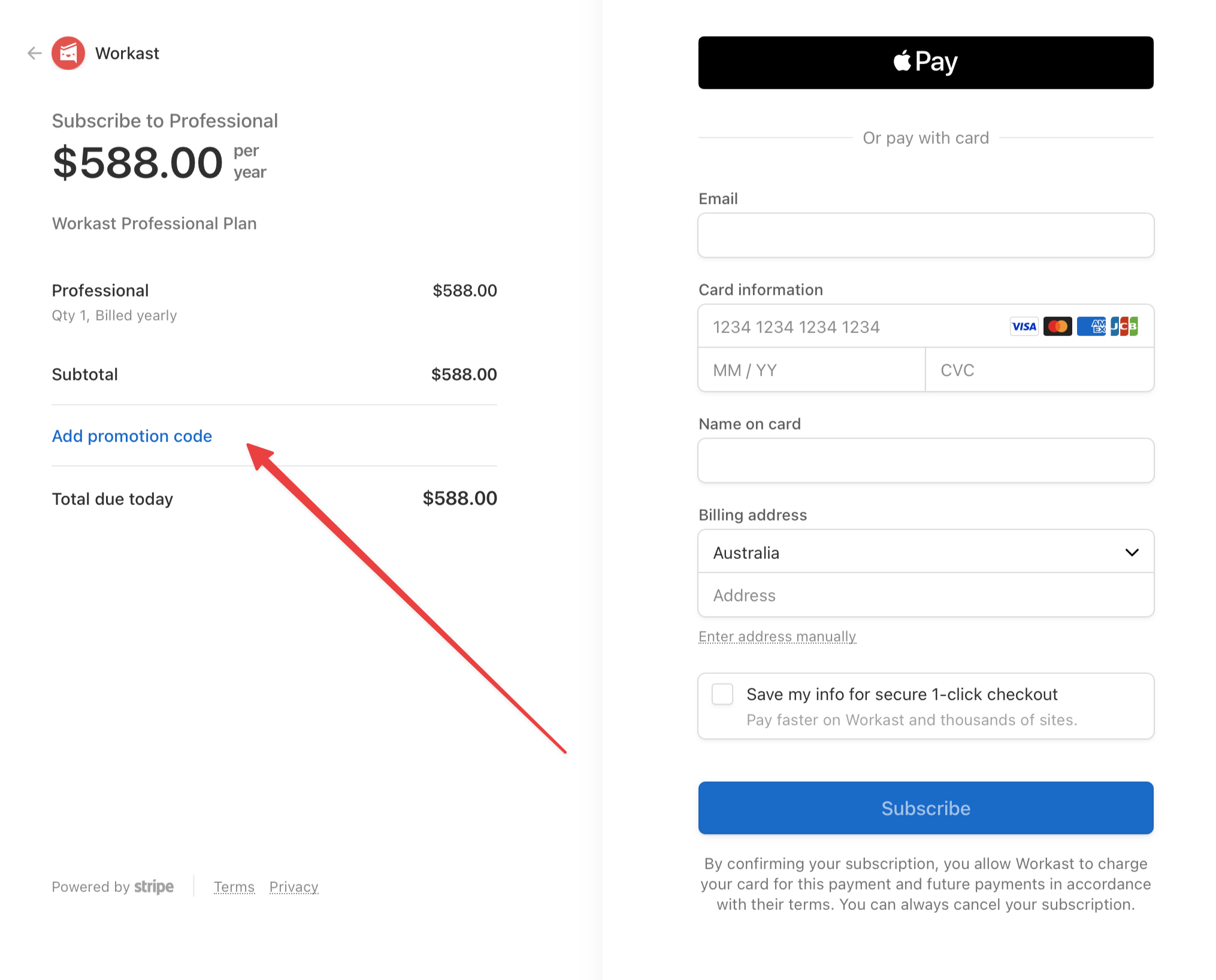
I am currently paying for a subscription
Go to the Team section in the Workast web application, and then click on [Manage Subscription]. You will need to be an admin of the account.
Once the billing portal opens, click on [Update plan]. On this screen you can select the billing period and the plan that you want to upgrade to. Click on [Continue] and a summary of the changes will appear. Here you will find a link "Add promotion code" to enter the given discount code.