Calendar
The Calendar shows all the tasks you are following that has a due date.
Review all your tasks in an easy to read calendar with view of month, week or day. Easily see when a task is due and plan accordingly! The calendar includes links to each task, and the ability to complete tasks in all views.
It is located on the left hand side menu, at the very top of the side bar. The Calendar collates all the tasks you are following from all the Spaces that you have access to.
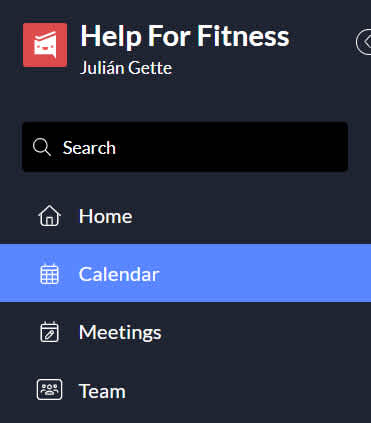
Navigating the Calendar views
The Calendar has 3 views:
Month - Week - Day
Use the buttons on the top right hand corner to switch between the different views. The arrows on the left hand side helps you switch to different days and weeks.
Completed tasks are indicated by a green check box next to the task.
Open tasks show the person that is assigned the task, or the task on its own without a green check box.
Managing Tasks from the Calendar
Tasks can be managed from the calendar view.
Click on any task to open it. You can complete the task, add subtasks, edit the task and due dates.
To edit the due date for the task, you can drag and drop the task to a different day on the calendar.