Website Backup: A Key Step for Business Continuity and Risk Management
ByJulian Gette
Workast publisher
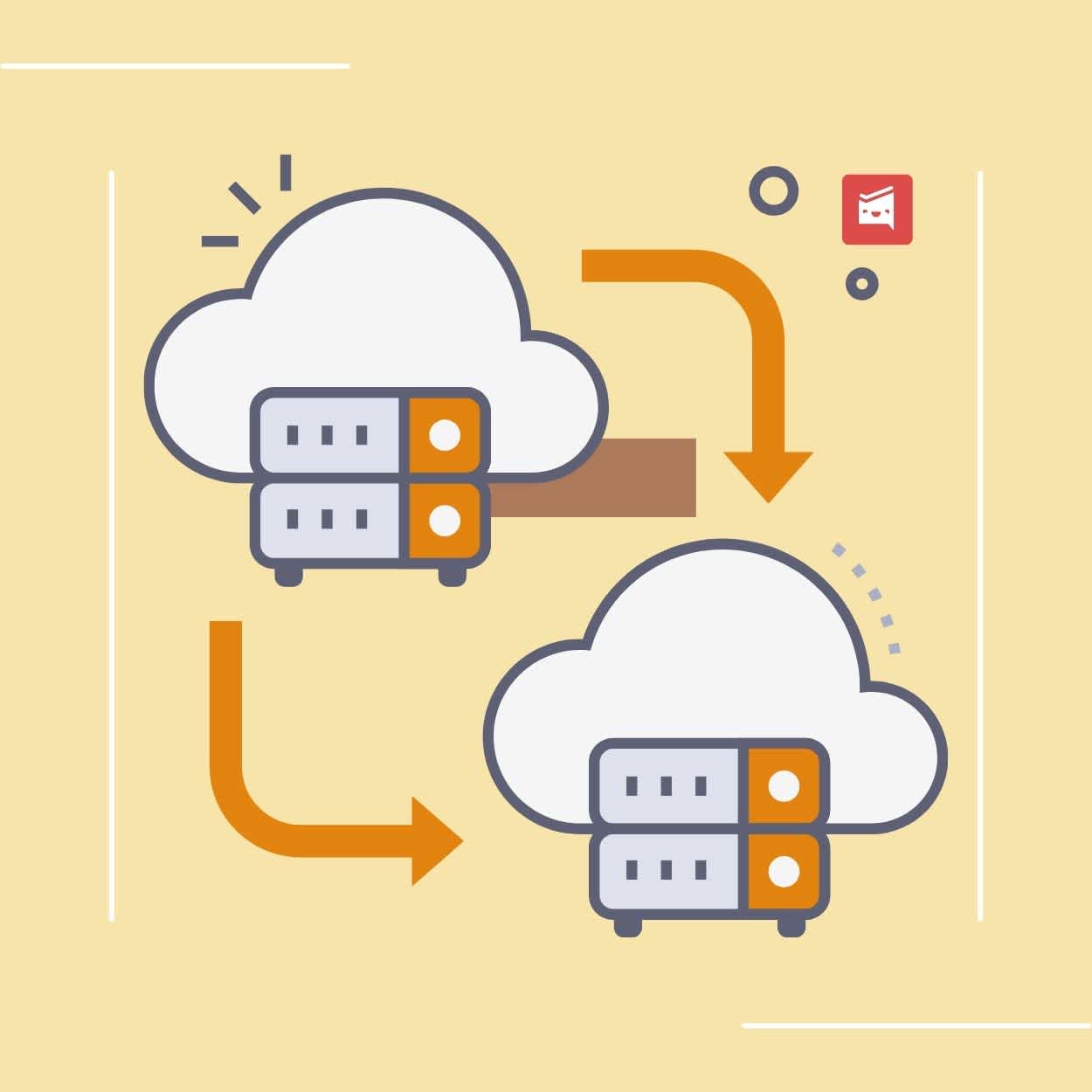
Workast publisher
Maintaining a reliable and efficient website is essential for any modern business. Despite the best efforts to create a foolproof digital presence, unforeseen incidents can threaten its functionality and security. These incidents can stem from cyber-attacks, human error, or even natural disasters. Website backup is, therefore, one of the crucial strategies that businesses must implement to mitigate risks and ensure business continuity. This blog post explores why backing up your website matters and how to do it effectively.
One valuable method to enhance your backup strategy is by capturing a full website screenshot. This process allows businesses to create a visual representation of their website at a specific point in time. Users can utilize these screenshots for a variety of purposes, including design assessments, proof of compliance, or identifying changes made over time. By having a visual record, you can effectively document the state of your website, aiding in recovery processes if needed. Furthermore, learning about Full Website Screenshot means that many businesses opt for tools that facilitate automated website screenshots captures, ensuring consistency and ease of use. These resources help teams quickly identify design anomalies and user experience issues while providing critical information during recovery planning.
Regular website backups play a vital role in business continuity. A surprising statistic reveals that up to 60% of companies that experience a major data loss go out of business within six months. Consistent backups can protect against data loss in various scenarios, from website crashes to malicious attacks. Without a backup plan, the recovery process can be lengthy and costly, leading to wasted time and lost revenue. In addition, continual backups provide businesses with peace of mind, knowing that their data is secured regularly. Automated backup systems ensure that content, images, and databases are always up-to-date, allowing for quicker restoration in case of emergencies. Businesses can also customize their backup schedule, adjusting it to match traffic patterns and data updates, ensuring they’re capturing the most current information at all times.
Choosing the right backup strategy is crucial for an effective risk management plan. Businesses have several options for backing up their websites. The three primary methods include:
- Local Backups: This involves storing website files on an external hard drive or a local server. While local backups provide physical access to data, they come with risks like hardware failure or loss through theft.
- Remote Backups: Cloud services offer a reliable alternative, allowing businesses to store data off-site. This considerably reduces the risk of data loss, given that files are secured in multiple locations. Providers often ensure data is encrypted and safely managed.
- Hybrid Backups: Combining both local and remote approaches provides an optimal balance.
Businesses can utilize local backups for quick restoration while also having a cloud service for redundancy and longer-term storage solutions.
Determining how frequently to back up your website can be a complex decision. The frequency generally depends on the nature and size of the website, its content update frequency, and the potential risks involved. A static website that rarely changes may require less frequent backups compared to dynamic websites that update content daily. Most experts recommend daily or weekly backups for websites that frequently change to ensure minimal data loss. Additionally, implementing a version control system allows businesses to keep track of changes made to their website. This system can provide multiple backup points in case of errors or unwanted changes.
Merely having a backup is not sufficient; regular testing is essential to ensure your backup strategy is functional and effective. Businesses should periodically restore backups to check for data integrity and ensure that all content can be recovered seamlessly. This practice can also help identify any issues with data formats or potential malfunctions in the backup process. Performing test restorations lessens the likelihood of surprises during an actual recovery scenario. It ensures that you are prepared if a disaster occurs, allowing for quick and efficient restoration of services, which translates to less downtime and less impact on business operations.
Selecting storage solutions for your website backups is equally crucial. Businesses can choose from various storage options, including on-premise solutions, cloud storage services, or managed backup services. Consider the following factors when selecting your backup storage:
-Scalability: As businesses grow, so does the amount of data they need to back up. Scalable storage solutions can accommodate increasing data needs without drastic changes to the backup strategy.
-Security: Evaluating the security protocols of your chosen backup solution is necessary. Businesses should opt for providers that ensure encryption and secure access controls to protect sensitive information.
-Cost Effectiveness: While investing in high-quality backup solutions may seem costly, consider the potential losses from inadequate backups.
A reliable system may reduce long-term costs associated with data loss and recovery.
Raising awareness among employees about the importance of website backups is necessary for a robust risk management strategy. Conducting training sessions can help employees understand their roles in maintaining website security and data integrity. This knowledge can empower them to act prudently, such as reporting suspicious activity or ensuring proper backup protocols are followed. Moreover, employees should also be instructed on how to initiate backups and perform restorations themselves if needed. This preparedness helps create a responsive culture within the company and supports the business during emergencies.
Automating the backup process is one of the most effective strategies for ensuring website safety. Many content management systems (CMSs) come with built-in backup solutions that can be configured to run at scheduled intervals. Automated backups require no manual intervention, ensuring that your website remains consistently backed up. Using third-party backup services can boost the reliability of automated backups. These services offer various features, such as incremental backups that only save changes made since the last backup, and optimizing storage usage. By employing automation in your backup strategy, businesses can maintain a keen awareness of data safety without overburdening staff.
Implementing an effective website backup strategy plays a fundamental role in business continuity and risk management. Regular backups, thorough testing, and employee education are crucial components to safeguard critical data. By understanding various backup methods, choosing the right frequency and storage solutions, and utilizing automation, businesses can prepare for potential data loss effectively. Adequately preparing for unforeseen circumstances enhances an organization’s resilience and ensures smoother operations, even in challenging times.

