Unveiling Hidden Gems: 10 Secret Slack Features You Didn't Know Existed
BySarah Harris
Sarah Harris takes care of the customer support requests at Workast. She is also an avid writer.
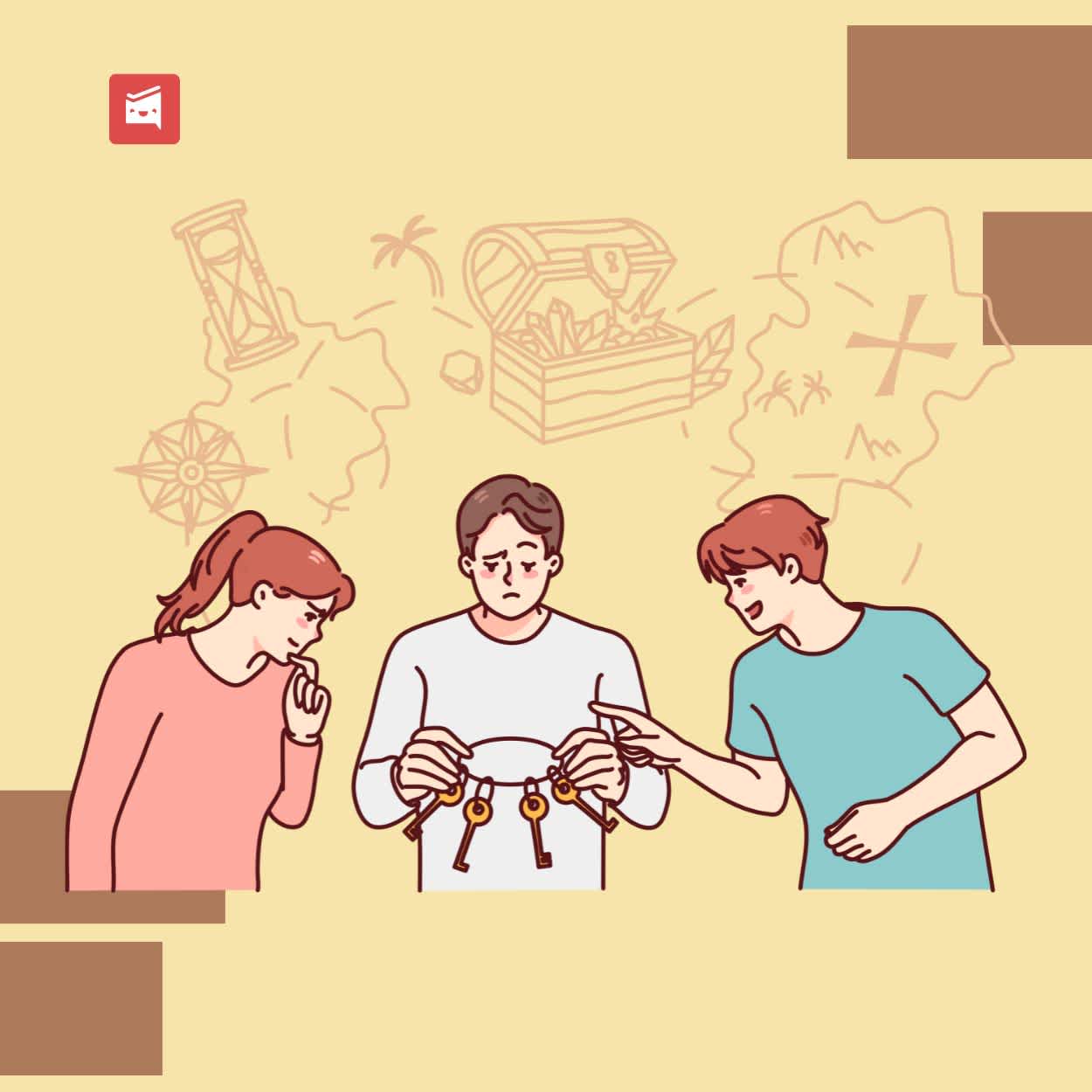
Sarah Harris takes care of the customer support requests at Workast. She is also an avid writer.
Slack has become the go-to communication platform for teams across industries. While many users are familiar with its basic functionalities, there are numerous hidden features and tricks that can take your Slack experience to a whole new level.
In this article, we will uncover 10 secret Slack features that you may not be aware of. From time-saving shortcuts to advanced customization options, these hidden gems will revolutionize the way you collaborate and communicate within Slack. Get ready to discover the untapped potential of Slack!
Did you know that you can star important messages in Slack? By simply clicking the star icon next to a message, you can save it for later reference. Starred messages can be easily accessed by clicking on your profile picture and selecting "Starred Items." This feature is perfect for keeping track of key information, important links, or discussions that require follow-up.
Stay organized and never miss a deadline by setting reminders in Slack. Simply type "/remind" followed by the task or message you want to be reminded about, along with the date and time. Slack will send you a notification at the specified time, ensuring that important tasks and discussions are not forgotten.
Boost your productivity with Slack's keyboard shortcuts. By learning a few simple key combinations, you can navigate Slack faster and perform actions with ease. For example, pressing "g" and "c" together will take you to your direct messages, while "g" and "k" will bring up the channel list. Take some time to familiarize yourself with these shortcuts, and you'll save valuable time navigating through Slack.
Personalize your Slack workspace by applying custom themes. Slack offers a range of pre-defined themes or allows you to create your own. Go to Preferences > Themes to explore different color palettes and find a visual style that suits your preferences or aligns with your team's branding.
Take your task management to the next level by integrating Workast into your Slack workspace. Workast seamlessly integrates with Slack, allowing you to create, assign, and track tasks directly within Slack channels. With Workast, you can organize tasks, set due dates, assign team members, and receive real-time updates on task progress. This powerful integration eliminates the need for switching between multiple platforms, streamlining your workflow and enhancing team collaboration.
Effortlessly find specific messages or files using Slack's advanced search and filtering options. Refine your search by adding operators such as "from:", "in:", or "before:" to narrow down the results. You can also filter search results by channels, specific team members, or file types. This feature is invaluable when trying to locate specific information or conversations buried within your Slack history.
Maintain focus and reduce distractions by utilizing Slack's Do Not Disturb and notification settings. Customize your notification preferences to ensure you receive alerts for important conversations while muting less critical channels. You can also schedule specific periods of uninterrupted focus by setting your Do Not Disturb hours. This feature allows you to create a dedicated quiet time for deep work or personal time.
Harness the power of Slackbot to automate routine tasks and provide helpful information to team members. You can configure Slackbot to respond with predefined answers to common questions or set up custom welcome messages for new team members. Automating these repetitive tasks saves time and improves efficiency.
Express your thoughts or gather quick feedback using emoji reactions and Slack polls. React to messages with emojis to provide instant feedback or add some fun to conversations. Create polls to gather opinions, make decisions, or conduct team surveys. These features promote engagement and enable quick collaboration within Slack channels.
Explore Slack's App Directory to discover a wide range of integrations that enhance your Slack experience. From project management tools like Trello and Asana to productivity apps like Google Drive and Zoom, there are integrations available for various needs. Find the right apps for your team to streamline workflows, centralize information, and foster seamless collaboration.
Congratulations! You are now equipped with 10 secret Slack features that will revolutionize the way you work and communicate within the platform.
From managing tasks with the Workast integration to customizing themes, utilizing keyboard shortcuts, and leveraging advanced search options, these hidden gems will enhance your productivity, organization, and overall Slack experience. Take the time to explore and master these features, and watch as your team's efficiency and collaboration reach new heights in Slack.
