Top 10 Best Project Management Software for 2023
ByJulian Gette
Workast publisher
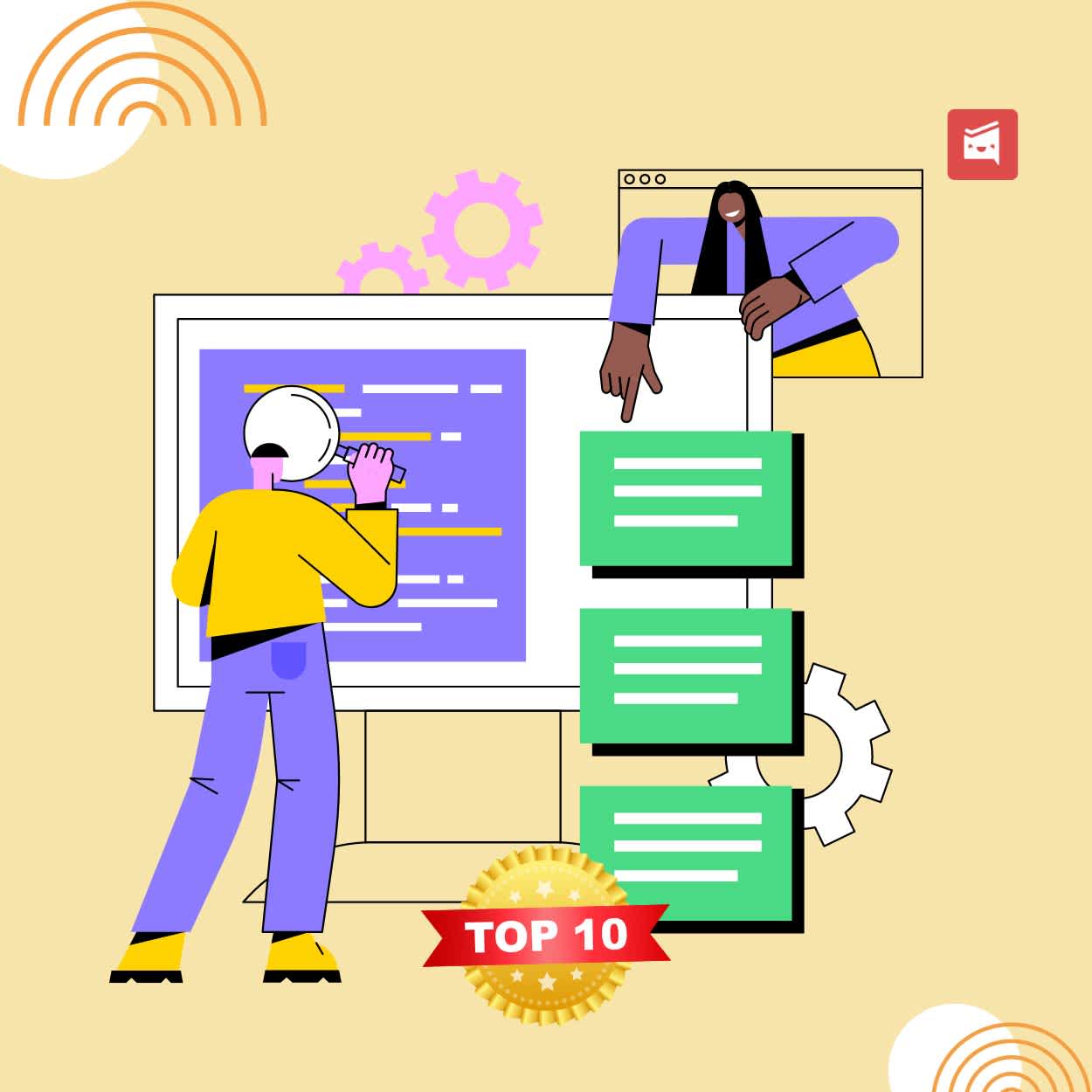
Workast publisher
The Work-from-home trend introduced millions of people to collaboration software for remote working. Everything had to be done online, so users kept asking for more functionality and better integration with the apps they were using. It sparked massive software innovation and, as a side effect, even the most basic collaboration tools now have project management features. The differences between (niche) Project Management Software and ordinary time management tools and apps have disappeared.
Even workers who share workspaces need ways to track projects, manage timelines and tasks, store documents, and practice secure file sharing. But which productivity tools should you choose? It could take weeks of studying the pros and cons of each app, plus the pain of transferring your data between platforms for time-sapping free trials.
To make your life easier, here’s our condensed list of ten well-known project management and collaboration apps that each go far beyond basic functionality. They all have the advanced features you’d expect from the best project management software. However, in our list, we’ve narrowed down which functions they don’t have to make it simple to spot the features you can’t do without!
Most popular platforms and tools have reached parity in features and functionality. Each one offers most of the features that all users want.
This trend increasingly forces software developers to compete on price. The monthly price can indicate quality, but it’s not always the case. Therefore, most offer a range of pricing models such as freemium, subscription-based, perpetual or annual licensing, pay-as-you-go, or custom pricing.
But here’s our PRO tip: Free tools significantly lag behind full-feature paid products. People who use free models face the daily pain of using workarounds to compensate for the features (e.g., scheduling or deadline management) they don’t have on their collaboration platform. For example, they can use an advanced file sharing method like NordVPN Meshnet to access files on another device securely instead of sending files to each other by email or sharing logins to third-party apps and libraries.
However, the stress and inconvenience of these cumbersome workarounds will always undermine productivity. It may force you to take the plunge and pay the subscription to access a good project management software platform.
It seems inevitable that you’ll end up on a collaboration platform to use project management software for your business, so here are the things you’ll need to know before choosing a software tool:
One-glance overview of reporting and analytics via a fully customizable dashboard: Does the platform meaningfully visualize the project scope and network diagram with all the tasks, responsibilities, and project workflows? Can you see how tasks are moving through their stages to completion, and can you zoom in to check smaller components? Look for mind maps, Kanban, and Gantt charts, which illuminate different aspects of each project at a glance.
Calendar and integrated scheduling: Track, prioritize, and manage the project schedule.
Resource management tools: Reveal gaps in availability and adjust resource allocation.
Built-in collaboration tools or extensive options for integration: You’ll need shared calendars, group chats, document sharing, chat forums, and team email. However, some companies may want to continue using third-party software like Slack for operational reasons.
Ease of use: How easy will it be to integrate new team members without experience with collaboration tools? Does it offer shortcuts, such as templates? Will their customer support team take some of the day-to-day training and onboarding issues off the team leader’s shoulders?
Budget planning tools: Can you set a budget, track expenses, generate invoices, and run financial forecasts? Do you need the feature?
Task management features: Look for automated invoicing or recurring automated tasks.
Client management tools: Keep clients in the loop while keeping them out of confidential documents and files.
Basecamp: Basecamp was one of the first software and tech industry collaboration platforms. However, its advanced functions make it a useful tool for businesses in many other industries. The main complaint is about limitations to overall project overviews because it does not offer Gantt, spreadsheet, task board views, or timeline views. It can also get pricey for individuals at the current rate of $99 per month.
Workast: Workast has long been one of Slack’s premier integrated tools but has transformed into a fully-fledged task and project management app. It’s similar to Asana but far less fussy and easier to use. Workast is a versatile task and project management platform that empowers its users with the tools to efficiently manage their work, tasks, and projects. With Workast, teams can streamline their workflows, enhance collaboration, and keep projects on track. Its user-friendly interface and seamless integration with popular communication tools like Slack make it a go-to choice for boosting productivity. From creating and assigning tasks to setting priorities and tracking progress, Workast serves as an invaluable partner in helping customers navigate the complexities of modern work, ensuring they achieve their goals with precision.
SmartSheet: Smartsheet is Excel on steroids plus rocket fuel! It ticks all the advanced functionality boxes as a task or project management solution. However, it uses the familiar column-and-line format we’ve become used to in Excel spreadsheets, so users should be very adept at hiding and unhiding data or using massive screens.
Wrike: Wrike is a prime example of a task management and collaboration platform that added more advanced features until it became a very good project management app. But, the budgeting and invoicing tools are not as robust as possible.
Evernote: Evernote is a well-known sharing and synchronization platform that is sadly starting to lag behind newer task management platforms. There’s no project planning, tracking, prioritization, deadline, or workflow management, and it does not offer spreadsheet, Gant or timeline, or task board views. You’ll need to find a workaround for calendar management and scheduling recurring tasks. The lack of time and activity tracking means it is not ideal for project management, although it’s still popular as a collaboration tool.
Spiraplan: Their focus is mainly on the software and tech industries. The main shortcoming is that because there is no built-in calendar management, there’s also no easy way to manage deadlines. It also does not support recurring tasks, so if you have a to-do list that you must attend to daily, weekly, or monthly, you’ll have to create a separate occurrence in your email client or other scheduling app.
Asana: Asana is a prime example of a platform that offers outstanding functionality in the paid version but can never satisfy the needs of the free user. If you don’t intend to pay for your PMS, give Asana a miss. Another common complaint is the default deluge of email notifications that can be hard to control if you have a lot of ongoing projects.
Monday.com: Monday.com is a well-known CMS that happens to be a fully-fledged PMS. It works well as either a task management or project management solution because it offers many features. However, like most complex platforms, it takes some time to get to grips with Monday.com. If you’re not familiar with online platforms, the short 14-day trial is not enough to explore the advanced functions.
ZOHO Projects: It’s a full-fledged, advanced project management platform with one major advantage: the integrated video chat app, a massive time saver for teams.
Trello: This is another excellent time management tool that does a great job of managing projects with the important caveat that you have to purchase basic access and then purchase the required add-ons you need, e.g., time-tracking, billing, and document management.
Nowadays, there are many productivity tools available that combine the functions of project management software, task management tools, and other productivity tools. This means using multiple apps for different functions is no longer necessary. These tools have become more affordable and accessible, making them an excellent option for businesses of all sizes to improve their productivity.
