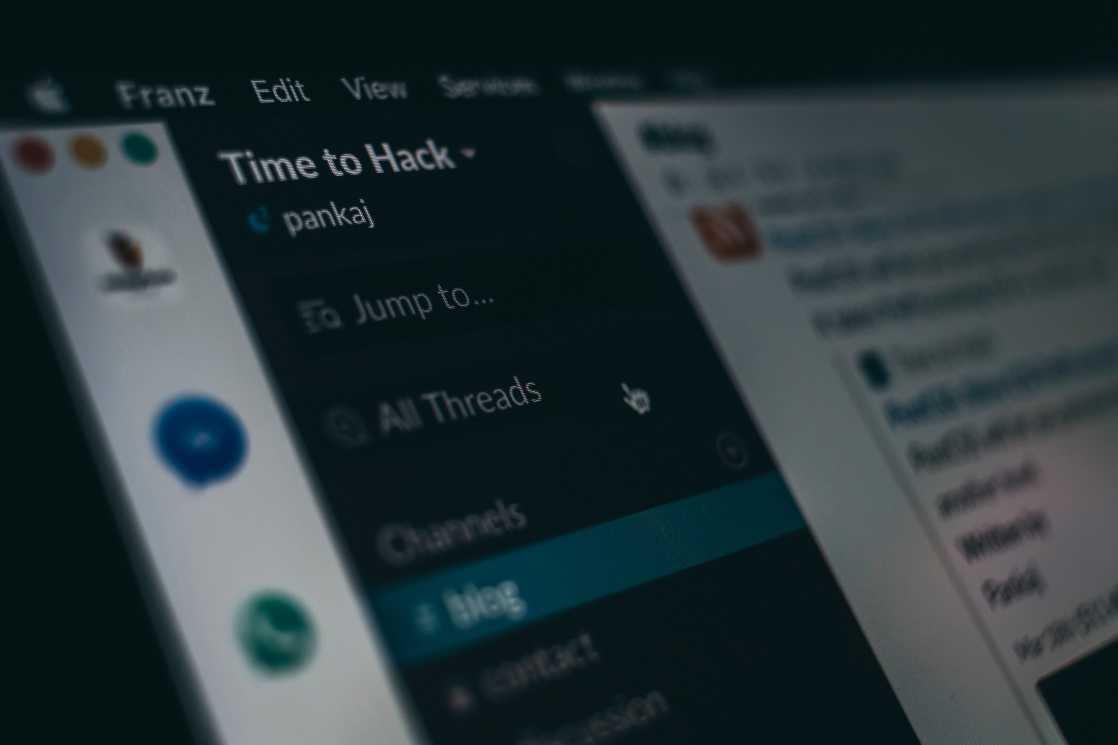The Power of Integrations: Top 7 Third-Party Apps That Supercharge Your Slack Experience
BySarah Harris
Sarah Harris takes care of the customer support requests at Workast. She is also an avid writer.
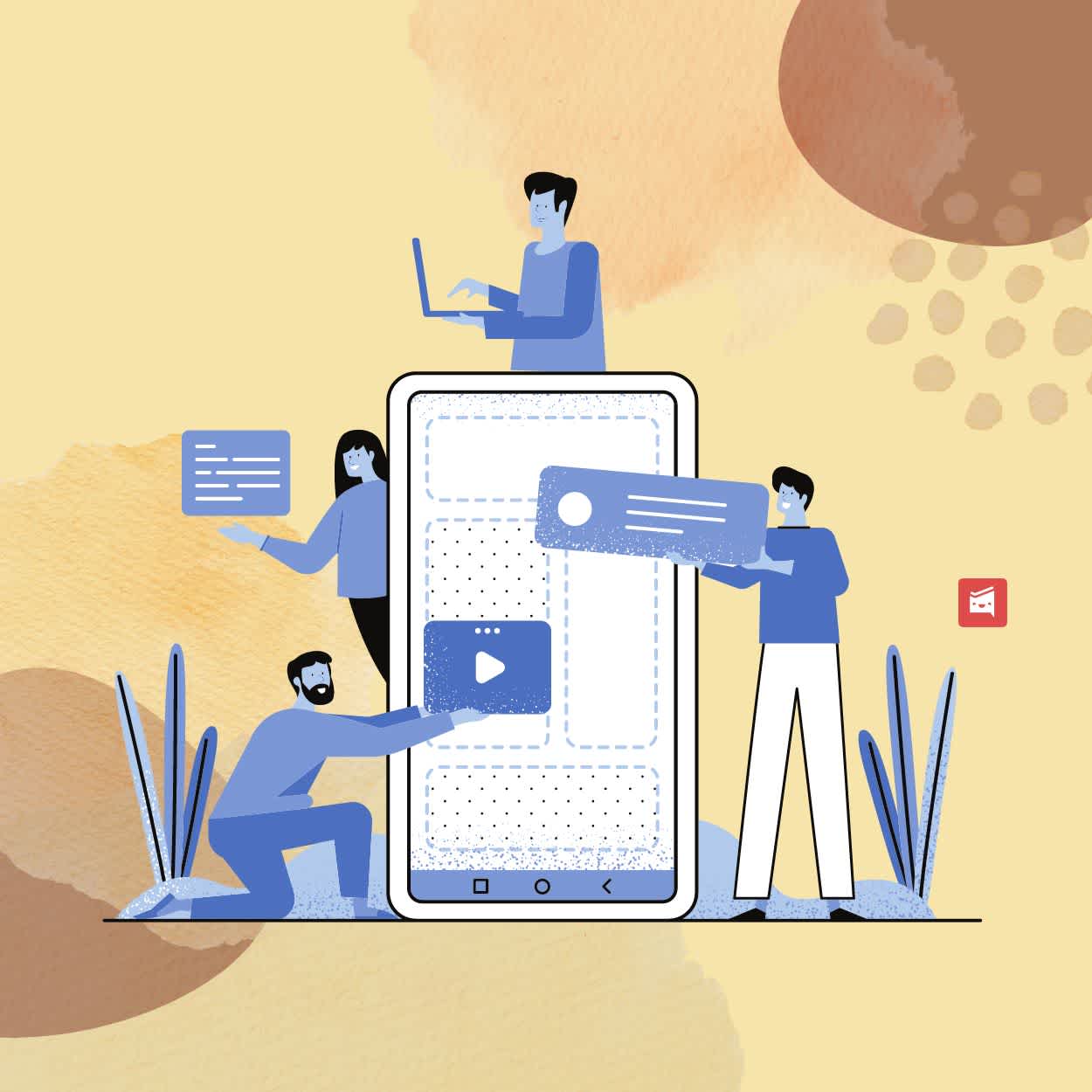
Sarah Harris takes care of the customer support requests at Workast. She is also an avid writer.
Slack has revolutionized team communication, bringing efficiency and collaboration to new heights. However, its true power lies in the vast ecosystem of third-party app integrations that can enhance and customize your Slack experience. In this article, we will explore the top seven third-party apps that have the potential to supercharge your Slack experience. These integrations seamlessly connect with Slack, offering specialized functionalities to streamline workflows, centralize information, and boost productivity. Discover the power of these integrations and unlock the full potential of Slack for your team.
Google Drive integration brings the power of cloud-based document collaboration directly into your Slack workspace. Share files, collaborate on documents, and receive real-time notifications of document updates. With Google Drive integration, your team can easily access and collaborate on important files without leaving Slack, eliminating the need for constant file sharing and ensuring everyone stays on the same page.
Trello integration empowers teams to streamline project management within Slack. Create Trello boards, cards, and lists directly from Slack, assign tasks, and track progress. With the ability to receive Trello notifications and updates within Slack, your team can stay organized and focused on project milestones, deadlines, and deliverables.
Zoom integration takes video conferencing to the next level by allowing you to schedule, start, and join Zoom meetings seamlessly within Slack. Collaborate face-to-face, share screens, and record meetings, all without leaving your Slack workspace. With Zoom integration, you can foster real-time collaboration, hold team meetings, and connect with colleagues effortlessly.
Asana integration brings robust task management capabilities directly into Slack. Create, assign, and track tasks, set due dates, and receive task updates, all from within Slack channels. By integrating Asana with Slack, you can centralize your task management, streamline communication, and ensure everyone is aligned and accountable for their assigned tasks.
GitHub integration enhances code collaboration and version control within Slack. Receive real-time updates on code commits, pull requests, and issues directly in your Slack channels. By bringing GitHub notifications into Slack, you can facilitate better collaboration between developers, track code changes, and stay informed about the progress of your projects.
Workast integration with Slack takes task management to a whole new level. With Workast, you can create, assign, and track tasks directly within Slack channels. Categorize tasks into projects, set due dates, assign team members, and receive real-time updates on task progress. By integrating Workast with Slack, you can streamline task management, foster collaboration, and ensure accountability, all within the familiar Slack environment.
Salesforce integration allows you to bring customer relationship management (CRM) data directly into your Slack workspace. Receive real-time updates on sales opportunities, customer interactions, and support cases. By syncing Salesforce with Slack, your sales and support teams can collaborate more effectively, stay informed about customer activities, and provide timely responses.
The power of Slack lies not only in its core features but also in the wide range of third-party app integrations available. By leveraging these integrations, you can supercharge your Slack experience, streamline workflows, and boost productivity. From centralizing document collaboration with Google Drive to optimizing task management with Workast, each integration brings specialized functionalities that cater to different aspects of your team's needs. Explore these top seven integrations, find the ones that align with your team's requirements,