The Importance of Fast & Reliable Internet: 6 Tech Tips to Follow
ByJulian Gette
Workast publisher
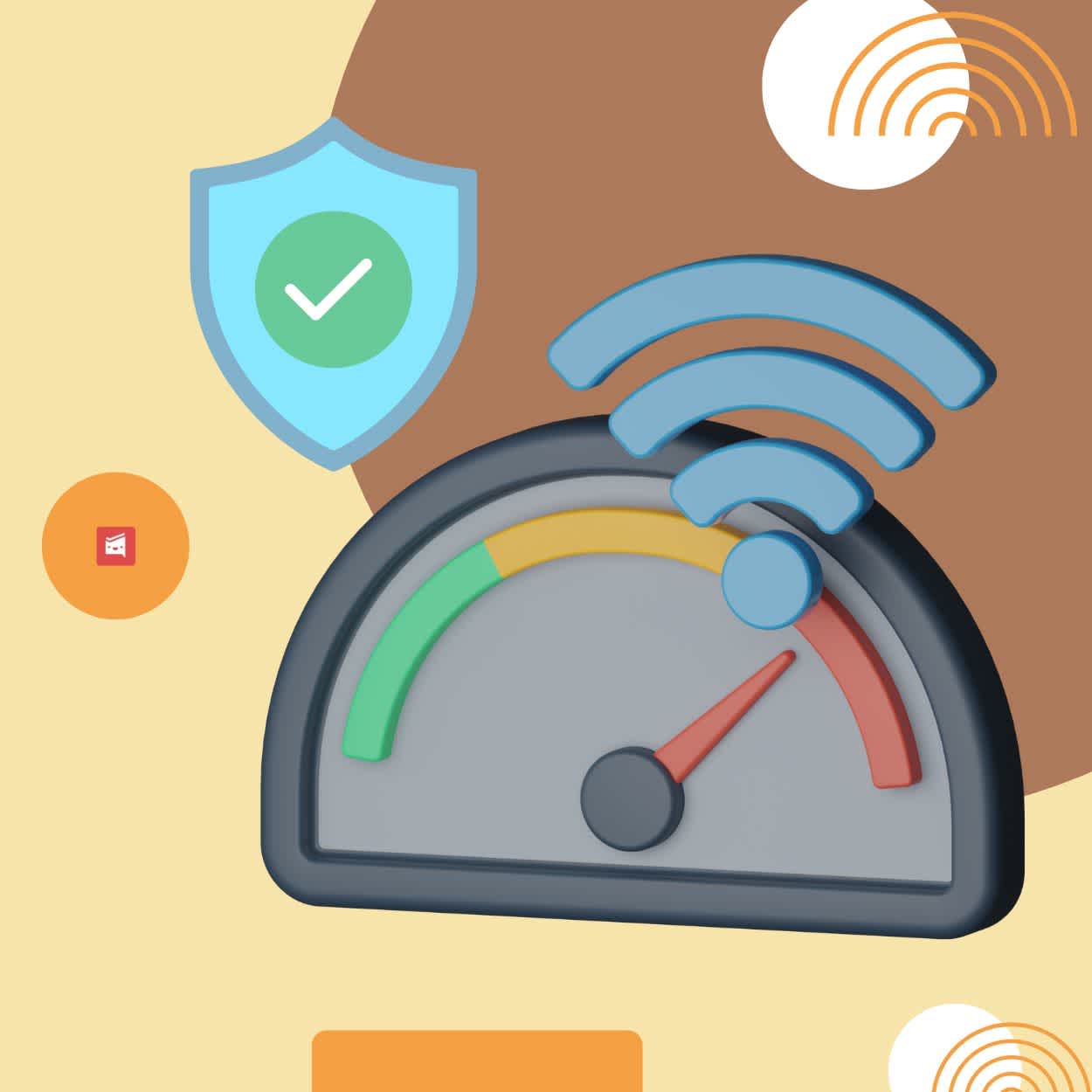
Workast publisher
The gateway to the world is no longer a vast harbor or an international airport. It's an invisible connection that beams information directly to the device in your hand. In our rapidly digitizing world, fast and reliable internet isn’t just a convenience—it’s a necessity. From virtual meetings to streaming high-definition content, internet speed defines our digital experience.
But what does it take to ensure that your digital highway runs smoothly? In this comprehensive guide, we'll unveil powerful, yet simple, tech tips to supercharge your internet performance and ensure that your online life remains seamless.
Imagine a world where you upload a high-definition video in mere minutes or download a software update within the blink of an eye. This isn’t just a dream—it’s the reality with fast and reliable internet services. With the emergence of Fiber optic technology, the barriers to what’s possible online are being continually pushed out. With 100% Fiber-to-the-home Internet service you can enjoy the fastest upload and download speeds available, as seen on the Clearwave Fiber website. This means that streaming, downloading, uploading, and gaming are all easier than ever before.
Your Wi-Fi network is the bridge between your internet service and the myriad of devices that depend on it. Weak or congested Wi-Fi networks can significantly throttle your internet speed. Here are a few steps to optimize your Wi-Fi:
Centralizing your router within your home can help reduce dead zones and interference. Try to keep it away from metal objects and electronic devices that emit electromagnetic waves.
Newer Wi-Fi standards like 802.11ac (Wi-Fi 5) and 802.11ax (Wi-Fi 6) offer better speeds and less network congestion. Upgrading your router to the latest standard can drastically improve performance.
Some routers have QoS settings that prioritize certain types of internet traffic. By giving preference to activities like online gaming or video streaming, you can ensure a seamless experience.
Using a crowded Wi-Fi channel can slow down your network. Use tools like Wi-Fi Analyzer to identify the least congested channel and switch your router to it.
While VPNs offer excellent security and privacy benefits, they can sometimes lead to a reduction in internet speed. Consider the following to mitigate this effect:
Not all VPNs are created equal. Look for services that offer high-speed servers. Check online user reviews and speed tests to find a VPN that won’t slow you down.
Distance can have a significant impact on VPN performance. Connect to a server closest to your physical location to minimize speed loss.
High-level encryption ensures your data’s safety, but it can also slow down your connection. If speed is your priority, opt for less robust but still secure encryption protocols.
Just as a clean diet leads to a healthy body, smart browsing habits lead to a healthier internet experience. Here’s what you can do to ensure your browsing isn’t unnecessarily straining your network:
Each open tab consumes memory and bandwidth. Close tabs you're not using to free up resources for faster browsing.
While ads and browser extensions are sometimes necessary, they can also slow down your browser. Use adblockers and extensions sparingly to keep browsing smooth.
A cluttered browsing cache can affect your browser’s performance. Regularly clear your history, cache, and cookies to keep it running fast.
Keeping your devices, especially your router, up to date with the latest software and firmware is crucial. Manufacturers release updates to fix bugs and security vulnerabilities, but they can also improve performance:
Visit your router manufacturer’s website occasionally to check for updates. These usually involve logging into your router’s web-based setup page and selecting the update option.
Smartphones, computers, and other internet-connected devices should also be updated regularly. These updates often include performance optimizations for internet connectivity.
Keep your applications up to date as well. Along with new features, developers often release updates to enhance application performance over the internet.
While Wi-Fi is convenient, it isn’t always the fastest option. For critical or high-bandwidth activities, consider using an Ethernet cable for a direct connection:
For activities like online gaming or streaming 4K video, a wired connection can offer a more stable and often faster connection than Wi-Fi. So once you’ve headed to Clash.gg to choose your CS2 cases, then fired up Counter-Strike 2 to test out your newly earned cosmetics in competitive play, it’s better to opt for ethernet over wireless access because of the millisecond precision that’s involved in providing a good experience in online FPS titles.
In professional settings, a wired connection can be more reliable for activities that require consistent high-speed internet, such as video conferences or large file transfers.
Don’t skimp on the quality of your Ethernet cables. Cat6 or Cat7 cables are designed for higher speeds and less interference. Cat5e cables are considered to be the minimum standard for most home internet usage.
Sometimes, improving internet speed requires hardware enhancements:
If you’ve had the same router for several years, it may not be designed to handle today’s high-speed internet connections. Consider upgrading to a newer model, especially if you’ve recently upgraded your internet service.
For larger homes or spaces with many obstructions, Wi-Fi extenders or mesh networks can help improve coverage and reduce dead zones. These devices can help ensure that you have a strong Wi-Fi signal, no matter where you are in your home.
Routers get a lot of attention, but the modem is equally important. If you have a separate modem and router, ensure that both are compatible with your internet service and are in good condition.
By implementing these six tech tips, you can significantly enhance your internet experience. From optimizing your Wi-Fi network to making smart browsing decisions, the power to improve your digital life is in your hands. Remember, in this connected age, a little tech knowledge can go a long way toward ensuring that your digital landscape remains vibrant and efficient. Whether for work or leisure, a fast and reliable internet connection is not just about speed; it's about unlocking the full potential of the internet's capabilities.

