Streamline, Automate, Achieve: Top Productivity Apps for 2024
ByJulian Gette
Workast publisher
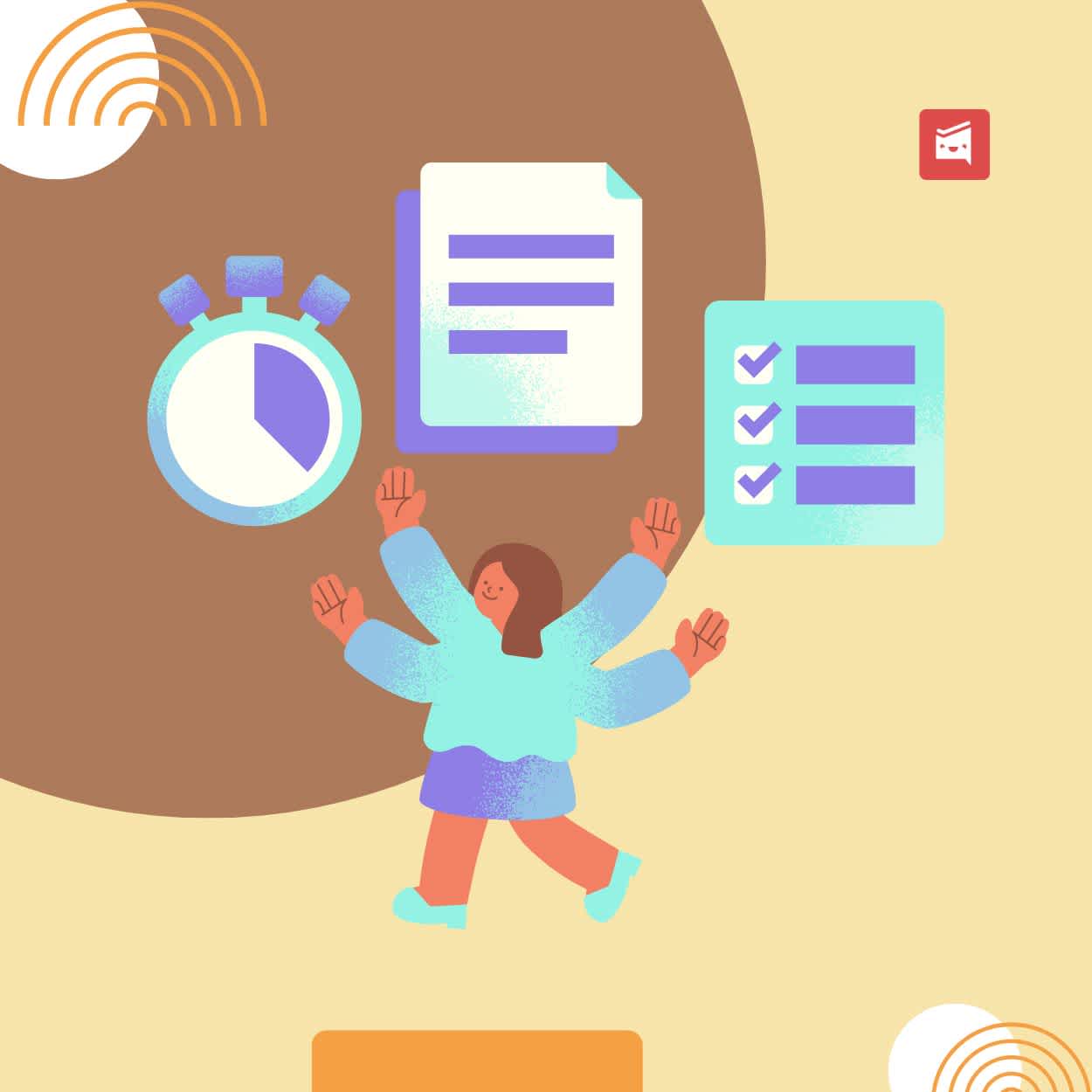
Workast publisher
In today's fast-paced world, meeting deadlines seems a daunting task. The digital landscape has evolved over the past few years and promised to bring more convenience in people's lives. You want to get things done in less time, and that's a universal feeling at work. The inception of productivity apps to cope with this stress has streamlined the processes and dynamics of how we work.
However, productivity apps work differently for different people; you can make it completely personal. Some apps may work for you, but not for others. So, you should not take these apps for the sake of making more money for someone. Rather, see them as personality growth tools that improve your life.
We've compiled a list of productivity apps for different categories. As we mentioned above, it's personal, and you can choose them according to your own needs.
The productivity apps are designed to offer ease and increase efficiency of your work. Teams and companies use these apps to enhance their efficiency and boost productivity. You can have these emails on mobile devices and can install them on your desktop PC.
David Magnani, Managing Partner of M&A Executive Search said, “productivity apps are great motivators that help you smart focus and improve the way you work. The idea behind these apps is to offer assistance to get big things done in less time so that you can focus on other important tasks. You need to know that these apps are not one-size fits all. They are categorized according to different needs. For example, productivity apps range from time management to creating healthy habits.”
Chris McDermott, a Certified Life Care Planner of Intercoastal Consulting Life Care Planning said, “one of the key benefits of a productivity app is to streamline organizations. From to-do list to time management, it centralizes all in one place and removes mental clutter. These tools help you organize tasks based on your needs, ensuring you always have a clear image of what you require.
Furthermore, tools such as life focus timers aid in the battle against procrastination by dividing down huge chores into smaller pieces. It makes things more manageable.”
But wait, you've learned enough about productivity tools and their value; here's a bargain! To get the most out of these programs, you need to utilize them intelligently. These are more than just tools; they may save your life if you select the appropriate one that fits your needs and keeps you from getting bogged down.
To boost your efficiency at work, following are some best picks for productivity apps for different need you must consider:
Workast is an app designed to help teams manage their work and improve productivity. It seamlessly integrates with Slack, making it easy to turn conversations into tasks, track progress, and collaborate effectively. Workast offers various features like task assignment, due dates, and project management tools that ensure everyone on the team is on the same page. It's an excellent tool for businesses looking to streamline their workflow and enhance team collaboration.
Available for: Web, iOS, Android Price: Free plan available. Paid plans start from $4.95 per user per month
https://www.workast.com/blog/the-best-way-to-manage-tasks-for-teams-on-slack/
We all have tasks to do on a daily basis. Whether it's an official announcement to make or plan a ski trip to snowy mountains, we have work in one or another form. Productivity apps came as a rescue to aid us in reminding us of our tasks. It is stressful to remember everything, and your mind is the worst place when you have so many distractions around you.
Todoist, a tool that lets users remind themselves of tasks they need to do by jotting them down in the app. For example, if you set a reminder for a submission of the final draft of your pitch tomorrow at 4 p.m. and also add the hashtag 'new story', the app will set a reminder in your 'news story' project.
Writing down your tasks in an app allows you to streamline your to-do list, which means no more panic moments. This tool is free and best suitable for teams and individuals who want to manage day-to-day tasks.
Available for: Android, Mac, Windows, iOS and Web
Price: Paid plan starts from $4 per user per month
https://pumble.com/blog/wp-content/uploads/2024/03/Todoist-min.png
Simon Brisk, Cofounder of Click Intelligence uses Habitica to boost the productivity & streamline the workflow. Habitica is a free-building habit improvement gamified app. The app gamifies your tasks and rewards you for performing and completing them on set time. Habitica is best for people who love to play role-playing games and want to add a spice of fun element in their life.
One of the key benefits of using Habitica is taking mind challenges and staying accountable for your tasks. It influences your mental as well as social aspects, bringing unique social aspects to the experience.
The app doesn't qualify for your need to have a crisp and visually attractive app. Its layout is reminiscent of 90's video games, which is a big turn-off for today's digitally savvy users.
Available for: Android, iOS, Web, Mac and Windows
Price: Free plan available. Paid plans starts from $4 per user per month
OmniFocus is a to-do list app developed exclusively for Apple devices (iPhones, iPads, and Macs) for GTD users. GTD allows you to capture all of your jobs, large and small, so you don't forget them. OmniFocus makes it simple to adopt the GTD approach by allowing you to group tasks into projects, assign due dates, and use tags.
Think of OmniFocus as your brain's second in command. You may easily add activities from anywhere, such as writing down ideas on your phone or arranging errands on your laptop. What is the best part? OmniFocus syncs with all of your Apple devices, so your to-do list is always with you.
Available for: MacOS, iOS
Price: Starts from $9.99 per month
Time tracking apps help streamline your workflow by making it easier to record your billable hours. These apps come with built-in timers and you can manually edit or record your timings. With AI emerging as integral technology, many apps have incorporated AI to let users enjoy hands-off time tracking.
Tarek Eli Ali, Founder of Smart Insurance Agents uses Clockify for time tracking and increasing productivity. Tarek said, “it helps manage the time teams and professionals spend on projects and tasks on the job. From timekeeping to reporting and managing, it offers an array of features to help remove distractions.
For example, I block off dedicated time blocks to focus on deep work, which enhances my productivity. One of the key benefits of this app is removing remote work stress and managing tight deadlines.”
https://pumble.com/blog/wp-content/uploads/2024/03/Clockify-min.png
Although this app comes with special features for freelancers to manage their business hours. Teams and businesses can unlock full capabilities using its paid plans.
Available for: Web, MacOS, iOS, Android, Windows
Price: Free plans available, paid plans start at $3.99 per user per month.
Isn't it fascinating to make your work painless while recording accurate timings? Imagine apps with AI integration offering automated time trackers. Timely offers that painless experience to users.
Timely is one of a kind time-tracking apps that makes ‘memories' of every app you use during the day. You can drag and drop these memories into assigned tasks to create a timesheet. The great thing about Timely is its easy user interface and usability.
Its privacy features go beyond what it offers. Its encryption feature collects data and keeps it private between you and the app. It gives you autonomy to decide whether you want to share your timesheet or not.
When you download this app, it syncs well with the calendar or any other conferencing tools so that it incorporates your meeting into your schedule.
Toggl Track is our one-stop shop for time tracking. The app works effortlessly because it doesn't require much when you start. Toggl offers a seamless time tracking feature (ideally for freelancers to streamline their workflow). Your time entries are recorded in grid format or directly in a calendar.
The best part of this app is that it continuously shows the Toggl tracker button while working; it reminds you to track and record your work in real time. Its easy accessibility from wherever makes this app one of the most flexible and easiest to use tools.
If we have learned one thing in the past few years, its largely focused on how communication and collaboration has improved during remote work. For this reason, productivity apps to streamline collaboration have been introduced.
Airtable is a profound collaboration app that functions similarly to relational databases. This versatile app manages information for groups and individuals. Airtable is a Jack of All Trades; it manages and handles almost anything.
For example, if you want to arrange an official dinner, you can use this for a to-do list, arrange teams, assign tasks, and plan, announce, and plan an entire event. This is how it works! Additionally, it offers templates to create product catalogs.
Available for:
Price: Monthly plan starts from $12.99
Imagine a digital canvas on which you can brainstorm, sketch, and present ideas to your team all at once. Miro is that canvas, and much more. It's a versatile whiteboard that may be used as a diagramming tool, a mind map, or a collaborative presentation platform. Need to discuss your work in real time?
Miro combines video conferencing and screen sharing, allowing you to brainstorm visually throughout the conversation. It also integrates well with other apps. Miro allows you to import movies, documents, and tasks from your favorite tools.
Despite its feature-rich appearance, Miro is surprisingly simple to use. It's like having a multipurpose toolkit that's also intuitive - a rare mix that makes Miro an invaluable tool for collaborative work.
Available For: MacOS, iOS, Windows, Web, Android
Price: Paid plans starts from $10
Pumble emerged as the most desired productivity app to streamline collaboration at work. With its easy-to-use interface, it comes packed with a multitude of features for individuals as well as for businesses.
We look for apps that not only provide comfort but also cost-efficiency. Pumble stands out from other apps for its free comprehensive plan for seamless collaboration.
https://pumble.com/blog/wp-content/uploads/2024/03/Pumble1-min.png
One of the key benefits of Pumble is that it offers high-quality video and voice call features, ideal for catching up for an urgent call from a boss! This promises hassle-free virtual meetings with advanced features.
What's new? Pumble recently added a feature of customized notification sounds. Users can select the sound of their choice specified to individuals and group notifications.
Available for: Android, iOS, Web, MacOS
Price: Free plans available. Paid plans start at $2.49 per user p/m.
Below are tried and tested productivity apps for project management you should know:
Zoho Projects is one of the projects of Zoho's suite of other business tools. This app is designated to project management. From entry-level individuals to professionals, its simple, easy user interface caters to everyone's needs.
Zoho Projects offers the tools you need to get started, and that also without breaking your bank. You dont need to get into lengthy tutorials to learn and understand this app's dynamics. You can get hands on this without the steep learning curve.
For lean startups, the built-in issue tracker helps development teams stay on top of problems. While forums allow for lengthier, more in-depth conversations regarding problematic issues.
Plaky helps keep your projects on schedule, from marketing campaigns to product releases. This app has a free plan that includes limitless projects and users. It makes it ideal for budget-conscious businesses.
Plaky offers an organized workplace that includes visual boards, pre-made layouts, and customized job details. Collaboration is made simple with file sharing, comments, and built-in alerts.
Track progress in numerous perspectives, plan graphically using Gantt charts, and remain organized with activity logs. Plaky even provides administrative controls for user roles and access management.
There are many great productivity apps out there that can help you automate repetitive tasks and save you time. Here are a few of the best:
Otter.ai is our go to productivity app to streamline our mundane tasks. This is one of the best transcription apps on the market to transcribe documents using AI features. For a free plan, you can get 300 free minutes for live transcription.
All transcriptions may be for audio files lasting up to 90 minutes. You can also upload and transcribe up to ten preset recordings each month.
Available for: MacOS, iOS, Android
Price: Starts at $120 annually
Want to get rid of repetitive tasks? Zapier can help you be more productive. This automation powerhouse integrates many business tools, allowing you to create operations that operate on autopilot. Consider this: a consumer purchases anything from your website.
Zapier instantly generates a fulfillment task in Asana. It also adds their email address to your marketing list and sends them a confirmation email, all without you having to do anything. Zapier frees you from monotonous tasks, allowing you to focus on more strategic work and increase your productivity.
By harnessing the power of productivity tools, you can optimize your workflow. Automate tiresome processes, and free up critical time to focus on what really matters. So, take charge of your day and look into the alternatives that can help you attain optimal productivity!
