Steps to Improve Cybersecurity in Remote Work Environments
ByJulian Gette
Workast publisher
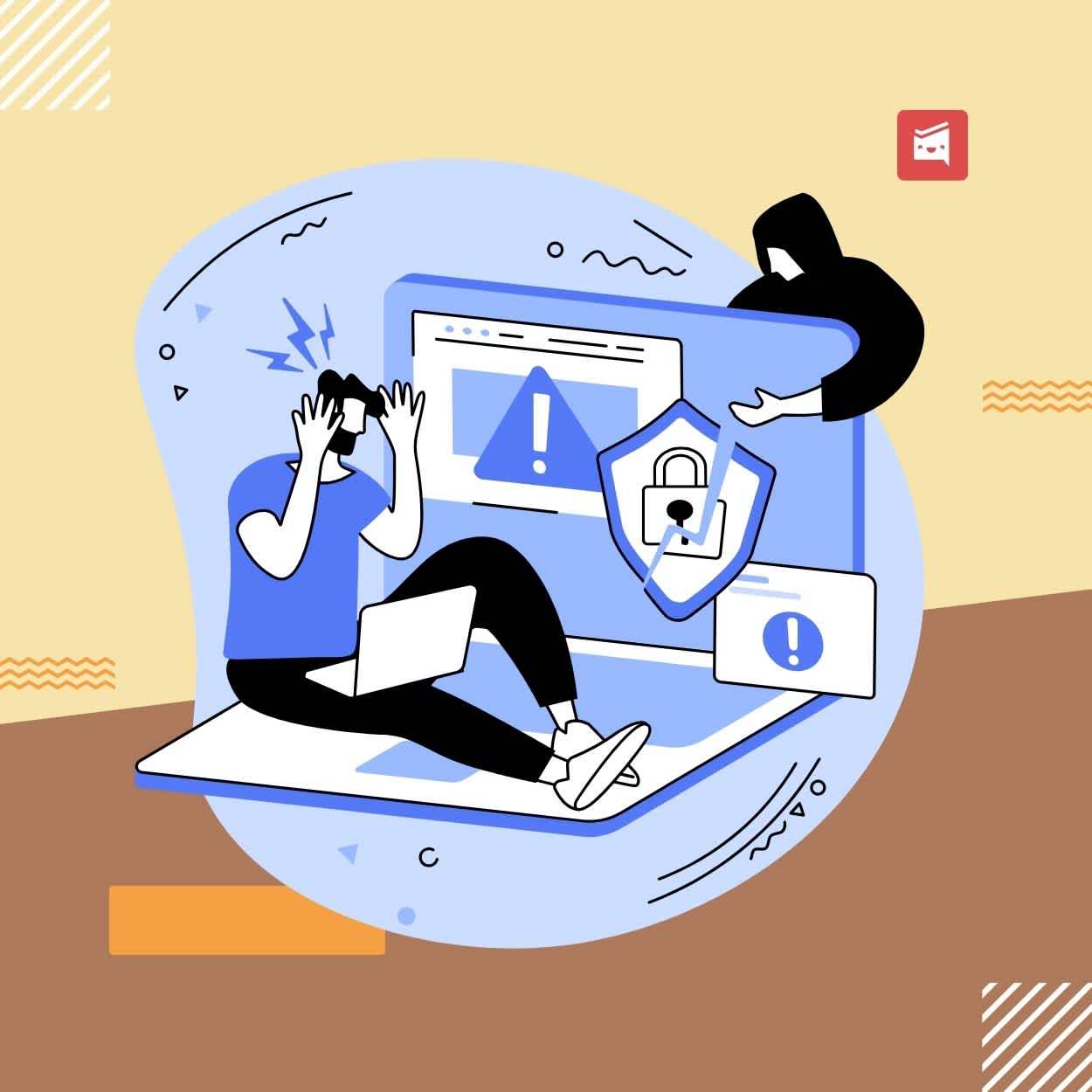
Workast publisher
Working remotely feels like juggling without dropping balls. Cybersecurity, though, is the net catching anything you miss. As home offices become more common, securing them against threats can't be ignored.
From understanding the newest tools to keeping communication channels safe and encrypted, your strategy must evolve with time. It's about training teams well and setting up robust systems that anticipate hackers’ moves before they strike.
Why should this matter? Because protecting data isn't just a task, it's a priority.
In this article, we'll unpack essential steps to enhance cybersecurity for remote work. From securing your communication platforms to equipping employees with necessary knowledge, you’ll find practical strategies that work today and prepare you for tomorrow's challenges.
Employee devices represent a significant cybersecurity risk for companies, especially with remote work setups. According to a report by Check Point Research, the Education/Research sector has been getting hit particularly hard in 2024, underscoring its value as a target due to the sensitive and diverse data it holds.
Hackers are grabbing intellectual property from research institutions, confidential financial details from students and parents, and personal identifiable information (PII) that can be exploited for identity theft.
These attacks disrupt learning environments while also compromising vast databases of valuable information.
So, what's behind this rise? Personal devices often lack enterprise-level security controls and updates - especially in public sectors. Unsecured Wi-Fi networks and personal browsing habits compound risks.
Require up-to-date antivirus software and secure configurations before allowing access to sensitive information. Additionally, enforce regular system checks through company-provided tools or third-party IT services.
Providing training about identifying phishing attempts helps reduce human error in data breaches. Establishing guidelines on what constitutes safe internet practices also creates an informed workforce more capable of defending against threats.
Real-world solutions need solid groundwork that covers all bases while promoting responsible technology use at home or wherever work happens next.
These actionable steps can strengthen security measures on personal devices quickly, helping mitigate immediate threats and safeguard sensitive business information:
1. Mandatory Antivirus Software: Ensure all employees install trusted antivirus programs on their devices to prevent malware attacks.
2. Regular Security Audits: Conduct routine checks for software updates and potential vulnerabilities to maintain system integrity.
3. Phishing Awareness Training: Educate staff about recognizing suspicious emails and links, reducing the risk of falling prey to cyberattacks.
VPNs act as a crucial barrier against cyber threats by encrypting internet traffic and protecting sensitive data. With remote work, ensuring that all employees use VPNs becomes critical.
Why emphasize this? Because home networks often lack the security features of corporate environments. A compromised Wi-Fi connection can easily lead to data breaches.
In regions with high remote workforce density, like New Jersey, many businesses recognize this need for robust protection. As they seek out IT solutions in NJ to enhance their cybersecurity posture, adopting VPNs tops their list.
Organizations providing managed services can help implement and maintain these secure connections. It's about building trust between employees working from diverse locations while safeguarding valuable information flowing across networks.
Companies must evaluate which VPN providers best fit their needs and budget constraints without compromising security standards. With consistent updates and professional oversight, your virtual shield stays strong against ever-evolving digital threats.
Social engineering often begins with simple tactics like using personal details to gain unauthorized access. A favorite pet's name or a birth date, commonly used in passwords, can be a gateway for hackers.
What’s the real trick? Convincing someone to share sensitive information unknowingly. Posing as an IT technician or sending fake emails mimicking official sources are everyday examples of how cybercriminals manipulate trust.
To combat this, regular employee training sessions focus on recognizing and avoiding these traps. Interactive workshops teach staff to question unexpected requests for information and verify identities before responding.
Moreover, setting up protocols where employees report suspicious communications quickly strengthens security measures company-wide. Reinforcing these practices ensures everyone plays a part in safeguarding data against deceitful tactics that often feel like innocuous exchanges.
Remember: it's not just about high-tech defenses but fostering vigilance among your team against low-tech tricks exploiting human nature.
These subtle tactics manipulate trust, coaxing individuals to disclose sensitive details unknowingly.
1. Urgent Account Issue: An email or call claiming there's an urgent problem with your account that requires confirming personal details immediately.
2. IT System Upgrade Notice: Pretending to update systems, attackers ask employees to verify security questions under the guise of ensuring compatibility.
3. Networking Events Invitations: Pretending to be event organizers asking for information like birth dates or other personal details under the guise of RSVP requirements.
Trust your gut when someone asks personal questions unexpectedly. If a conversation feels off, it probably is. Whether during a call or casual chat, remember that legitimate contacts rarely ask for details like your mother's maiden name out of context.
Always verify identities before sharing information, and never feel pressured to provide answers on the spot. Instincts are often your first line of defense against social engineering tactics aiming to exploit familiarity and trust.
Home offices face unique risks from smart devices connected to business networks. Often, these gadgets lack adequate security configurations and become entry points for cyber threats.
In 2016, a well-known hacker known as "weev," or Andrew Auernheimer, exploited unsecured printer ports at universities to distribute fliers featuring swastikas and racist propaganda. He scanned the internet for printers open to remote access and used just five lines of code to make them print these messages.
Remarkably, similar tactics continue to work in 2024 due to ongoing lax IoT device security. Attackers find ways into networks through vulnerable gadgets like printers or smart home devices that remain unprotected.
To combat this risk, regularly update firmware on all connected devices. Isolating IoT products on guest networks can also prevent attackers from accessing critical systems if one device becomes compromised.
By strengthening network defenses today, you help guard against familiar yet persistent threats in the evolving digital landscape.
The battle against cyber threats is an ongoing arms race. To stay ahead, prioritize consistent updates and educate employees on emerging risks.
Adopt comprehensive security policies covering every device and network in use, ensuring vulnerabilities are minimized. Encourage a culture where everyone remains vigilant and informed about potential breaches.
Taking these proactive steps secures your remote work environment today while preparing you for tomorrow's challenges. Remember, safeguarding digital spaces requires relentless attention to detail and adaptation.
