Protecting Your Small Business: Why Backing Up Data is Critical?
BySarah Harris
Sarah Harris takes care of the customer support requests at Workast. She is also an avid writer.
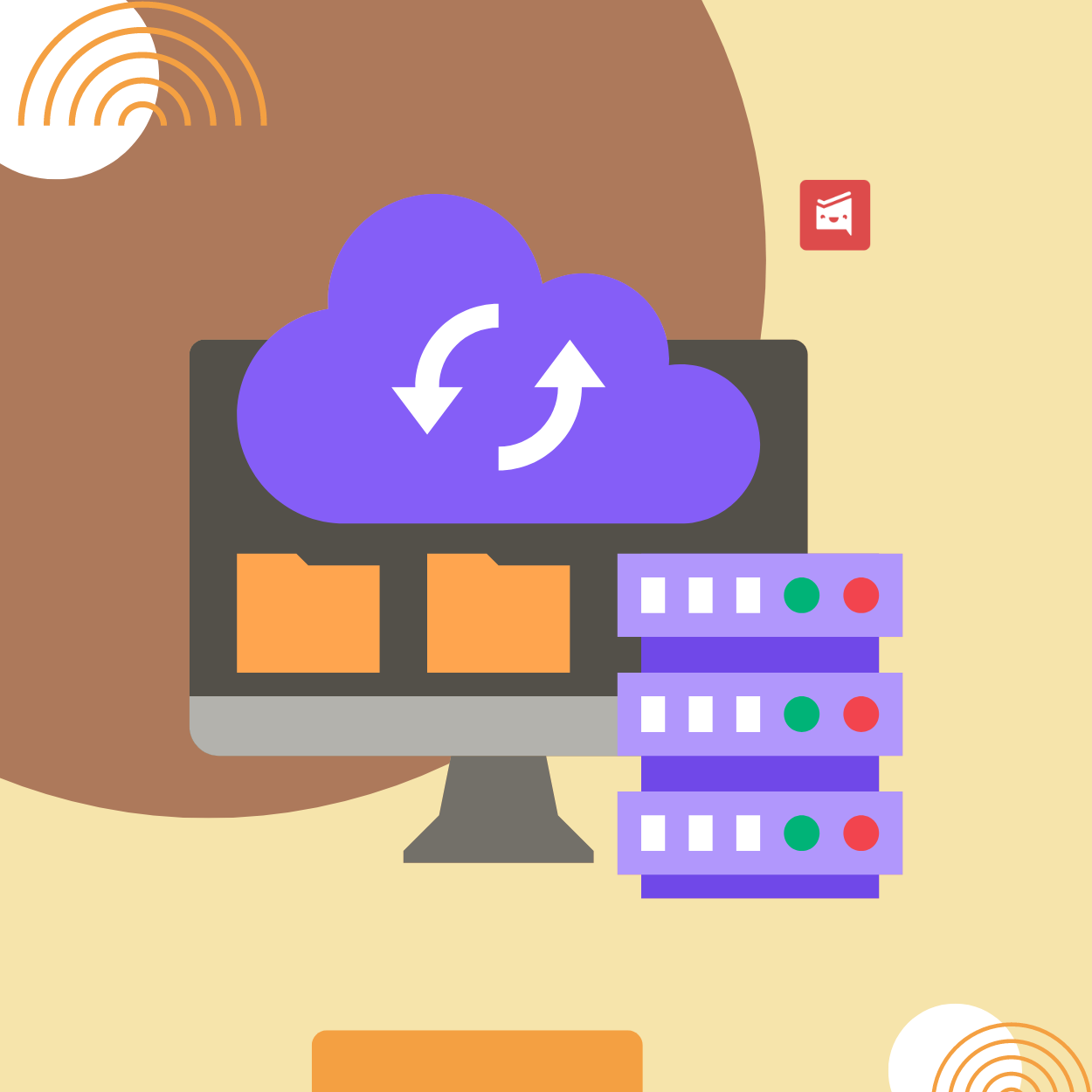
Sarah Harris takes care of the customer support requests at Workast. She is also an avid writer.
Running a business entails having to deal with a plethora of files and documents. These include folders, product descriptions, photos, payments, intellectual property, supplier data, financial transactions, and personally identifiable information (PII). These files are all essential in communication, marketing, production, accounting, and customer service of your company.
However, human errors such as accidentally deleting files or overwriting can negatively affect your company’s documents. And business files are vulnerable to damage due to incompatible software. These examples can lead to data loss which can be very costly and detrimental to your organization’s operations.
For instance, you’re a business operating in the United States (U.S.) and your whole sales history was accidentally deleted. Without the data on hand, it’ll be hard to predict product demands, make proper inventory planning, and analyze company cash flow.
Why Backing Up Data Is Important
Indeed, losing business data is detrimental to your company and its overall Information Technology (IT) processes.
As such, taking preventive measures to protect your small business from data loss is imperative. This includes implementing data backups. If you’re in Washington, Seattle Managed IT servicescan help you set up data backups involving your company’s important files and documents.
Why go to great lengths to protect your files from accidental loss? Here are four ways data backups help your small business:
1. Data Backups Are Helpful In Handling Data Disasters Caused By Natural Disasters
File physical storage is said to be one of the most reliable means of storing documents and data. Nonetheless, physical storage is prone to the risks brought upon by disasters like floods and fires.
Luckily, a well-thought-out data backup plan can help you keep your business running. Even if you lose all of your original files, you can still recover copies from the backup file (preferably stored on the cloud or elsewhere).
2. Conducting Data Backups Helps You Stay Compliant With The Law
Businesses in the U.S. need to follow different data regulatory standards and legislation to be allowed continued operations. Some examples include the Data Privacy Act and the like. Non-compliance may lead to fines or business closure in the worst cases.
Different laws have varied stipulations regarding how to handle and carry out company file data backups. If you want to keep your compliant status, visit Tenecom and other managed services providers (MSPs).
3. It Reduces Lost Sales Opportunities
Did you know natural disasters aren’t the only reasons for productivity loss? Sometimes, technical issues in IT databases can result in corrupt data. This can affect the flow of operations, leading to lost revenue.
For instance, your sales representative is 90% done with their presentation for a million-dollar client the next day. Imagine if the file gets corrupted or the computer stops functioning altogether an hour before the meeting. Failure to secure backups leads to a loss in closing a deal that could have led to business expansion.
But with backup and recovery planning, your agent won’t have to endurelosing their data. Instead, they can access and retrieve their backup files from another computer or cloud storage app. In other words, they’ll confidently go through the sales presentation rather than worrying about losing their job.
4. Backing Up Data Helps Earn Investor Trust
When expanding your small business and you lack capital, investors might provide financial assistance. Yet if your company is a frequent victim of cyber threats, it can be hard to earn your business partners’ trust.
With data backups, though, you show that you take cybersecurity seriously. It shows that you’re taking the appropriate measures to protect your systems from attacks and keep customer data safe. This gives investors peace of mind knowing they’re investing in a safe environment where any potential threat won’t affect operations.
Best Practices In Data Backups
Indeed,ensuring data backupsare imperative for your company. The following are tips for successful data backups for your startup company:
Identify sensitive data that requires backup. This includes the most critical business information, such as financial and customer records.
Adopt the 3-2-1 Backup Strategy so you can have three complete copies of your data. This includes a local hard drive, cloud storage for off-site, and another device at your commercial premises. This tactic allows you to keep multiple duplicates of your data to be accessed quickly and easily during emergencies.
Assign who manages your backup plan to IT experts. Nevertheless, if you don’t have in-house IT support, consider outsourcing an MSP for guidance. This ensures that everyone who handles the data is appropriately trained on how to handle it securely and safely.
Implement a regular backup schedule so that your IT team can discover vulnerabilities. This allows them to address them right away and prevent downtime.
Invest in a network attached storage (NAS) device. A NAS is a dedicated server that provides file-sharing capabilities over a network connection. It allows multiple users to access duplicate files simultaneously while providing better security. This is because it has advanced protection features like encryption, protecting information from unauthorized users.
Establish restrictions on backup access rights to ensure only authorized personnel can access these files. Remember that both internal and external threats exist. So, provide strong passwords on backup files. In addition, consider adding multi-factor authentication (MFA) to strengthen account security.
Educate employees about the risk of data loss and cyber threats. Then, provide them with training on how to mitigate these risks. For instance, refrain from clicking on suspicious emails. Next, report the incident to their supervisor or IT staff right away for immediate action. Failure to comply leads to sanctions, making it easy to keep all employees accountable.
Run surprise cyber attack simulations for your staff to test their skills by mimicking real-world threats. You can use breach simulation software (BAS) to assess the preparedness level of your workforce. This helps you identify weak areas in your security infrastructure that could threaten original and backup files.
Assess the success of your strategy with ongoing continuity planning and testing. This process involves performing a full system backup regularly (daily or weekly) and restoring it periodically (monthly). This helps identify vulnerabilities in your system so you can secure them and keep unauthorized users immediately.
Summing It Up
Overall, the credibility and productivity of your small business depend on its ability to retrieve files. This means thathaving data backupsin place is imperative to company success because data loss without a recovery plan leads to downtime and loss of sales opportunities.
But with the help of MSPs and the cooperation of your employees, securing data backups as a solopreneur is possible. You need to know how to go about it properly, and backups can benefit your startup company. Even in the event of a natural disaster, a cyber threat, or an accidental file deletion, your operations will continue to run. In short, expansion and revenue growth are achievable.