Optimizing Collaboration: How AI and DAPs Improve Accuracy and Efficiency
ByJulian Gette
Workast publisher
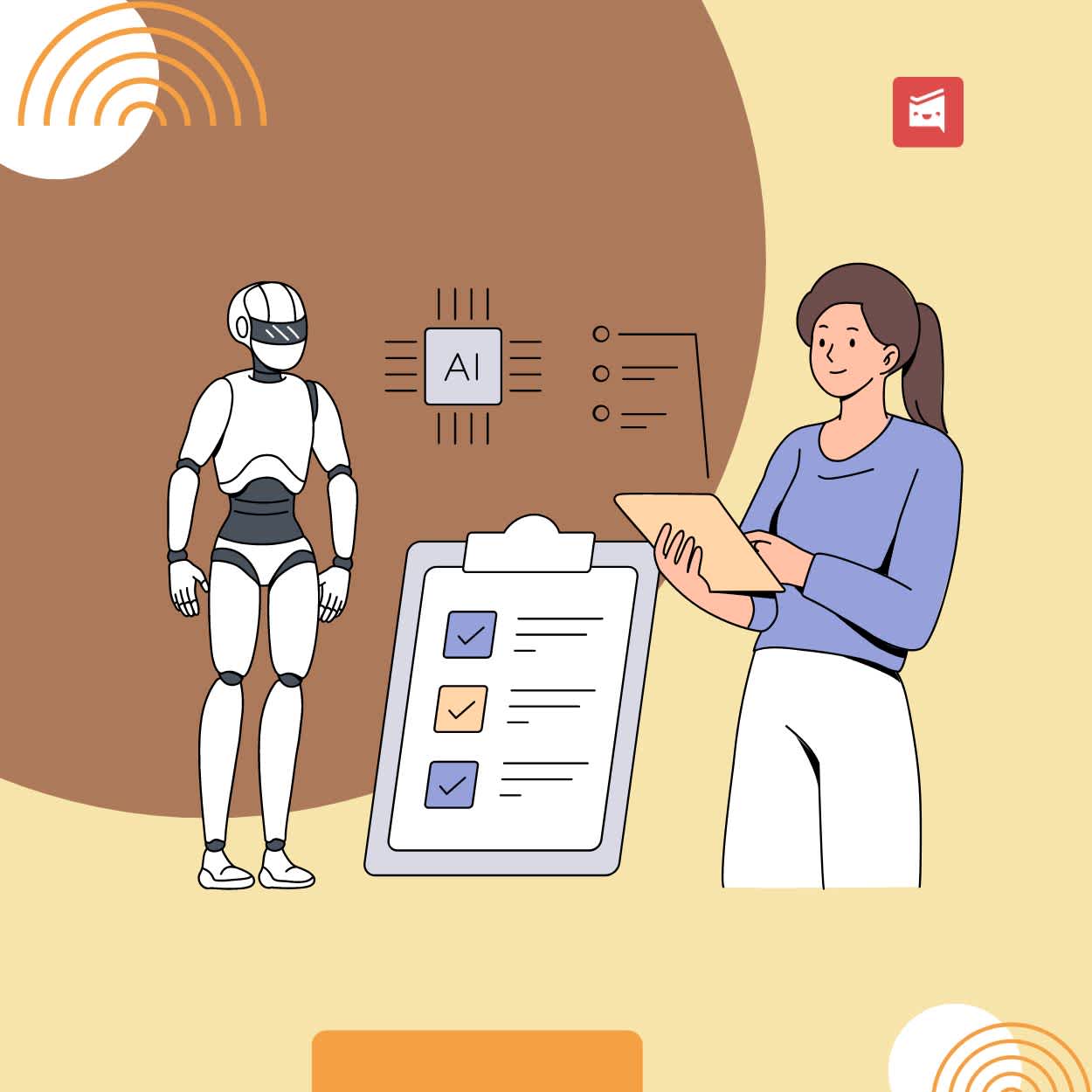
Workast publisher
With the best will in the world, any software package or collaborative platform can have its finer features spoiled by poor workflows or simple errors of disorganized people.
You can have roadmaps, shared goals, to-do lists, video meetings and collaborative spreadsheets, but the system falls down if people either omit to update things after they’ve done them, or if they simply input erroneous data.
For example, you might have a mixed team of a dozen developers, marketers, accountants and user experience (UX) designers working on a software project, with all their shared goals assigned and clearly marked on a collaborative platform – but if the accountant puts in a cost in dollars missing out two decimal places, the whole project is going to go south if the costs appear to have multiplied a hundred-fold!
That’s an overly-simplified example, of course. But in reality, aside from common sense manual checks by managers and team leaders, it can still be as difficult as herding cats to keep everyone on side when it comes to accuracy and timeliness in updating shared workspace data.
This is where a package known as a Digital Adoption Platform (DAP) can be invaluable. According to a specialist source in the technology training industry, a DAP is a “teaching layer of software that runs alongside a platform to which it’s assigned”. This means that a highly advanced monitoring system, hyper-personalized to each and every individual user, monitors activity and learns the workflow habits of each person using a collaborative software platform.
As DAPs work in the cloud, alongside the shared software, it knows when to prompt users with bad habits, but also stops interjecting once those bad habits have been ironed out.
In the example of our accountant with the erroneous decimal places, a DAP could also be programmed with parameters of value margins, whereby unusual figures or very large outlying changes are flagged and the user asked if they’re sure they wish to proceed.
So if Alex, the accountant in question, comes in with a severe hangover one Friday morning and inputs the cost of a pack of water cooler cups at a thousand dollars rather than ten, a DAP might flash up a warning prompt, something like:
“Morning Alex, this seems like a very large amount for the product in question – are you sure you wish to proceed?”
It’s those simple yet crucial things, which AI can easily and accurately handle, that can help ensure data is accurately entered.
The personalization offered by DAPS can help cut down on onerous training time in classrooms or video conferences, together with eliminating the need for many raised support tickets to tech helplines.
Not only can DAPs be applied to collaborative platforms, but they can also be used by the primary software that each individual employee might use for their specific roles.
Clearly, Alex the accountant is likely to be using a spreadsheet package like MS Excel or perhaps Mac Numbers on a daily basis, together with Sage or whatever. If that software updates, the DAP will alert Alex to any new procedures he must take or bring new features to his attention whenever he might find them useful.
The management reporting aspect of DAPs is also extremely useful for HR departments and software designers alike. For example, if one employee, (if it’s Alex again then it’s not looking good for him…) consistently makes diverse mistakes, that’s a flag for HR that the person has problematic issues preventing them from performing as they should. A person making mistakes in every part of their workflow implies distraction or potential burnout. Perhaps Alex might be struggling after having been unceremoniously dumped by the love of his life and is not coping well with his mental health. Poor lamb.
Conversely, if one or two employees make mistakes at the same events in their workflows, extra training might be required for a couple of people. A meeting with the boss might be called for to assess the issues.
However, if the vast majority of a team of accountants are all making the same errors at the same point in the workflow of a software package, that’s a clear indication that there is something in the platform’s UX which is ambiguous or misleading. Maybe some form of color coding or screen layout is amiss. Is the package also responsive to use on phones or iPads? The solution then might be to look at the software in question and have the problematic areas ironed out.
Let’s not forget the importance of privacy regulations when using collaborative platforms. There needs to be a system in place to ensure that confidential or ‘special category’ data never gets shared amongst teams if the information is of a commercially confidential or personal and private nature.
There is an apocryphal tale in the early years of email systems and company intranets that if the sender of an email used one certain character in the address of an email, it automatically copied the message to every employee in the company. That facility was obviously a disaster waiting to happen. Nowadays, designers of a collaborative platform would never allow such potential for a data breach, but a DAP could also use its AI to detect potentially sensitive conversations and alert the user to exercise caution. Fortunately, this time, Alex was not guilty!
Likewise, if it comes to any organization’s public profile and reputation, whenever a company’s marketing department is creating content for their website, a DAP can also be used to monitor trends in search engine optimization (SEO) practices and advise content creators on essential up-to-the-minute trending keywords. If a content management system (CMS) was allied with a DAP and an SEO extension, content would be relevant, fresh and keep up at the top of the search engine results.
That’s got to be a win/win for any firm’s reputation.
Especially in today’s ever-shrinking world of remote working and outsourcing to part-time freelancers, it’s more important than ever to ensure that wherever and whenever people are working as part of a team that their efforts are coordinated.
Using a DAP is like every one of those team members having a knowledgeable, friendly expert sitting over their shoulder, but who only offers help when it’s certainly necessary. In a perfect world, any software user would become a virtuoso of the package they use and eventually wouldn’t even know that the DAP existed in the background.
Platforms such as Workast can streamline this process very effectively, but human nature can be fickle; an AI driven smart assistant to keep people on side is essential as software updates and variables become ever more widespread.
