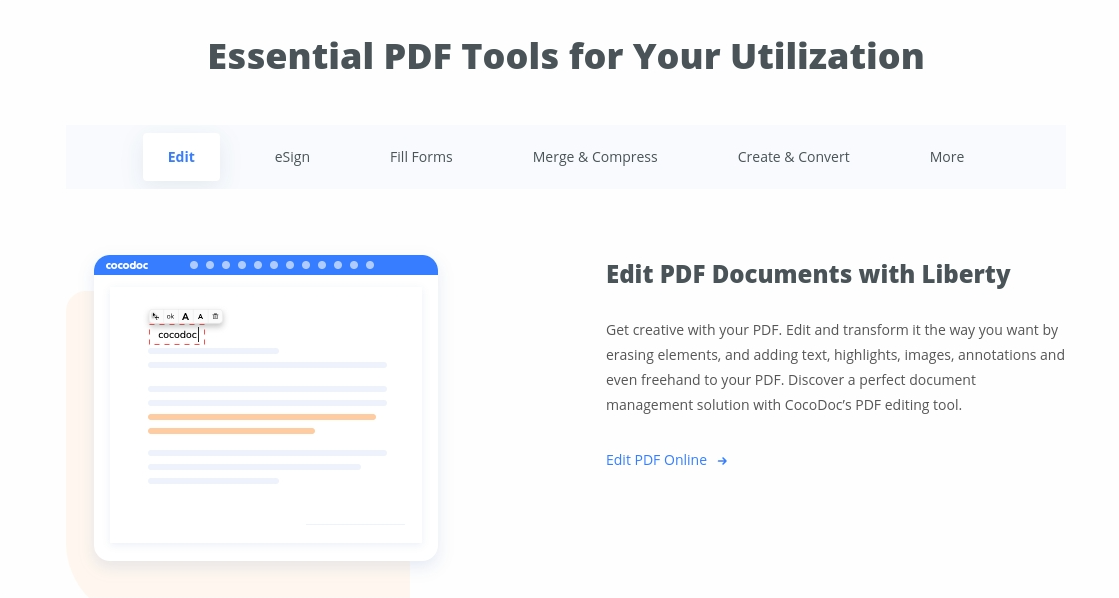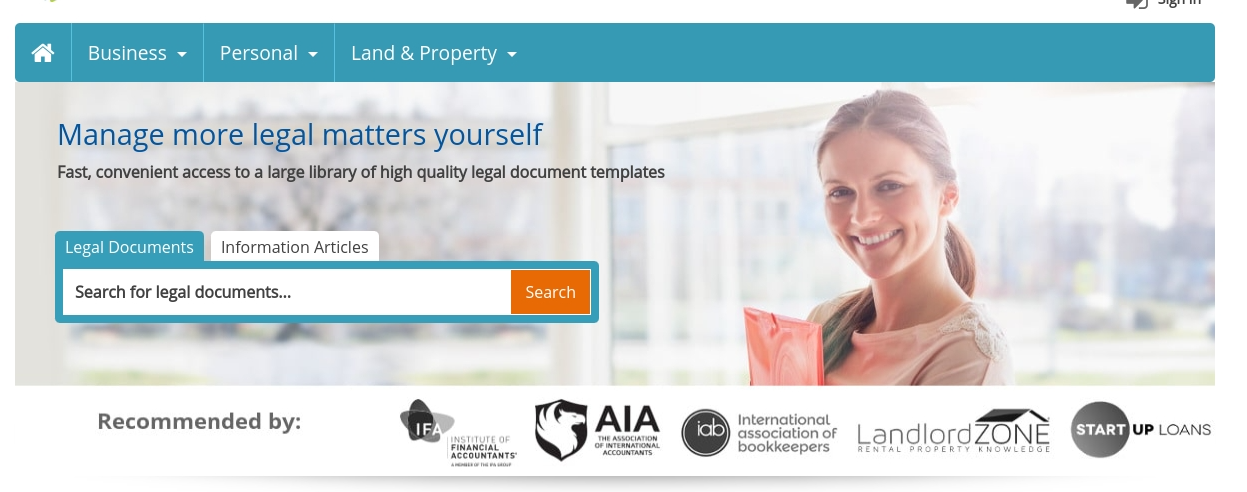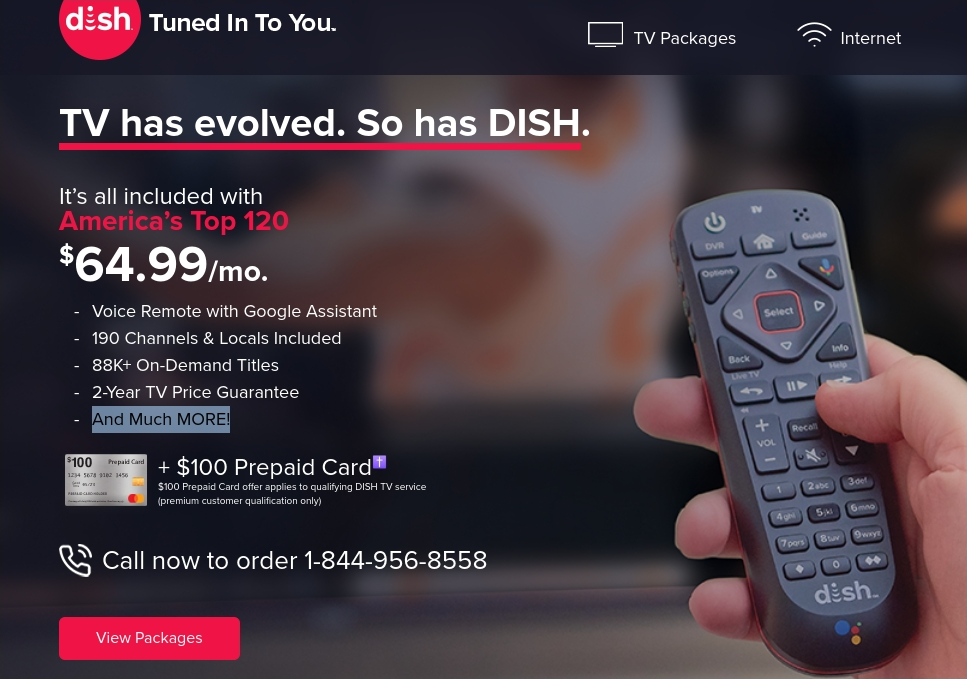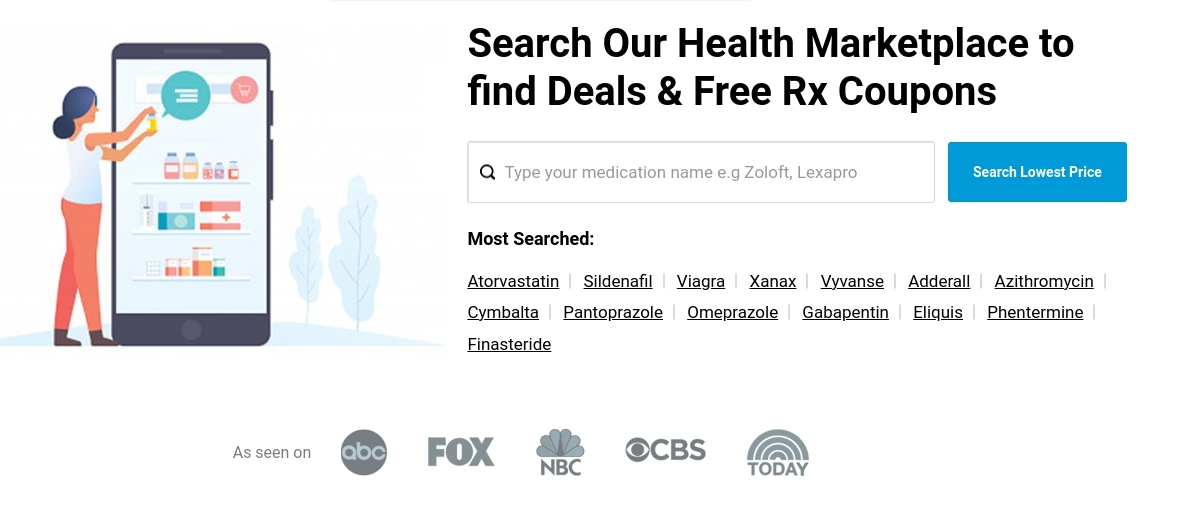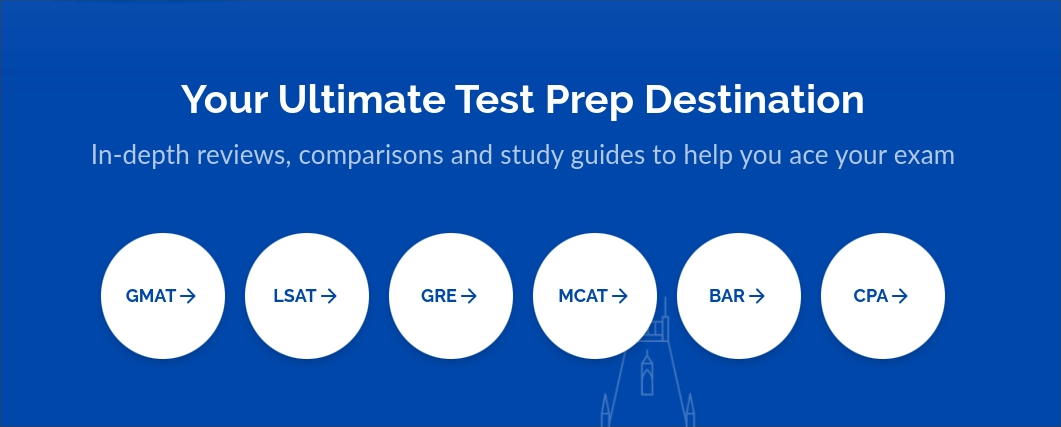Surviving Corona: How Workast Users Have Evolved With the New State of Work
By
Sara Davis
Sara Davis is the Head of Growth at Workast.

Sara Davis is the Head of Growth at Workast.
Corona has changed the way businesses operate. As many businesses were forced to offer flexible and remote working solutions to keep employees safe, they also were forced to find tools and solutions to manage the change and keep up productivity. Tools like Slack, Workast, and Zoom have been championing for these teams during the transition.
We compiled a list of use cases from businesses of all types to showcase how Workast has helped these businesses evolve their workflow over the past year. Their stories are below.
“Robert here, founder and owner of Sawinery. When the pandemic started, me and my employees switched to work from home set-up. With that, we used Workast to manage our tasks. Here are my thoughts on the app.
User-friendly even for the oldies. Work from home is generally easier for younger individuals since they are more adept with technologies. That is why workast has helped our company a lot in accomplishing our tasks since the user interface is very friendly even for the older members of our workforce. With that said, tasks are done faster and updated faster too! Such a great help in times of the pandemic.”
Robert Johnson, Founder, Sawinery
“We have a team of 30 remote workers, from different time zones. Organizing our communication and amalgamating all the skillsets into one team has always been our vision. Workast has been of huge help with that!
I have been Workast for the last 8 months, and I honestly can’t figure out how I was managing my Slack projects before. As it stands, Workast helps me organize just about everything on Slack; from assigning tasks to specific teams tracking them to see how productive the teams are and onboarding.
Workast makes a bliss out of remote work. I certainly would recommend it for anyone with a remote team or a remote project to manage.“
Alina Clark, Cofounder - CocoDoc
“We started using Workast when transitioning to the new normal after Covid. Before Covid, we only used the Slack platform for communications but later incorporated Workast to help organize remote teams’ work.
Since we have a small workforce of about 30 individuals who develop several applications, we use Workast to become more remote. The software can assign tasks, track what needs to get accomplished, streamline business processes, run meetings, and gain visibility of what the remote workers are working on.”
Harriet Chan, Marketing Director - Cocofinder
“We use Slack as a remote team and have found Workast to be a beneficial addition. It's just a user-friendly organizational tool that seemed to blend in seamlessly with how we operate, and you can't often say that with such apps.
Often you've got to conform your style to suit - I liked the flexibility with this option. I like how it stays within Slack, rather than sending push notifications on other platforms (such as email) as well. When we are working, we are in Slack, I'm not one for multiple platforms bombarding either me, or my staff - it leads to burnout.”
Andrew Taylor, Director - Netlawman
“Since going remote last year, my team is always looking for new ways to strengthen the virtual workplace. As a business leader, I can understand how hard it is for some to work from home all day, but there are some essential pieces of software that have helped us maintain productivity and engagement as a team. Workast is one of the essential programs we use everyday as a remote resource that all team members can equally take advantage of. Workast has been a great tool for Slack and allows us to structure and divide our daily tasks in a cohesive manner.
I use Workast first thing in the morning to check on my employees and assign the most important tasks of the day. Just this morning I had a report due that I had previously forgotten about, but Workast knew to remind me about it and make sure I had sent it out in time. I highly recommend other business leaders in my position take advantage of this remote opportunity.”
Laura Fuentes, Operator of Infinity Dish
“Transitioning to working from home has been difficult but we have had an easier time since adding Workast to our Slack account. It allows me to create, assign and manage tasks for me and my employees and even keeps track of the due date so nothing sneaks up on you.”
Chris Riley, Co-Founder and CEO - USA Rx
“Workast has definitely made the transition from in-office to fully remote back to a hybrid model absolutely seamless. The last year has been crazy for our team in terms of work setting, and Workast has really helped to keep our ducks in a row. My favorite Workast feature by far is the ability to sync Workast tasks with your work calendar. We use Google Calendar for work, and having it sync up with Workast is awesome. I can see all of my Zoom calls, meetings, and tasks in one place. I am an incredibly visual person, as are a bunch of our team members, and having this color coded, the consolidated to-do list is immensely helpful. It keeps us on track and efficient, and ensures even the smallest tasks don't slip through the cracks.
It is also a crazy useful app for power Slack users like our team. The integration with Slack is incredible and Workast's U/I is amazing. Our work environment has been nutty over the last year, but no matter what, we plan to keep Workast going forward.”
Hopefully, this response adds some value. Please let me know if you have any questions or would like me to expand. Good luck with the article.”
John Ross, CEO - Test Prep Insight
Has your team used Workast to manage your projects during the past year? We'd love to hear from you to get your story featured on our site. Send us a line or drop us a tweet for a chance to get featured on our blog.
Looking to get started with Workast? Sign up for an account today.