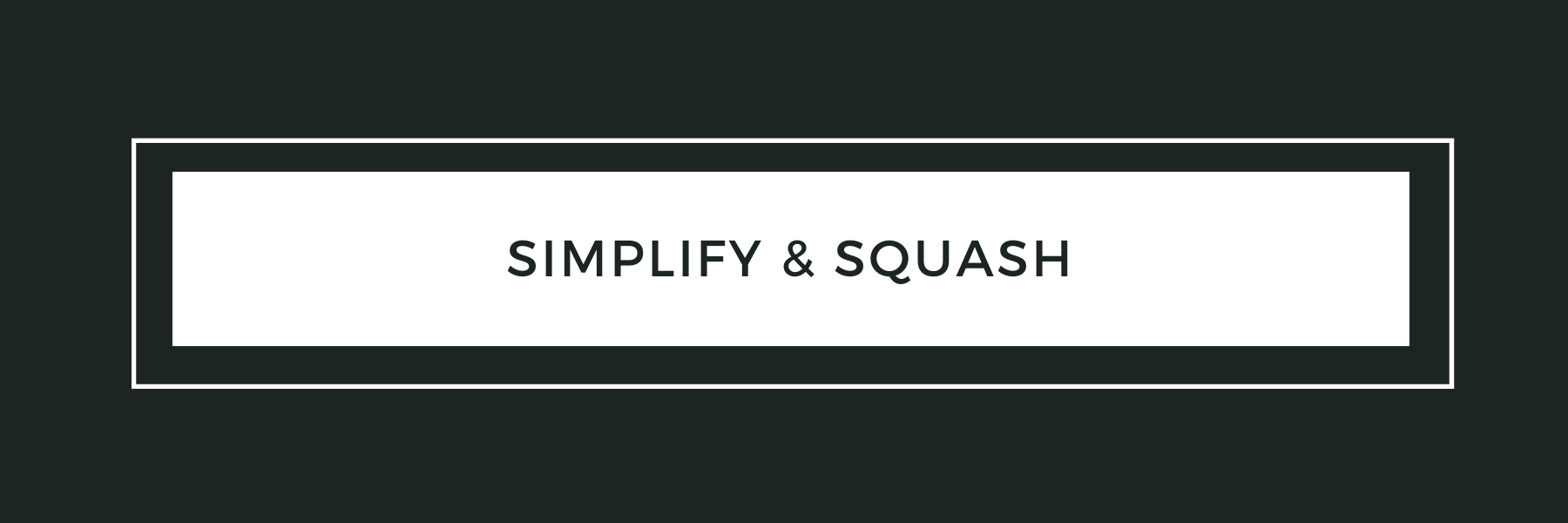Organize Your Bug Tracking Projects with Workast
ByAngeli Yuson
Angeli is the Founder and COO at Workast. Her team ensures our users have an exceptional customer experience with Workast and takes care of all user issues.
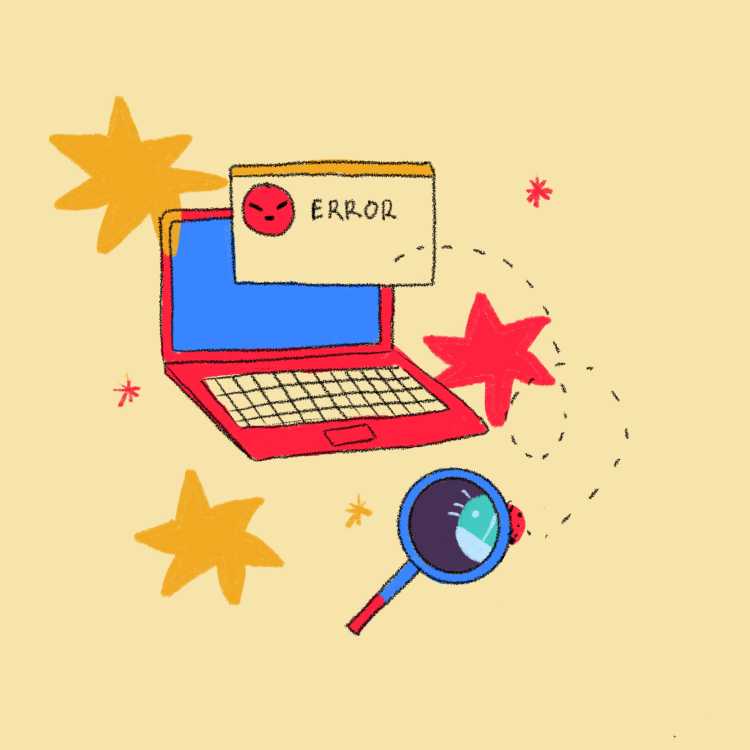
Angeli is the Founder and COO at Workast. Her team ensures our users have an exceptional customer experience with Workast and takes care of all user issues.
“Don’t worry if it doesn’t work right. If everything did, you’d be out of a job.” (Mosher’s Law of Software Engineering)
Bugs happen, it's inevitable. Having a clear system in place to report, track, and resolve bugs allows you to simplify and execute the workflow. By reducing user impact, creating a system will allow your team to focus on the fix, not the process.
With Workast you can keep your dev team happy and organized by managing the bug workflow within one easy-to-use application. Happy devs = happy business + less wasted time + cost savings.
In order to manage and organize your bug tracking initiatives, first, you will want to create a space to hold them in. Conveniently, in Workast - these are called spaces. A space is basically an over-arching project that is then broken down into lists, and tasks. Spaces can be created for any type of project your team is working on. For your bug tracking space, you will start by creating the space in Workast, and naming it to fit your organization's naming-convention models.
Once your bug tracking space is created, you will want to organize the space with lists. Lists serve as a way to further organize individual types or stages of your bug tracking workflow. These can be set up as milestones, different types of bugs, or whatever makes the most sense for you and your team to organize the tasks.
Setting up your bug tracking space in an organized manner will help make sure those bugs get fixed in a timely manner so your dev team can focus on what matters most to your business.
Create a space for bug tracking. Make sure you invite all needed team members or anyone who will be an interested team-member on the project.
Second, you will want to add lists in your space to coordinate your tasks more effectively. Lists are types of categories that individual tasks will roll up into. For example, you could have a list for HTML bugs, JSON bugs, error codes, or more! Think of lists like milestones of individual tasks in your over-arching project.
Once you have your lists set up, you can start importing the individual tasks that roll up into the lists.
If you are tracking your tasks in an external spreadsheet, you can easily import them from a CSV file. All you need to do is download the CSV file and upload it into Workast.
Here's a quick tutorial of how to upload a CSV file:
If you are not using an external spreadsheet to upload your tasks, you will want to create the individual tasks under the associated lists you created earlier. This will allow you to have the most efficient task management set up. Simply go in and add the tasks where it makes the most sense for your team and organization.
*We recommend that you create tags to help label your tasks clearly.
We use tags to identify the severity of bugs (low, medium, high) as well as to identify the portion of the app affected by the bug. However, you can use tags however is best suited for your organizations' workflow. Don't be afraid to get creative.
When setting up your bug tracking space, there are a few things that we've identified that will help you to more efficiently get the work done.
Add descriptions in your tasks to clarify what the issue is, or what you are fixing. The more clarity you have in the initial task means there will be less of a chance of miscommunication or potential errors. While it can take time to insert descriptions, in the beginning, it will end up saving you a lot of time in the long run. You can also add screenshots, images, or attachments of any kind to streamline the process.
Try utilizing integrations. You can use our Bitbucket integration for your pull requests. This speeds up the process and makes it so you have less manual inputs.
Subtasks are perfect to break down your bug task into smaller steps for each member of your dev team. Whether you have dev members assigned to different types of work, or just to spread out the workflow, subtasks are a great way to take smaller chunks out of the bigger process.
Managing bug tracking inside Workast makes it easy and efficient to manage, track, and execute bug fixes quickly. If you're looking for a solution to track your bug-fix workflow, try one of our packages today and use the best project management tool with Slack.
How do you have your bug-tracking set up in Workast? We'd love to see it! Shoot us a line to show us your workflow! Or tweet us at @workast to show off your work!