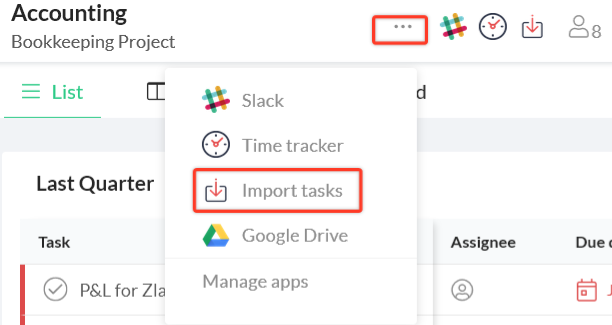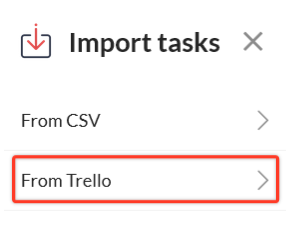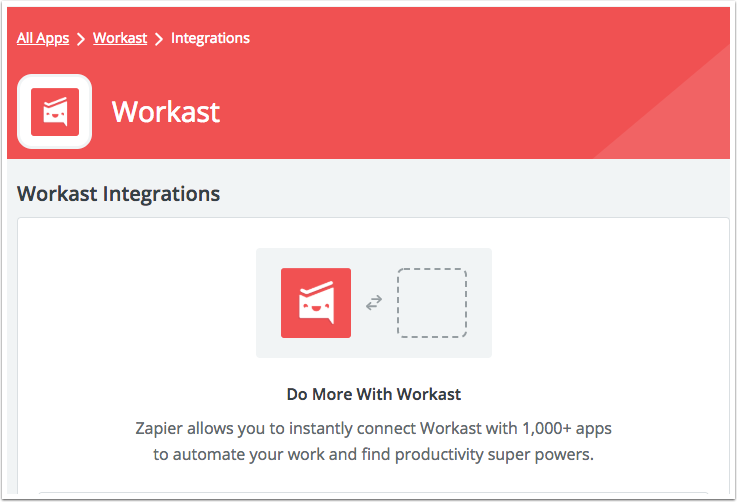How to Switch from Your Current PMS to Workast
By
Sara Davis
Sara Davis is the Head of Growth at Workast.
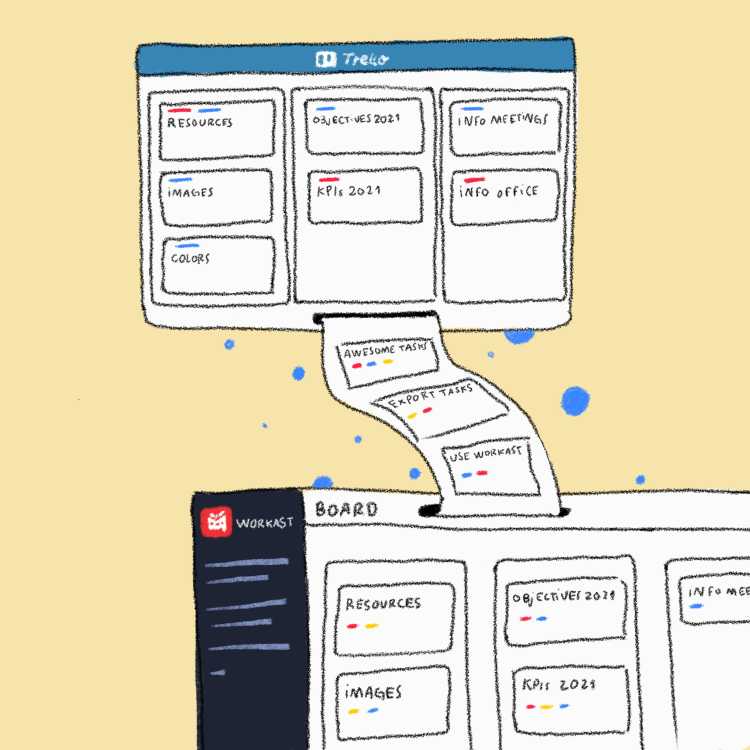
Sara Davis is the Head of Growth at Workast.
Whether you are looking for a more friendly user interface, more integrations, or have outgrown your current PMS, switching to Workast is easy!
When evaluating task management solutions, we recommend picking your top 3-5 choices, and writing down a shortlist of “must-haves.” Do you need tasks with dependencies or recurring tasks? Are templates a must? Create a list of your most important features, and also take note of the budget you have available and future costs as well. (IE, will there be a need for future users? What about future guest users? Additional storage or space options?)
Compare the needs of your lists to each of the tools. We recommend cutting down to your top three favorite tools in this step, as testing platforms can become time-intensive. If your favorite tools all seem to have the functionality you need, another place you can gather more information is by looking at customer reviews, case studies, or testimonials.
If you have friends or colleagues that work in similar industries, referrals are oftentimes invaluable. Ask your friends or colleagues what they use, and why they chose it, this should help you narrow your window down to your top three options.
“We’ve recently switched from Asana to Workast for a number of reasons. To begin with, it's a lot more cost-effective for us. Secondly, we’ve been using Slack for ages now and so, for me, it was a logical decision to move to Slack’s own project management system. I love the fact that the tool easily integrates into our workflows for a seamless experience. Right now, finding tools that aid us while working remotely is super important so I’m always on the lookout for new ones. For me, Workast is a really affordable, user-friendly tool for getting your project management organized.”
- Jack Zmudzinski, a Senior Associate at Future Processing
Dedicate a team member (or members) to run through and evaluate your top solutions. Ideally, we recommend running a small project through the system. Using test data to evaluate usability and workflows isn’t as effective as running through a project as issues may come up that didn’t come up in a dummy project. If the solutions you are evaluating have a free version, or a free trial - start there. If not, a demo or tutorial are viable secondary alternatives.
“Two months ago, our project management and marketing team switched project management tools to Workast. We decided to change the previous project management tool because we could not track and evaluate our productivity on that tool accurately.
My team and I love the Workast Slack integration, Workast helps me remember what I need to do. We use Slack for communication. In Slack, it can get pretty messy due to multiple messages and folders. So Workast helps us to refine our messaging and helps us to coordinate our activities.”
- CJ Xia, VP of Marketing & Sales at Boster Biological Technology
So, you’ve done your research, you’ve done your testing, and you are looking to transition your current PMS to Workast, that’s great! Now you’re ready to import your tasks over to Workast. There are three different options for importing your tasks to Workast.
If you are transitioning from Trello, our Trello integration makes it easy to quickly download a JSON of your Trello boards and upload them into Workast.
"We decided to move from Trello to Workast because of Workast's endless integration options, with our remote workforce increasing - we wanted to have all our important tools in one place.
During the implementation period, it took a while to figure out how to customize the platforms to our specific needs but after a few tries we got there and we were thankful we'd moved over! Workast has been great for organizing everyone's priorities in an easy and trackable manner and because of its integration to Slack, it's been easy to spot a deadline and chase it up with the right member of staff - our productivity has increased.
While similar to many modern project management tools in the sense of, it's intuitive and easy to understand - Workast has taken the experience further by allowing for tasks to flow easier. Middle of a conversation with a team member in Slack? No problem, I can add a task while the conversation is rolling."
Jenna Carson, Marketing Manager at Music Grotto
A CSV import is another easy way to quickly bring all your projects and tasks into Workast. Simply download a CSV file from your current platform, align it with our task template, and upload it into Workast.
"Once you have the CSV file, you can go to the task importer into the Space on Workast you would like to import the tasks to. Then you have to download the task template, which needs to be filled out correctly and then save it. Then you can import the saved file into the Space. It really is that simple, and means that if you want to work with Workast, you do not need to start over all again with the tasks and plans that you have already."
Ethan Taub, CEO, Goalry
Zapier and Workast integrate seamlessly so not only can you import your projects over easily, you can automate Workflows, sync your other tools, and more!
"We use Workast extensively in combination with Slack, we've also synced most of our todos to be created automatically with the help of Zapier. We use Workast as an editorial board to keep track of content ideas, "stale" important articles (e.g. "Last updates X months ago"), but also for recurring project tasks (e.g. make sure our editorial inbox doesn't overflow.)"
- JP Horn
Make a plan to implement across your team, either all at once or gradually. Have a meeting, or tutorial, and make sure leadership is prepared to be supportive and answer any questions as they may arise. It helps to smoothen out the process by getting buy-in from all of the team. And from here, you're all set!
Have you switched over to Workast from another project management solution? We'd love to hear your story! Send us a line or give us a tweet @workasthq for a chance to get featured on our blog.
Looking for a project management system with Slack enterprise grid pricing options? We've got you covered. Contact us to learn more.