How to Promote TikTok Videos for your Business
ByJulian Gette
Workast publisher
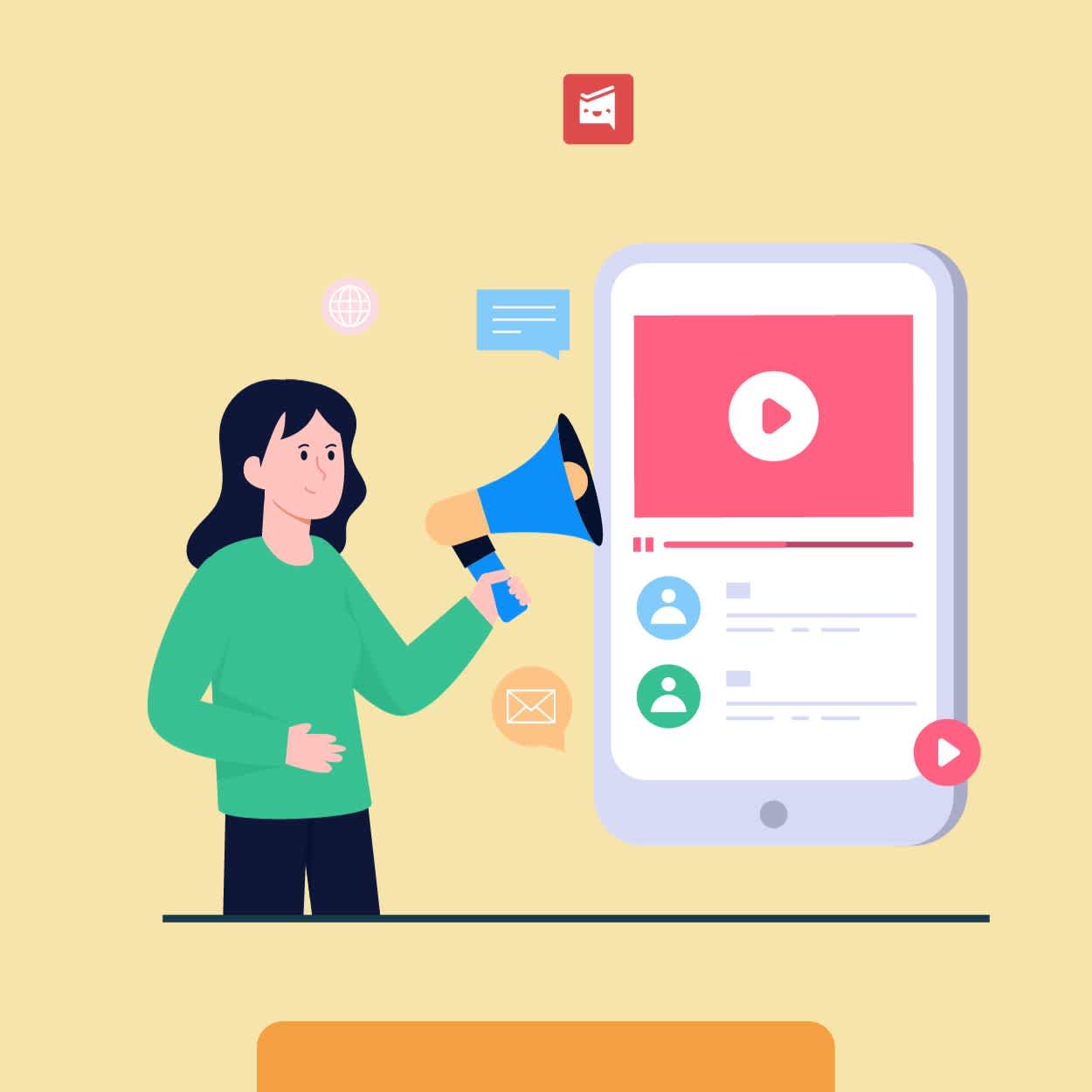
Workast publisher
Do you love creating funny or dance videos for TikTok? Do you desire to reach fame by boosting your videos on the platform? If yes, you have come to the correct place.
Video content dominates several platforms today, owing to the famous TikTok social media platform. TikTok has several users creating short-form videos and seizing colossal engagement, followers, and leads.
Generally, most people buy TikTok followers to elevate their overall online presence on this platform. However, this article will help you understand how you can promote your videos to gain more fame and build a solid online presence.
There is no denying that now people do not use social media platforms to get entertained. They are making full-time career in social media and earning money through it. Even, businesses are now using different social media platforms like TikTok to reach more potential customers But, is making content for your TikTok account enough to get that visibility?
No, you must promote your videos so that they can reach on many people’s feed. This way, you can increase your popularity and visibility while entertaining others. However, you can also buy TikTok followers apart from promoting to get the visibility your account deserves.
Everyone can learn the following steps to gain more engagement on their TikTok videos, from professional TikTok users to rookies. The TikTok promotion attribute is pretty user-friendly, so it will make following the steps very easy.
Note that if you are an Android user, you can use a credit card to pay for the TikTok promotion. However, if you use iOS, you must first charge your coins. Let us now examine the required steps.
The foremost step is to create a video and publish it publicly on the platform. To make a video, tap the plus (+) symbol on your screen or select the "Create video" option on your profile. You can utilize an existing video or tap "Record" to film a new one.
To film, decide between 3 min, 60 sec, or 15 sec videos. You can also upload a 10-minute video. You can alter the video length using the "Adjust Clips" option. Next, add "music" using the option on your screen. You can choose from numerous songs or sound effects.
The right-hand menu allows you to add text, stickers, effects, and captions. You click "Next" when done. Finally, tag more users, add hashtags, and check settings for "Allow Stitch' and "Allow Duet." Also, "Select cover" to add a still from your video to show on your feed. Hit "Post" to upload the video.
For the second step, you need to find the Promote icon. For this, open the video you just posted. On your screen's right-hand side, you will find a three dots icon (…). Tap on this option to access your video settings. Here, find and tap on the Promote icon, a small flame icon.
Remember, you can always buy TikTok followers to promote your video and push your profile's visibility. You can read more about the best sites to buy real and active tiktok followers from Dmagazine.
By selecting the Promote option, you will reach a new window asking your goal for promoting the video. You must determine one of the many options available. It could be to get more users to view your video, drive more users to your website, or increase your probability of gaining more followers.
Once you have your goal ready, it is time to select your audience. On the custom audience page, you can customize the audience based on your choices for gender, interest, and age. For gender, you can either pick male, female, or all.
For age, you select all, or if your content is specific to age, you can choose for 13-17, 18-24, 25-34, 35-44, 45-54, and above 55. Pick from innumerable interests, such as education, beauty & personal care, travel, vehicles & transportation, etc. Select "Save".
Once done with the fourth step, it is time to set the budget. For this, you must choose your per-day spending and the promotion duration. When changing these numbers, you can see the "Estimated total cost," which can give your "Estimated video views."
Once you are content with the budget, tap "Next." However, if the budget is not up to your liking and spending on TikTok Promote seems unreasonable, you can buy TikTok followers. You can find a respectable service provider that will guarantee an instant boost in your following.
The last page is for an Overview to examine your options before you carry on with the promotion campaign. You will have to wait for a certain period for approval and start the video promotion.
You can select the budget for promoting your videos and pick a suitable amount to spend over the total chosen days. You can pay $3 for a day of TikTok promotion and up to $1000 for a single day.
As you adjust your duration and budget, the platform will show you estimated video views. As an expansive point of reference, you can reach around 1,000 views with a $10 budget, according to TikTok. Nevertheless, your choice of target audience will majorly impact your video's reach.
Hence, try to target a broader spectrum to reach a larger audience. If you narrow your audience and be more specific, the estimated views will also decrease. Nonetheless, restricting your audience also ensures more quality. More followers mean more views on TikTok videos, though we have to go for the quickest way to gain followers on tiktok.
Those who shy away from promoting their content on TikTok are surely missing out on the numerous benefits. While the success of a promotion may not always be identical, it is always worth the try. Once it all clicks, additional views, likes, comments, and followers will reach your page.
Hopefully, you are familiar with the entire process of promoting your videos on TikTok. It takes six simple steps, from creating high-quality and engaging videos to setting the budget and promoting.
However, the promotion feature cannot persuade viewers to interact with your video. Therefore, if you are looking for genuine interactions, you can buy TikTok followers that are authentic people.


