How to Order a High-Quality Website for Your Business: A Complete Guide
ByJulian Gette
Workast publisher
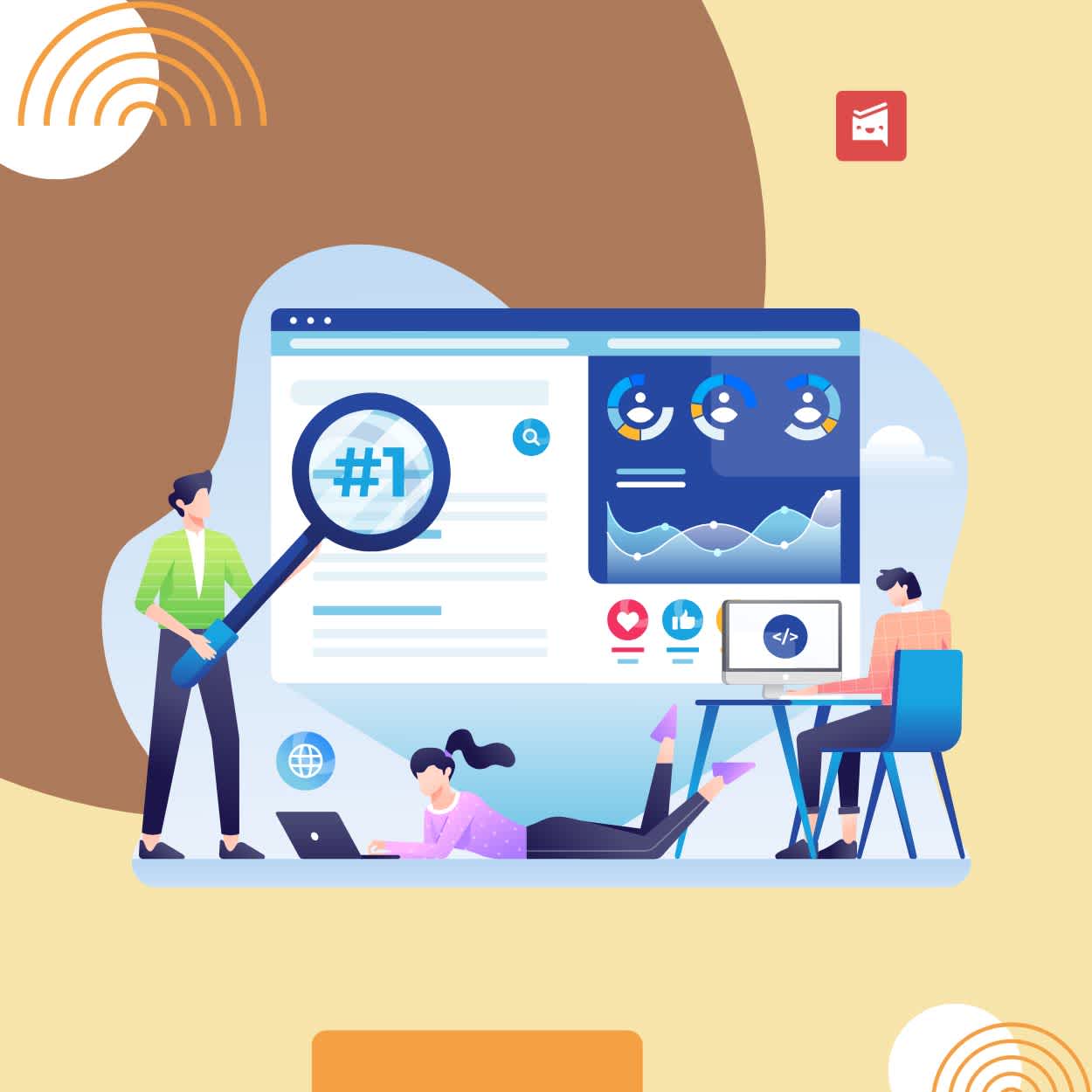
Workast publisher
When it comes to building an online presence, a high-quality website is crucial for any business. With WordPress leading the market as the most popular platform, it’s often the go-to choice for business owners who want to establish their brand online. However, ordering a high quality WordPress website for your business isn’t as simple as clicking a few buttons. It involves strategic planning, understanding your needs, and making smart choices to ensure that the final product aligns with your brand and goals.
In this guide, we’ll walk you through each step of ordering a WordPress website that meets professional standards, supports your business, and enhances your online image.
Before jumping into the process, it’s helpful to understand why WordPress is such a powerful platform. WordPress has evolved from a simple blogging tool to a robust content management system (CMS) that powers over 40% of the internet’s websites. But why is it the preferred choice for businesses?
1. User-Friendly Interface: WordPress is known for its intuitive dashboard, which makes managing content easy, even if you’re not tech-savvy.
2. Customization and Flexibility: With thousands of themes and plugins, WordPress can accommodate virtually any business need—from eCommerce to blogs, portfolios, and more.
3. SEO Optimization: WordPress offers built-in SEO features and plugins that can help your website rank well in search engines.
4. Scalability: WordPress websites can grow with your business, allowing you to add features and functionality as you expand.
When ordering a high-quality WordPress website for your business, these features can be tailored to create a customized platform that represents your brand.
The first step in ordering a website is understanding your goals and specific requirements. Think about what you want to achieve with your website, whether it's showcasing your portfolio, selling products, generating leads, or simply providing information.
Define Your Target Audience: Knowing who you’re building the website for can help in making design and content decisions.
Set Clear Objectives: Be clear about your primary objectives, such as boosting online sales, increasing inquiries, or building brand awareness.
List Must-Have Features: Common website features include contact forms, live chat, eCommerce functionalities, social media integration, and more. Write down the ones that are essential for your business.
Having a clear outline of what you want will help guide the designer and developer in creating a site that meets your expectations.
Selecting a suitable theme is one of the most critical steps when ordering a WordPress website. Your theme is essentially the visual and functional foundation of your site.
Free vs. Premium Themes: Free themes are budget-friendly, but premium themes typically offer more features, better customization options, and support. For a high-quality business site, a premium theme is often worth the investment.
Responsive Design: Ensure the theme is mobile-friendly and works on all devices. Google favors responsive websites, and your users expect it.
Ease of Customization: Choose a theme that allows you to customize elements like colors, fonts, and layouts without complex coding.
If you have a specific vision for the site’s appearance, mention this to your designer or developer to see if it’s achievable with the theme.
While some business owners can create a basic WordPress site themselves, hiring a professional developer can make a significant difference in quality. A skilled developer can customize your theme, ensure top performance, and add unique features to help your website stand out.
Look for Experience: Ask potential developers for their portfolio and testimonials from previous clients.
Check Technical Skills: Ensure they’re skilled in HTML, CSS, PHP, and JavaScript, as these are essential for customizing WordPress.
Communication and Collaboration: Good communication is key to any successful project. Make sure you’re on the same page about timelines, expectations, and ongoing support.
Investing in a quality developer can ensure your site is professionally built, functions smoothly, and is easy to maintain.
A beautiful website design only goes so far if the content doesn’t engage visitors. Quality content is essential to communicate your brand’s message, offer value, and encourage user action.
Create Valuable, Informative Content: Whether it’s product descriptions, blog posts, or service pages, ensure each piece of content serves a purpose and addresses the needs of your audience.
Incorporate SEO Best Practices: Use keywords naturally and create content that answers common questions related to your industry.
Use a Conversational Tone: Writing in a friendly, conversational manner can make your business feel approachable and help build trust with visitors.
Remember, content creation is an ongoing process. Regularly updating your site with fresh, relevant content can improve your SEO and keep your audience engaged.
WordPress plugins are powerful tools that add functionality to your site without the need for extensive custom coding. However, using too many plugins can slow down your site, so choose only those that are necessary.
Here are a few essential plugins that many business websites benefit from:
SEO Plugin: Plugins like Yoast SEO or Rank Math help optimize your content and improve your site’s visibility on search engines.
Security Plugin: Protect your website from hackers with plugins like Wordfence or Sucuri Security.
Performance Plugin: Use plugins like WP Rocket or W3 Total Cache to improve site speed and user experience.
Backup Plugin: Regular backups are essential. Plugins like UpdraftPlus can automate this process.
Contact Form Plugin: Plugins like Contact Form 7 or WPForms make it easy to create custom forms to capture leads or inquiries.
Plugins can add considerable functionality to your site, but it’s essential to choose quality plugins that are regularly updated and well-reviewed.
A slow-loading website can turn visitors away, harming both your reputation and your SEO ranking. Speed optimization is essential for a positive user experience.
Image Optimization: Large images are a common cause of slow sites. Compress images before uploading, and use plugins like Smush to automate compression.
Use a Fast, Reliable Hosting Provider: A quality hosting provider can improve load times and ensure reliable uptime. Managed WordPress hosting is a good choice for business sites.
Minimize CSS, JavaScript, and HTML: Minifying code can improve loading speeds. Some performance plugins offer this feature.
Mobile Optimization: Ensure that your website is optimized for mobile devices, as mobile-friendliness is a ranking factor in Google’s algorithms.
SEO isn’t just about keywords. A well-optimized, fast, and mobile-friendly website is essential to ranking well and providing a good user experience.
User experience (UX) is at the heart of every successful website. Your site should be easy to navigate, visually appealing, and focused on the user’s journey.
Simple Navigation: Make it easy for visitors to find what they’re looking for. Organize pages logically and use clear, concise menu labels.
Consistent Design: Keep your branding consistent throughout the site with colors, fonts, and visuals that represent your business.
Call-to-Action (CTA) Buttons: Strategically place CTAs to guide users towards actions like “Buy Now,” “Contact Us,” or “Learn More.”
Accessibility: Ensure that your website is accessible to all users, including those with disabilities. Use clear fonts, descriptive alt tags for images, and readable color contrasts.
A well-designed site makes visitors feel confident about your brand and more likely to engage with your business.
Before your website goes live, it’s essential to thoroughly test it to ensure it works seamlessly.
Browser and Device Testing: Test your site on various browsers (Chrome, Firefox, Safari) and devices (desktop, tablet, mobile) to confirm compatibility.
Check for Broken Links: Broken links can frustrate users and harm your SEO. Use plugins like Broken Link Checker to find and fix them.
Review Forms and Interactive Features: Test all forms, buttons, and interactive elements to ensure they work correctly.
Double-Check Security Settings: Ensure that security measures are in place, including SSL encryption, to protect user data and your website.
After testing, your website is ready for launch. Announce it through your social channels, email newsletters, or any other method that will reach your audience.
Ordering a high-quality WordPress website for your business can elevate your online presence and provide a strong foundation for digital growth. By understanding your needs, choosing the right team and tools, and focusing on optimization, you can create a site that serves your customers and helps your business thrive. With the right approach, your WordPress site can become a valuable asset that reflects your brand and supports your goals.

