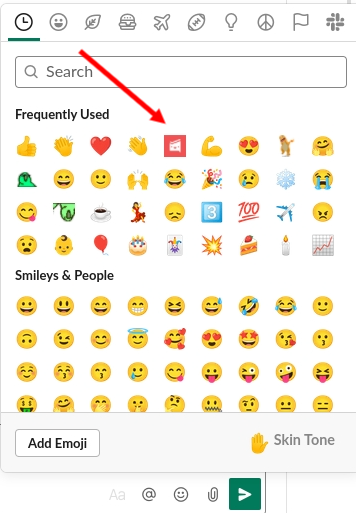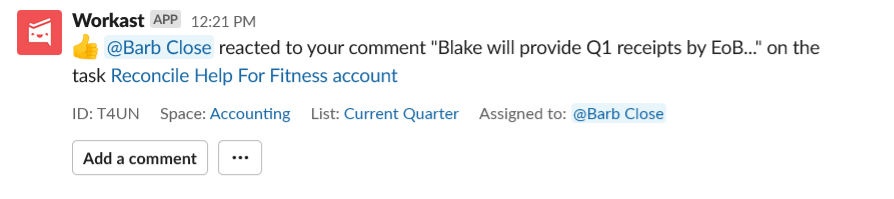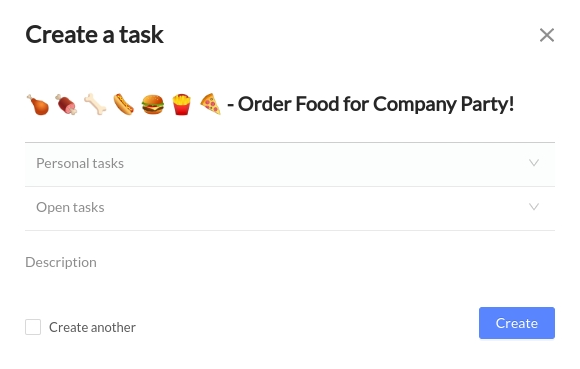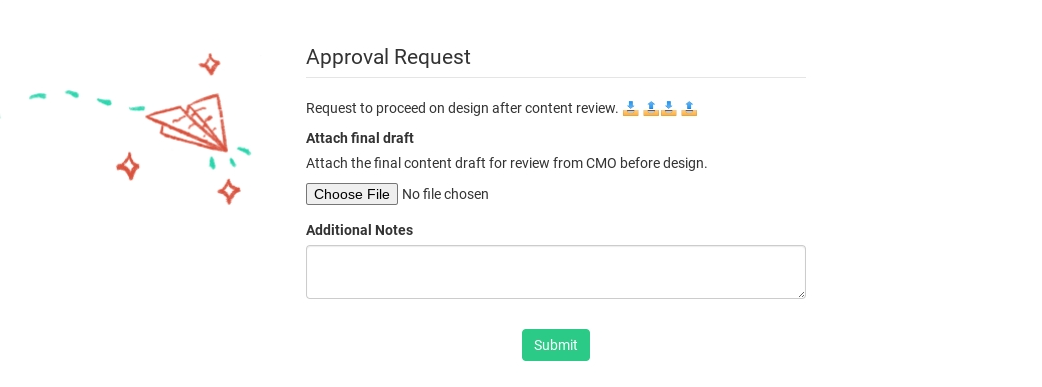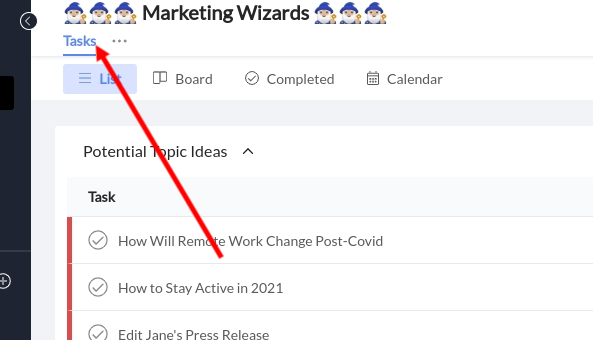How to Make Work More Fun with Emojis
By
Sara Davis
Sara Davis is the Head of Growth at Workast.

Sara Davis is the Head of Growth at Workast.
We love emojis! Because who doesn't? 🥳 🥰 🙌
Emojis are a great way to show emotions, add context, or acknowledge another individual. AND emojis don't need to be left to only your personal messages to friends and family. If you're using Slack you are likely up-to-speed on emojis and likely have sent a few to your colleagues by now in Slack. You can even create your own custom emojis with Slack for more fun in your organization.
We have our own Workast emoji we use when celebrating wins on our team!
So how can you take the fun of emojis and bring it into your workload besides just via Slack messages?
Workast has made it so that you can bring emojis into your tasks and projects as well. Want to let a coworker know you received their comment on your task? Send a ��👍. Want to let someone know you are on top of an action item? Send a ✅. With so many different emojis to choose from you can use your favorite emojis to spice up your communication and daily tasks.
With Workast, it's simple to react to a comment on your task with an emoji straight from Slack. Simply click the emoji button, find the emoji you are looking for, add it, and you're done!🧁 🍰 🎂
This will also notify whoever commented on the individual task that you sent them an emoji response. It will look like this:
Emojis aren't limited to comment reactions alone though. In our web app, it's easy to create tasks including emojis too! Want to label something as a high priority? You could use one of these: 💣 🧨 Have a task that still in the "idea phase"? Try these: 🔋 💡 🔦 Need to add a warning to a specific task? Try these: 📌 📍
However you use your emojis in your tasks is up to you, but it's definitely a fun way to make your tasks more interesting! 🍺
You can also use emojis in your task descriptions as well as in comments via the web app as well!
If you haven't used our Forms or Notes extension, you're definitely missing out! With Forms, you can request information from clients and colleagues and with Notes, you can make sure you have all the data you need, right where you need it. Our Forms and Notes extensions also allow you to use emojis! So, don't be afraid to spice up your next Form Request, or add fun emojis as you are taking notes in Workast as well!
*Bonus! When you are using Notes, you can also react to any note comments, and insert emojis as necessary wherever you would like.
Another fun way to use emojis is to name your Boards. Does your marketing team call themselves wizards? There's an emoji for that. Does your content team have a superman mascot? There's an emoji for that. Using emojis on boards adds a fun and visually appealing flair to your project Boards.
And there you have it! There are just a few ways that you can make your workday a little bit more fun with emojis and Workast!
We want to hear from you! What are your favorite emojis to use in the workplace? Do you have examples of times where you use emojis in your Workast team? We'd love to see them. Send us a line or drop us a tweet for your chance to get your emoji use featured on our blog! Here's to having more fun at work with emojis! 🏩
If you're looking for an all-in-one-suite of Slack apps for your project management solution, check out Workast today! With our free and paid plans, your teams can get more done. Which, in turn, will save you time, money, and hassle.