Helpful Document Management Tips To Help Your Business Get More Organised
BySarah Harris
Sarah Harris takes care of the customer support requests at Workast. She is also an avid writer.
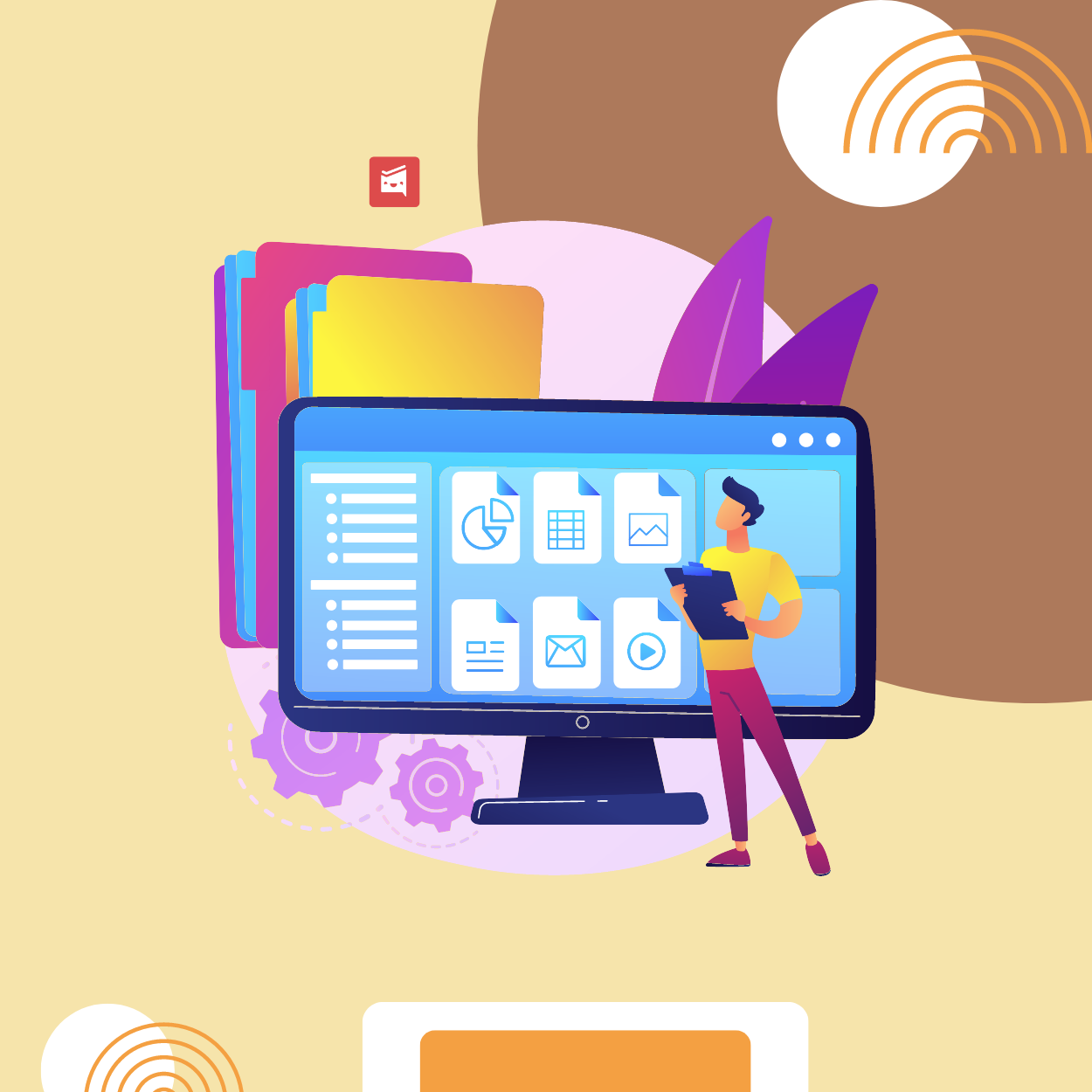
Sarah Harris takes care of the customer support requests at Workast. She is also an avid writer.
If you are concerned that your business may be plagued by inefficiencies due to some poor organisational practices, it’s never too late to shake things up and boost your productivity. Sometimes, seemingly silly little mistakes can mount up to become serious problems, so it’s important to do what you can to make your office processes as seamless and efficient as can be.
If this sounds like a tall order, don’t worry – by following a few simple strategies and making the most of the latest document and project management software, you can improve the organisation of your business in no time. Read on to find out more and begin planning your new document management procedures today.
Set Clear Goals
Arguably the first step you should take before you begin overhauling your business’s document management system is to establish some clear goals for what you want to achieve – and how you want to measure those achievements. Without these goals, it will be difficult, if not impossible, to determine whether or not your company is actually becoming more efficient.
Of course, it’s important for your goals to be specific to your business – in fact, the more specific the better. There may be some particular applications that your new document management solutions will be tailored to help with, such as being able to find specific documents at speed or making employee collaboration more effective.
Once you have decided on your goals, it will then be easier to settle on methods of measuring their achievement, so you can be sure that your business is on the right track. For example, you can monitor any improvements in the time it takes for documents to be found and shared, or you can conduct surveys to discern how much easier your workforce is finding it to collaborate since your new policy was set out.
Make Document Storage Simpler
UK workers waste a staggering amount of office time on menial or unnecessary tasks. Not being able to find a particular document when it is required is one commonplace cause of wasted time in the workplace, even in this digital era of office management. If you have been finding that your staff are spending too much of their working day in search for files, then it’s high time you came up with a policy to help cut down on those wasted minutes.
A vital part of this policy should consist of setting out clear conventions for creating, saving, and storing documents so they can be more easily located when required.
The conventions you decide to use will, of course, be specific to your business. However, it’s recommended that you include details such as descriptive, well-ordered file names, dates, and which version it is, as well as the name of a project or client it may belong to.
By saving each document in as clear and detailed a way as possible, your employees shouldn’t have any difficulties in locating the file when needed. You should also emphasise the importance of standardising the method of document naming and saving, so that everyone follows the exact same process. This will help to avoid any confusion.
Optimise Your Digital Storage Space
These days, growing numbers of businesses are going paperless – and for good reason. A paperless office is not only much more environmentally friendly, but it is also a great deal more convenient, as everything can be stored, edited, and shared virtually.
Of course, this doesn’t necessarily mean that you have unlimited storage space. Computers and mobile phones come with limited storage, and your company servers will have their own limitations too. To help maximise your online storage space, then, it’s a good idea to find ways to reduce your file sizes. For example, PDFs can take up a lot of space, so you can use a PDF compressor – such as the ISO-certified option provided by Smallpdf – to compress each PDF and reduce it by up to 99%. By significantly compressing your files, you automatically free up a substantial amount of online storage for all of your business’s digital assets.
Of course, you may also wish to think about cloud storage. Keeping all of your documents on the cloud brings a number of significant benefits – not least, the ability to access those documents at any time, from anywhere in the world. This means that, if you or your staff have to travel for business, it’s still as easy as pie to get online and find everything necessary for work, as long as they have a secure Internet connection and the correct log-ins and passwords.
Record-keeping is another essential aspect of maintaining efficient business operations, especially when dealing with large volumes of paperwork. Companies like using Custom Tab Dividers from Tabshop to help organize their physical files, making it easier to sort and retrieve documents when needed. These dividers offer a simple yet effective way to keep everything in order, even as your business grows.
What are some other key benefits of cloud storage? Well, for one thing, cloud services include back-up logs, so if you accidentally delete a file, or if a vital document becomes corrupted, you can still find the original.
For businesses managing physical inventory or records, pairing cloud storage with self storage software can create an even more efficient system. This software allows you to track and organize physical assets stored off-site while keeping detailed digital records in the cloud. The integration of these tools ensures seamless access to critical information, whether it’s a digital document or details about the physical location of stored items. Such a setup not only enhances organization but also reduces the risk of misplaced or inaccessible materials, making it a reliable choice for modern business operations.
Create An Organisational Hierarchy
When it comes to organising and managing your documents, it’s a good idea to adopt a hierarchical method. Doing this will make the most important documents the easiest to access, and will also make it so much simpler to find particular pieces of information, as they will have a clear location within the hierarchy.
Fortunately, creating a hierarchical document management system is quite simple. Start off by creating a single master folder for storage purposes. Within that single master folder, you can then begin to generate a series of subfolders for all of your clients or projects. Within those subfolders, you can then create even more specific subfolders, until it’s as easy as possible to find any given document from any given project.
Of course, if a particular subfolder (or sub-sub-subfolder!) has several versions of a particular document, don’t forget to emphasise the importance of including the version number in the document’s file name. This will make identification of the required version so much simpler, and will also help to prevent duplication or the use of the wrong document version for a client or project.
Integrating a contract management system into this hierarchy can further enhance efficiency by providing a dedicated space for managing client agreements and related documentation, ensuring critical files are always organized and up to date. By implementing this systematic approach, your business will be well-equipped to handle its growing document needs with minimal hassle.
Don’t Forget To Back Up
Now that your document management system has become infinitely more streamlined and convenient, it’s a good idea to pay some attention to ensuring that none of those documents fall prey to loss or damage.
Digital files can easily become lost or corrupted due to employee error or a sophisticated cyber-attack. That’s why it’s so important to back-up all of your documents on a regular basis. This simple but highly effective process, supported by comprehensive document management support, will help to safeguard all of your documents against both human error and willful cyber theft or corruption.
In Conclusion
Poor document management can cause all kinds of problems for a business, from wasted time to disgruntled clients.
The good news is that if you dedicate some time and effort to tightening up your policies and procedures – and make use of the various helpful services and software available - then having a well-organised system is easily within your grasp.
Once you have a streamlined management system in place, you will wonder why you waited so long to make these simple but effective changes. Not only will your employees be happier, as they will be able to find documents much faster and work together more efficiently, but there will be less chance of making an error that could affect your reputation, or maybe even cause a client to walk away.
In other words, directing your efforts toward boosting your document management can not only save you time - it can also save you money and bring plenty of other appealing benefits into the bargain!