Exploring SFTP Client Alternatives: Efficient Solutions for Large File Transfers
ByJulian Gette
Workast publisher
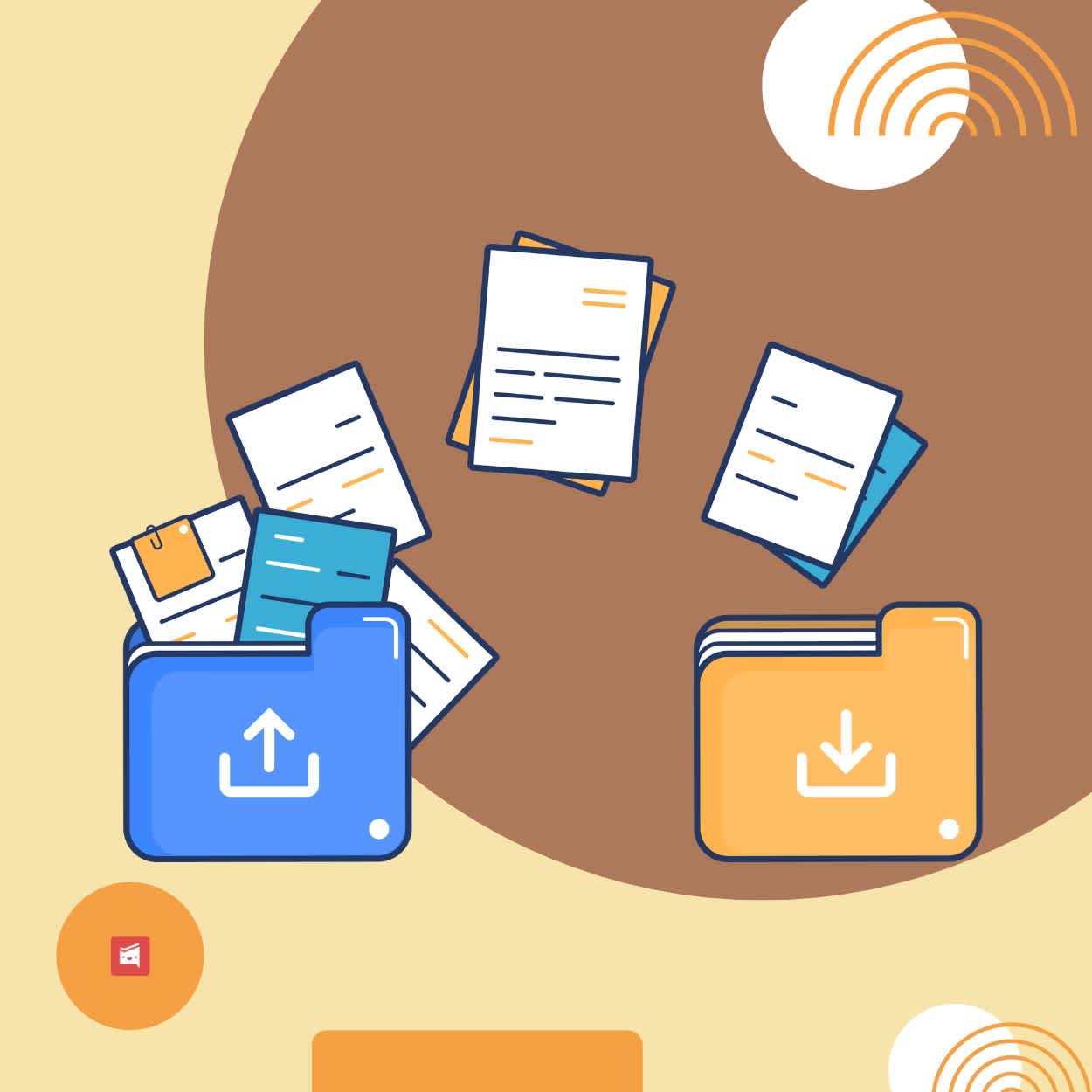
Workast publisher
Secure File Transfer Protocol (SFTP) clients have long been the go-to choice for organizations needing to transfer large files securely over the internet. However, as technology evolves and user needs change, alternative solutions have emerged to offer efficient file transfer capabilities. In this article, we'll explore some of the top SFTP client alternatives and how they provide effective solutions for large file transfers.
While traditional SFTP clients are reliable and secure, they come with certain limitations that may not align with the needs of all users:
Complexity: Setting up and configuring SFTP clients can be complex, especially for non-technical users.
Cost: Some SFTP clients come with licensing fees or subscription costs, which may not be feasible for small businesses or individuals.
Limited Features: Basic SFTP clients may lack advanced features such as file synchronization, encryption, and automated workflows.
FileZilla is a popular open-source FTP client that offers a user-friendly interface and robust file transfer capabilities. While primarily known for FTP, FileZilla also supports SFTP and FTPS protocols, making it a versatile option for secure file transfers.
User-Friendly Interface: FileZilla's intuitive interface makes it easy to upload, download, and manage files.
Cross-Platform Compatibility: FileZilla is available for Windows, macOS, and Linux, ensuring compatibility across different operating systems.
Advanced Features: FileZilla offers features such as drag-and-drop file transfer, directory comparison, and remote file editing.
Site Manager: FileZilla includes a Site Manager feature, allowing users to save and organize connections to multiple servers for quick access.
WinSCP is a Windows-based SFTP client that combines ease of use with powerful file transfer capabilities. Designed specifically for Windows users, WinSCP offers a familiar interface and seamless integration with Windows Explorer.
Integration with Windows Explorer: WinSCP integrates seamlessly with Windows Explorer, allowing users to transfer files directly from the file manager.
Scripting Support: WinSCP supports scripting and automation, enabling users to create custom scripts for batch file transfers.
Encryption and Authentication: WinSCP offers strong encryption and authentication options to ensure secure file transfers.
Custom Commands: WinSCP allows users to create custom commands to automate repetitive tasks and streamline file transfer workflows.
Cyberduck is a feature-rich SFTP client for macOS and Windows that offers a modern and intuitive user interface. In addition to SFTP, Cyberduck supports a wide range of protocols, including FTP, FTPS, WebDAV, and Amazon S3.
Cloud Storage Integration: Cyberduck integrates with popular cloud storage services such as Amazon S3, Google Cloud Storage, and Microsoft Azure, allowing users to transfer files between different cloud platforms.
Bookmarking and History: Cyberduck offers bookmarking and history features, making it easy to access frequently used connections and review past file transfers.
Open-Source: Cyberduck is open-source software, meaning it is free to use and can be customized or extended by developers.
Editing Capabilities: Cyberduck includes built-in text and image editors, allowing users to edit files directly on remote servers without downloading them first.
While traditional SFTP clients remain a staple for secure file transfers, alternative solutions offer additional features and flexibility to meet the evolving needs of users. Whether you're looking for a user-friendly interface, cross-platform compatibility, or advanced automation capabilities, there are SFTP client alternatives available to suit your requirements. By exploring these alternatives, you can find an efficient solution for transferring large files securely over the internet.
