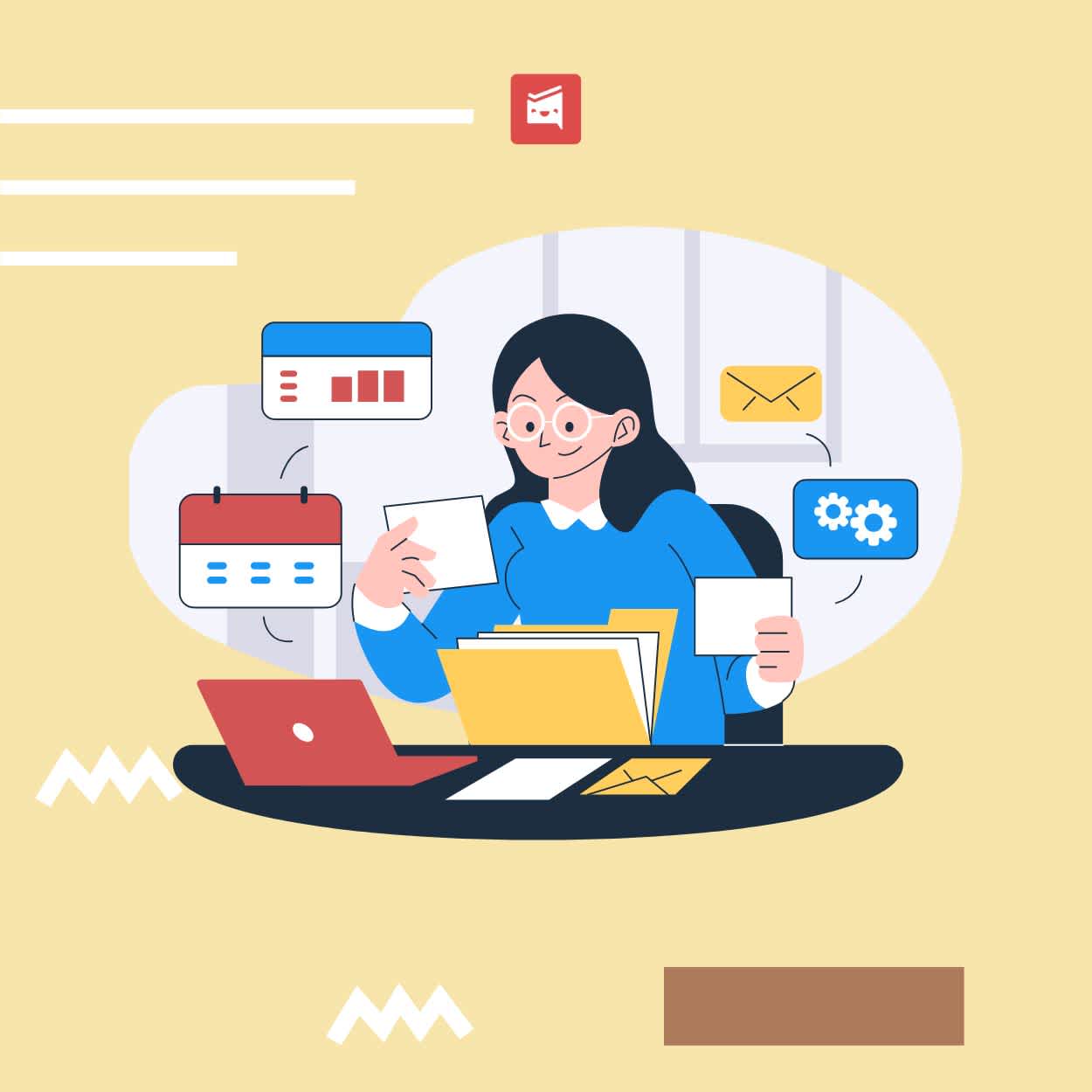According to Dale Carnegie, “An hour of planning can save you 10 hours of doing.”
Dale’s not wrong especially when it comes to SEO, from optimizing your website with the best guidelines, launching link building campaigns, building rapport with reputable pages, pushing in every iota of effort into cleaning those speed-sucking bugs, and finally to getting a good boost on SERPs.
All these tasks pack a lot of subtasks under, and things can get really confusingly woven, ultimately consuming your precious time if you don’t have a plan outlining how to execute, track, and monitor them.
That’s where task management for SEO comes in.
Liken task management to a strategic planning and management board that gives you an holistic view of how something is to be done, who is going to do it, when it is to be done, and how much of it has been done so far.
In this article, I will break down task management and how applying it to SEO can bring more traffic results for your website.
But First, Why Is Task Management Important For SEO?
Here’s how task management can help you and your SEO team avoid this.
Boosts Your Productivity
Tasks such as auditing your website, fixing on-page and off-page SEO, building backlinks, and creating quality content are sometimes interdependent. That means, you have to do one so you can do the order and you might even have to do them simultaneously if you have the resources.
Often, most brands just do these things as they come, not because each task is priority-bound.
“Oh, so last year we noticed our website was too slow. Now we’re going to focus on fixing that.”
While that sounds like a good step to take, it might just be the opposite. By making quick decisions based on what “appears” to be important, you’re likely going to sweep other crucial tasks under the rug.
But with task management, you already have a list of all the stuff to fix relating to your SEO - whether to build links today, create content tomorrow, or revamp the entire website next week.
Then with the aid of a Kanban board or other task management tools, you can sort which task takes more precedence in terms of priority than the others.
In turn, you finish the right tasks at the right time and achieve maximal results.
Keeps You Updated On Recent Progress
Another important reason for using task management techniques and tools in SEO is that you are able to track your progress.
Let’s say you have a team of six - you as the SEO executive, your content writer, outreach manager, and a few others.
Usually, a SEO executive comes into play first when reviewing what’s wrong with your website ranking and traffic. Then they develop a strategy to optimize it whether through backlinks, quality content, or better UX.
Afterwards, the SEO executive can delegate these tasks for others to handle.
Now this is the crucial point. If you’re running an on-site company, it’s very easy for your workers to walk in and update you on the current progress of the tasks you’ve assigned.
But if it’s remote, things might get really troublesome. This is especially true if you’re working on a large number of tasks.
On the flip side, it gets much easier by using a task management tool. Once your team members are done with their task, they can easily update it on the board and every other member including you will see it.
Besides keeping you up-to-date in a jiffy, an efficient task management approach also reduces the confusion that could occur as a result of two people working on the same task.
Helps To Cut Costs
When you're able to focus on the real SEO priorities and avoid spending more time on things that are not vital at the moment, you can cut costs and time altogether.
Likewise, more productivity means faster results. If you're an SEO agency, that translates to finishing your work faster and getting enough time to work on another.
Moreover, task management helps you keep everything detailed and streamlined. This gives you full control over each task at hand while ensuring you don't miss out on any.
4 Ways To Implement Task Management For Better SEO Rankings
We've seen how efficient task management can help you scale your SEO efforts. Now let's discuss how to go about it.
1. Outline Your SEO Tasks And Break Them Down
You need to create a list of all the SEO tasks you need to carry out. But here's a quick overview of the major ones:
The subtasks under technical SEO include website auditing, speed and design optimization, schema markup, fixing bugs and broken links.
The main things to do include image and keyword optimization. There's also meta titles, description, and URL structure to fix.
Here, you're planning to find out the relevant keywords for your website - both low and high intent. Then there's analysis of keyword difficulty and search volume.
As one of the most important tasks, you're going to focus on developing content strategy, collating topic ideas and a content calendar, approving keywords, creating the content, editing, and publishing.
Conducting link profile and gap analysis. Launching link outreach campaigns and building relationships with reputable sources for backlinks. Monitoring or optimizing existing backlinks.
2. Categorize Each Task
Once you have a list of your SEO tasks, it's time to categorize them based on priority and who’s handling what.
Based On Priority
Of course, all SEO to-dos are important but some take precedence before the other.
For instance, you can't focus on building links first for a website that doesn't even have any content.
And often, if you're dealing with a new website, the most crucial SEO checklist is content creation and keyword research. Then link building can come in.
Don't forget that technical, on-page, and off-page are passive tasks except in cases where a bug is crashing your website or placing a pad on its loading speed.
In-house Or Outsourcing
You also need to create another category specifying the tasks that will be handled in-house or outsourced.
A perfect example is link building.
Most SEO marketers and businesses outsource this task to a third-party link building agency like Digital Gratified.
And the reason is because outsourcing is sometimes cheaper than doing it in-house. Atleast, the last time I checked using Digital Gratified's link building cost calculator, you definitely get to spend 60% less compared to when you hire a full-time link builder.
So if you're outsourcing any task for whatever reason, keep them on a separate tab and track their progress from there.
3. Add Deadlines And Briefs
Deadlines give us a sense of urgency, but beyond that, it helps us focus on the things that matter without micromanaging others.
Add a reasonable deadline to each of the tasks on your management board. For instance, if you plan to create ten long form content for your monthly content marketing campaign, add how many days your writer must take to turn them in.
You can also be more specific. Instead of using a generalized duration, you should instead let your writer know how long he/she will spend on each piece.
As for briefs, they're like notes explaining how you'd like your team members or even "yourself" to carry out a task. A brief might also contain suggestions, insights, outlines, ideas, feedback, comments, and many more.
By adding these sideline notes to each task, you give the assignee a quick sense of direction which in turn speeds up completion of the assigned task.
4. Use Task Management And Collaboration Tools
Nothing beats tech and automated tools in this modern world.
While the traditional paper method does a lot of magic even now, it won't necessarily help with the "efficiency part".
Assume you're working remotely and coordinating a few other team members.
Will you always take a shot of your paper kanban board and send it to them everyday, while they do the same back once they update a project?
That's backward!
Alternatively, a task management tool breaks the distance barrier and helps you coordinate the team from anywhere. You just need to log in, insert your tasks in premade templates, and give access to others.
Once there's any update in the tasks, everyone connected automatically gets a ping. Moreso, most task management tools provide in-app communication extras such that you can host collaborative discussions on a task set without unnecessary parody.
But what if you're working alone? Will it still be necessary to get a task management tool?
Well, yes.
Most task management tools notify you when a task is overdue, completed, unassigned, untouched, not updated, or irrelevant. So even if you lose touch with time, you'll have something watching your back for you.
Besides that, as an SEO, you'll often get bulked with several tasks to do. A task management tool can automatically help to debulk them into categories. Seeing your tasks well arranged gives you a sense of direction too.
Conclusion
SEO is a whole lot of work. Moreover, it's not a one-time thing - you just have to keep doing it to avoid getting kicked out of SERPs.
In order to manage this never-ending list of SEO to-dos, get everything arranged through categorization first. Then add Deadlines and Briefs wherever necessary. Finally, use a task management tool to streamline your workflow.