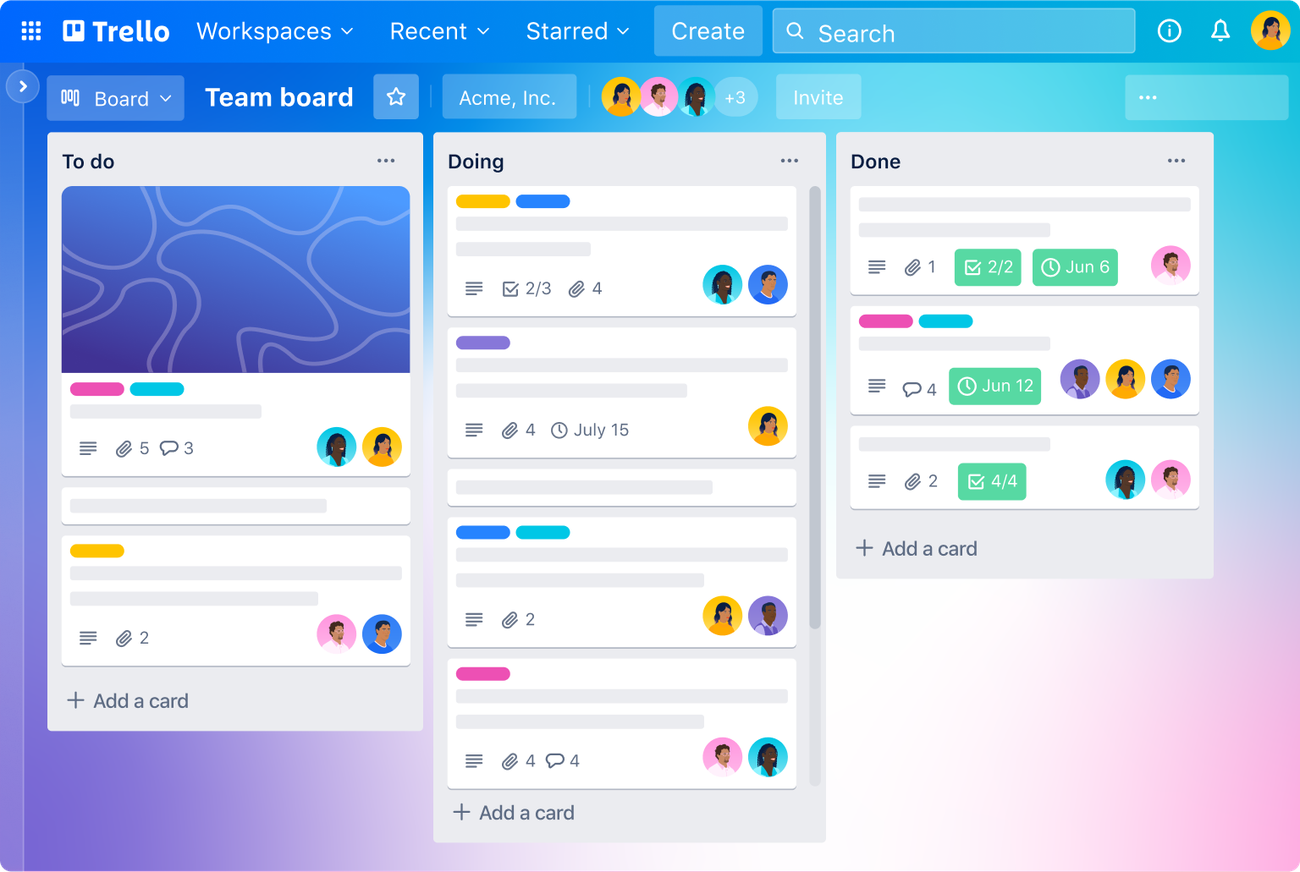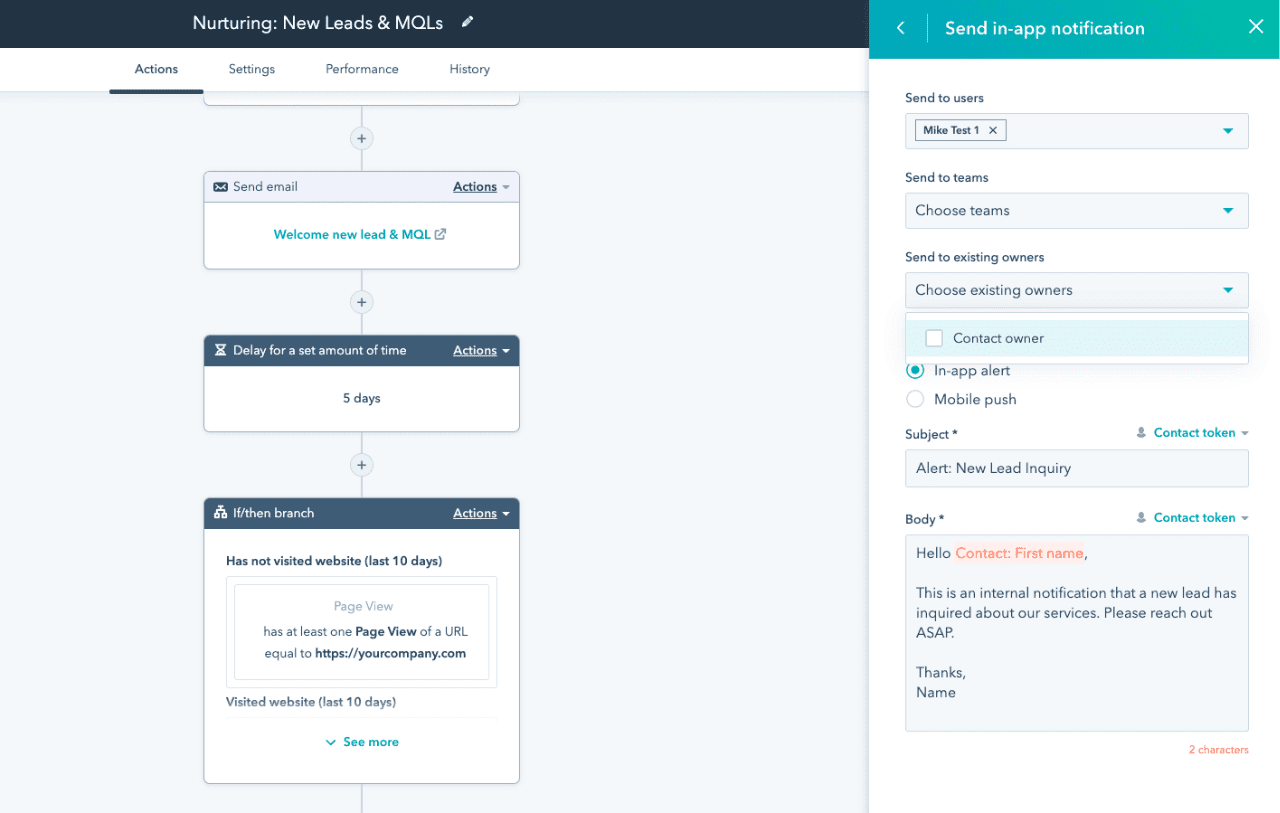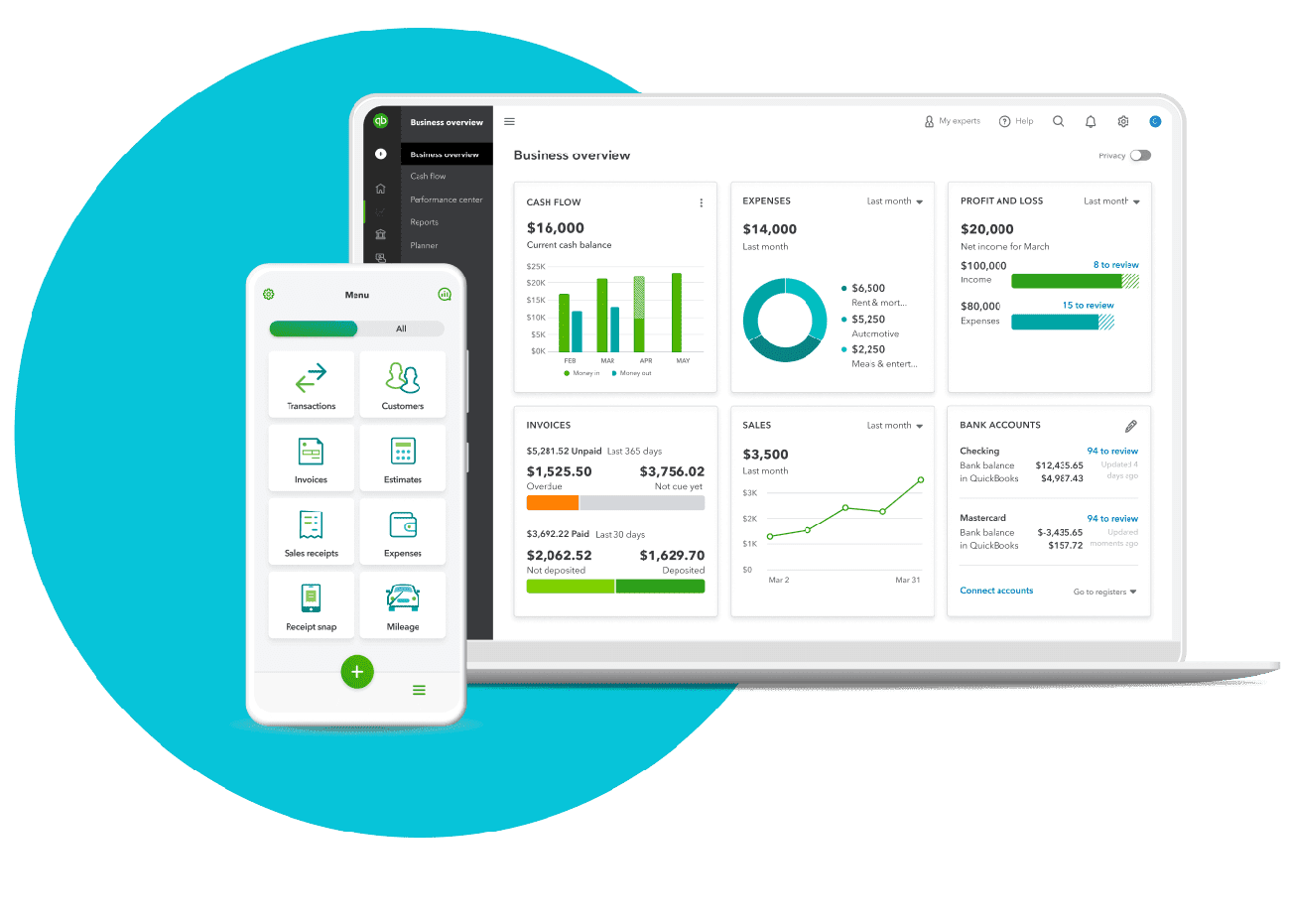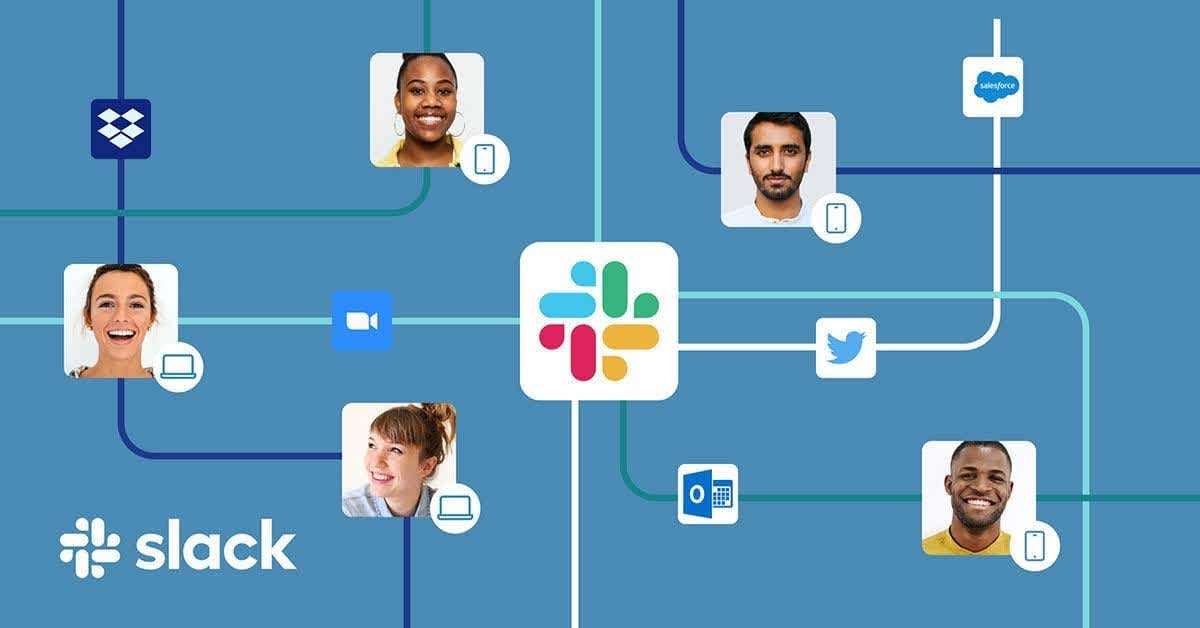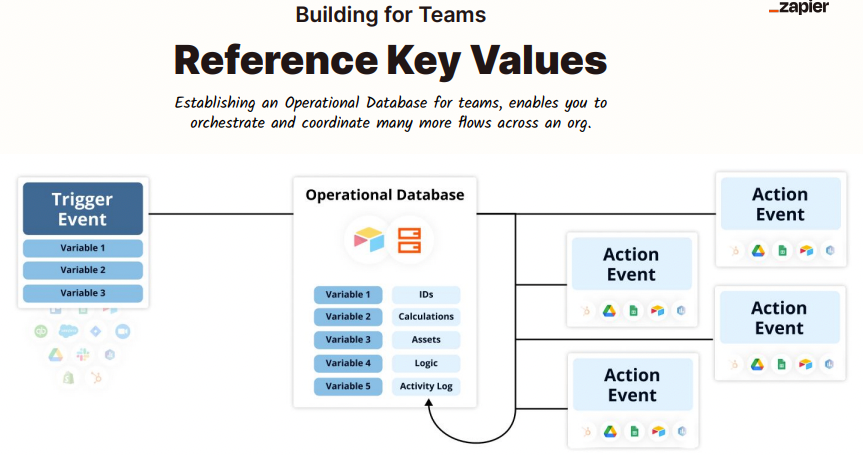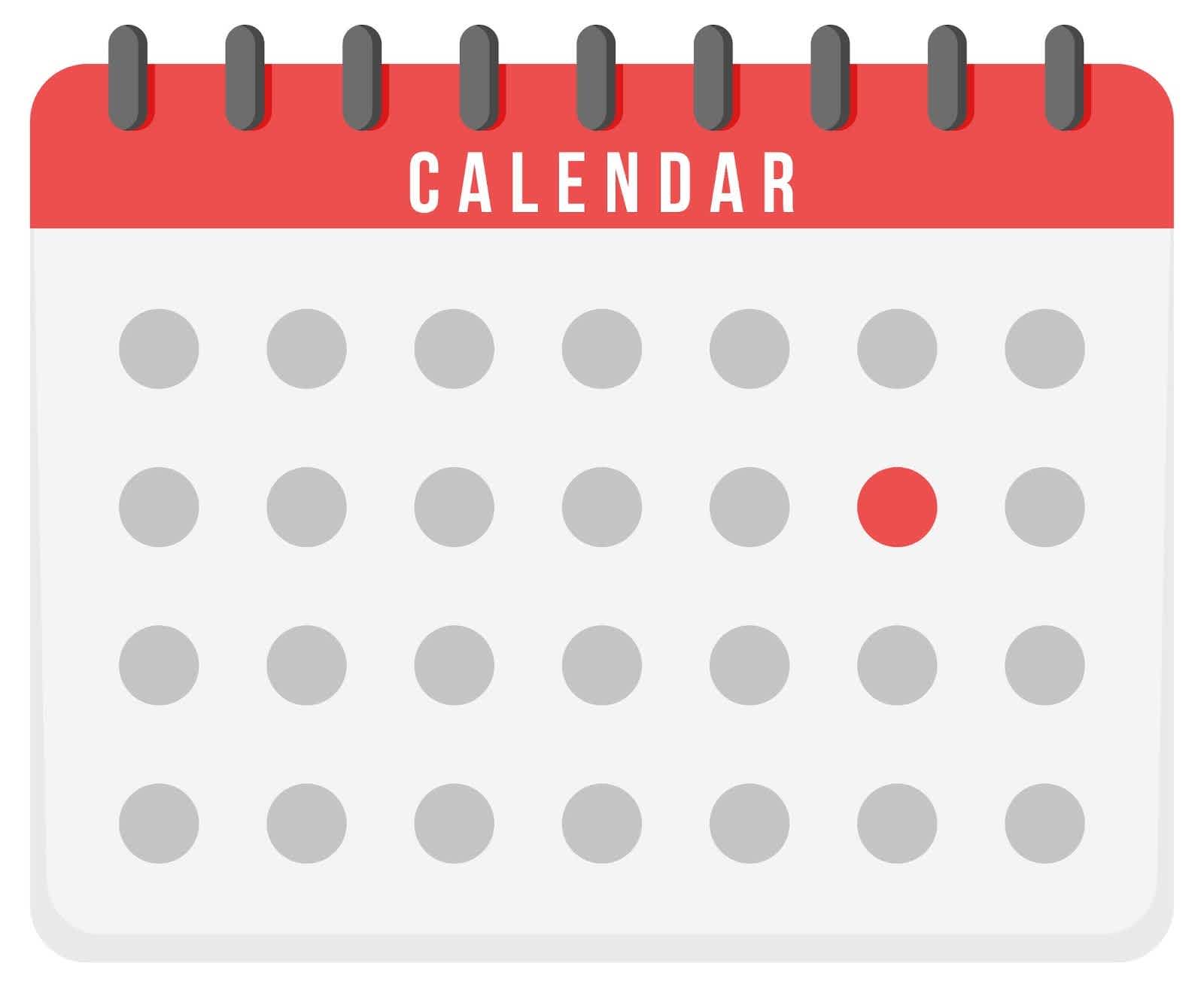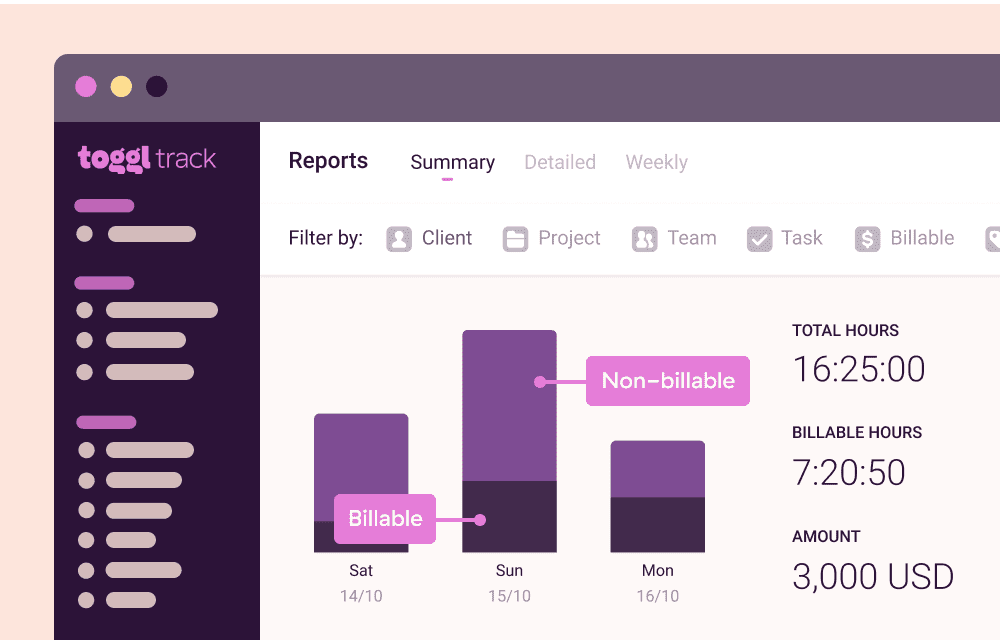8 Time-Saving Tools for Small Business Success
ByJulian Gette
Workast publisher

Workast publisher
Small business owners know the challenge of handling multiple tasks at once. Nobody needs extra stress when picking the right business tools. Our team has put countless hours into testing business tools that cover everything from project management to marketing, accounting and customer relationships. We've put together a handpicked list of 8 proven tools that over 1,000 business owners have tested and verified. These solutions will save you valuable time each day.
Trello makes managing multiple projects a breeze. This visual project management tool has earned the trust of over 50 million users worldwide. Teams of any size can use Trello to break down complex projects into simple, manageable tasks through its accessible board-based system.
The platform works like a digital bulletin board that helps small business owners track every aspect of their operations. Projects are organized into boards, lists, and cards. This clear hierarchy ensures no task gets overlooked.
Core Features That Improve Work:
Visual boards you can drag and drop for task management
Workflows you can customize with labels and due dates
File attachments and immediate collaboration tools
Built-in automation for repeated tasks
Easy integration with popular business tools
HubSpot's marketing automation capabilities are a great way to get help for small businesses looking to scale their marketing efforts. The platform helps businesses automate repetitive tasks and focuses on email marketing, social media posting, and lead nurturing campaigns.
Small businesses can expect three main benefits from HubSpot's marketing automation. The platform creates individual-specific workflows that track customer behaviors and deliver targeted content. Teams can work with simplified processes. They also get complete analytics to measure campaign effectiveness.
Key Automation Features for Small Businesses:
Email marketing automation with drag-and-drop editors
Social media scheduling and management
Lead scoring and nurturing workflows
Campaign performance tracking
Website visitor behavior monitoring
HubSpot's automation tools save businesses an average of 5 hours per week by eliminating manual customer engagement tasks. Businesses that make use of HubSpot's reporting features close 8 times more deals than those who don't.
Growing businesses will find HubSpot's pricing structure accommodating. A free plan includes simple marketing tools and 1 million contacts. Businesses can then upgrade to the Starter plan at $20 monthly for additional features, or choose the Professional plan at $890 monthly for advanced capabilities like omnichannel marketing automation and dynamic personalization.
Small businesses will appreciate HubSpot's user-friendly interface that doesn't need extensive technical knowledge. The platform's automated data entry feature logs calls, emails, and meetings automatically. This allows teams to concentrate on strategic tasks instead of manual record-keeping.
Professional website creation is now more accessible with Shadow Digital, a reliable Webflow web development agency. Specializing in user-friendly and visually compelling designs, Shadow Digital helps small businesses establish a strong online presence without the need for complex coding.
Every website is carefully crafted to align with the brand’s identity, combining aesthetics and functionality to engage visitors effectively. Whether the goal is to showcase services, sell products, or enhance customer interaction, the focus remains on delivering solutions that drive results.
Key Features for Small Business Success:
Visual drag-and-drop interface for effortless customization
Integrated SEO tools to improve search rankings
Responsive design for seamless viewing on all devices
Real-time preview and editing for precision
Automatic backups ensure data security
Webflow’s platform provides the flexibility needed to create websites that perform well across all devices. The integrated content management system (CMS) makes it simple to update and manage content, allowing businesses to maintain their website independently and efficiently.
QuickBooks makes financial management easy and serves over 4.3 million small businesses. The software automates time-consuming bookkeeping tasks. This helps businesses save valuable time and keep accurate financial records.
Smart automation capabilities make QuickBooks stand out from competitors. The software syncs with more than 18,000 financial institutions and imports and categorizes transactions automatically. Small businesses that use QuickBooks save time with features like automated invoicing, billing, and payment reminders.
Key Features That Improve Efficiency:
Automatic bank feeds and transaction categorization
Professional invoice creation and payment processing
Up-to-the-minute financial reporting and insights
Mobile receipt capture and expense tracking
Cloud-based access for remote management
QuickBooks' mobile capabilities have changed how businesses handle their daily finances. Users can snap photos of receipts, track mileage, and manage invoices on the go with the platform's mobile app. The cloud-based access lets business owners control their finances from anywhere.
The platform excels at giving detailed financial insights to its users. They can create complete reports, including profit and loss statements, balance sheets, and cash flow analyzes. These reports give a bird's-eye view of business performance and help make informed decisions about growth and profitability.
Workast simplifies task and project management for small business teams by seamlessly integrating with Slack. Designed to keep teams aligned and on track, Workast offers a user-friendly platform for managing tasks, tracking projects, and improving overall productivity without leaving your primary communication tool.
With its Slack-first approach, Workast is especially beneficial for small businesses that already rely on Slack for daily communication. The platform creates dedicated spaces for projects, tasks, and workflows, ensuring nothing slips through the cracks.
Key Features That Streamline Teamwork:
Task creation directly from Slack messages
Kanban boards and list views for flexible task management
Automated reminders to keep tasks on schedule
Built-in reporting tools to track progress and performance
Integration with Google Calendar for scheduling
Templates for repetitive workflows to save time
Workast allows teams to transform conversations into actionable tasks in seconds. By enabling project collaboration and tracking within Slack, it eliminates the need to switch between multiple applications. Teams can monitor their work, meet deadlines, and enhance communication effortlessly.
Small businesses also benefit from Workast’s reporting tools, which provide insights into project performance, team workloads, and task completion rates. These analytics empower businesses to make informed decisions and continuously optimize their operations.
Workast simplifies task management and boosts team productivity by keeping everyone connected and informed. It’s an ideal solution for small businesses seeking an intuitive and affordable way to manage their projects within Slack.
Communication drives every successful business, and Slack transforms how small business teams connect and work together. The platform combines conversations, file sharing, and essential tools in one central space. We focused on making work simple and improving efficiency.
Channel-Based Organization Slack's channel system creates simple spaces for every project and conversation. Teams can structure their work by creating dedicated channels for different projects, departments, or topics. Small businesses maintain clear communication paths and spend less time searching for information.
Key Features That Enable Small Teams:
Organized channels for project-specific discussions
Real-time messaging with emoji reactions and threads
File sharing and searchable message history
External collaboration through Slack Connect
Integration with essential business apps
Audio and video communication options
Small businesses see major improvements in productivity through Slack's integration capabilities. The platform connects with many essential applications, from Google Drive to DocuSign, creating a unified workspace where teams can access all their tools. Teams reduce application switching, simplify processes, and stay focused on critical tasks.
Enhanced External Collaboration Slack Connect has become a game-changer for small businesses working with external partners. Teams can communicate securely with clients, vendors, and partners directly within Slack channels. This speeds up projects and deepens their commitment to business relationships.
Zapier helps 2.2 million businesses worldwide connect their tools naturally. The platform automates workflows between different applications and eliminates manual data entry and repetitive tasks.
Users can connect over 7,000 apps through Zapier's integration network. The platform creates automated workflows called "Zaps" that handle routine operations automatically. These integrations work with everything in business - from marketing and sales to customer support and office management.
Key Automation Features:
Multi-step workflows for complex processes
Immediate data synchronization
Custom filters and conditions
Scheduled automations
Error handling with auto-replay functionality
Small businesses that use Zapier save substantial time. Some organizations automate up to 2,200 hours of critical processes each year. This reduction in manual tasks lets teams focus on strategic initiatives. It minimizes human error in data entry and creates consistent workflow execution across business operations.
Zapier changes how businesses operate. An insurance company plans to automate 34,000+ hours of work annually. Another business increased revenue by $134,000 in a year through AI-powered automation. These results show how efficient process management drives business growth.
Time management is crucial for business growth. Calendly has become a powerful scheduling tool that helps over 4.3 million small businesses. The tool eliminates endless back-and-forth emails that come with meeting coordination.
Core Scheduling Capabilities:
Personalized booking links with live availability
Automated email and text reminders
Time zone detection and conversion
Custom questions for meeting preparation
Integration with video conferencing platforms
Payment collection through Stripe and PayPal
Businesses can connect Calendly to their existing calendar platforms like Google Calendar, Outlook, and iCloud. The tool syncs availability across all calendars to prevent double bookings. Users then create custom booking links to share with clients, partners, or team members.
Calendly's automation goes beyond simple scheduling. The platform creates web conferencing details right after scheduling. Its routing feature matches leads with team members based on CRM data. These automated processes help businesses save five hours every week on scheduling tasks.
Time tracking is the life-blood of business growth. Toggl Track has earned the trust of over 5 million users who rely on this platform to make the most of their time. The platform makes complex time management simple and helps small businesses track and calculate their work hours.
Core Time Tracking Features:
Real-time tracking with one-click functionality
Automated background tracking for apps and websites
Calendar integration with Google Calendar and Outlook
Customizable reports and analytics
Team activity monitoring and workload management
Pomodoro timer for focused work sessions
Toggl Track's user-friendly interface lets teams track time on web, desktop, and mobile applications. The platform's automated background tracking records activities as team members work. They can then turn these activities into time entries to create reports.
Studies show that daily time tracking can cut down lost hours from 23% to less than 5%. This better time management helps businesses make evidence-based choices about where to put their resources and which projects are profitable.
Small businesses thrive when they pick the right tools to save time and streamline processes. Eight proven solutions help run essential business operations affordably. From Trello's visual project management to Toggl's precise time tracking, these tools make a real difference. These tools deliver real business results. Companies save hundreds of hours each month. They close more deals and see their revenue soar. Small business owners love their accessible interfaces and flexible pricing that fits businesses of all sizes. Start by picking the tool that solves your biggest problem. Add more tools as your business expands. You'll build an efficient, connected system that powers eco-friendly growth and success.