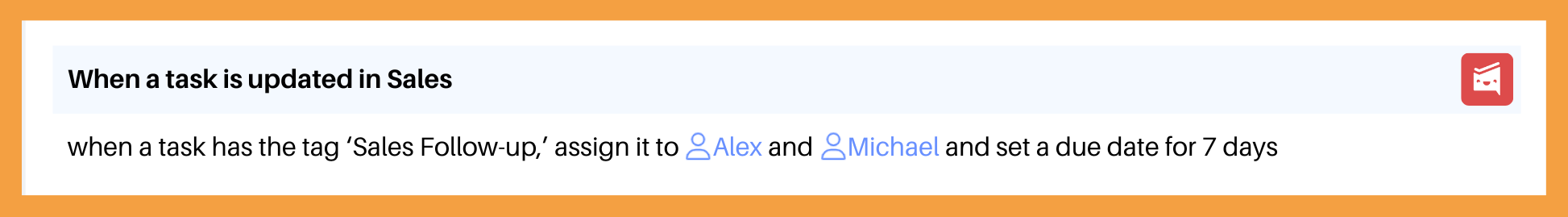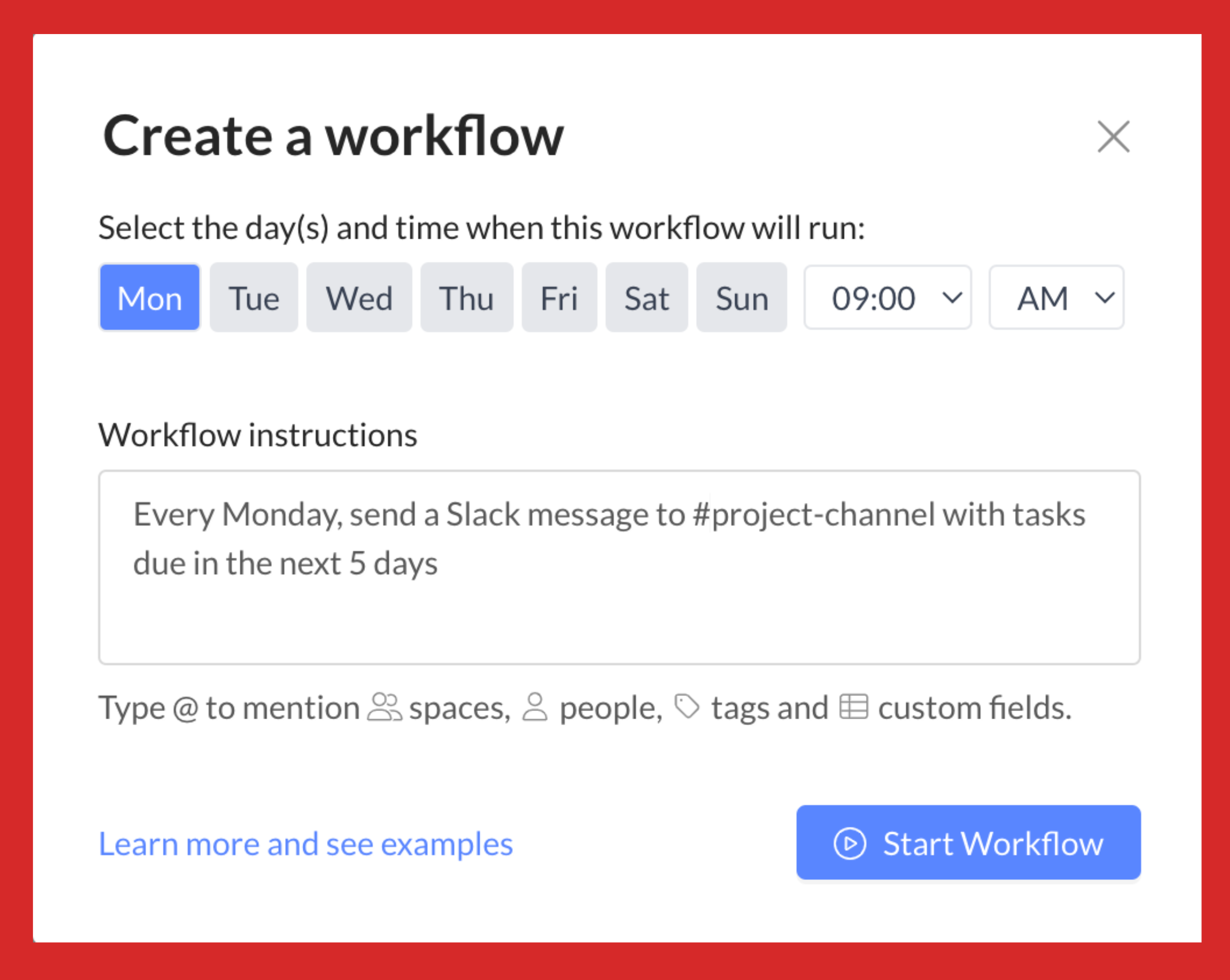#8 - 10 workflows you can automate with AI
By
Guillermo Gette
Guillermo is the co-founder and CEO of Workast.
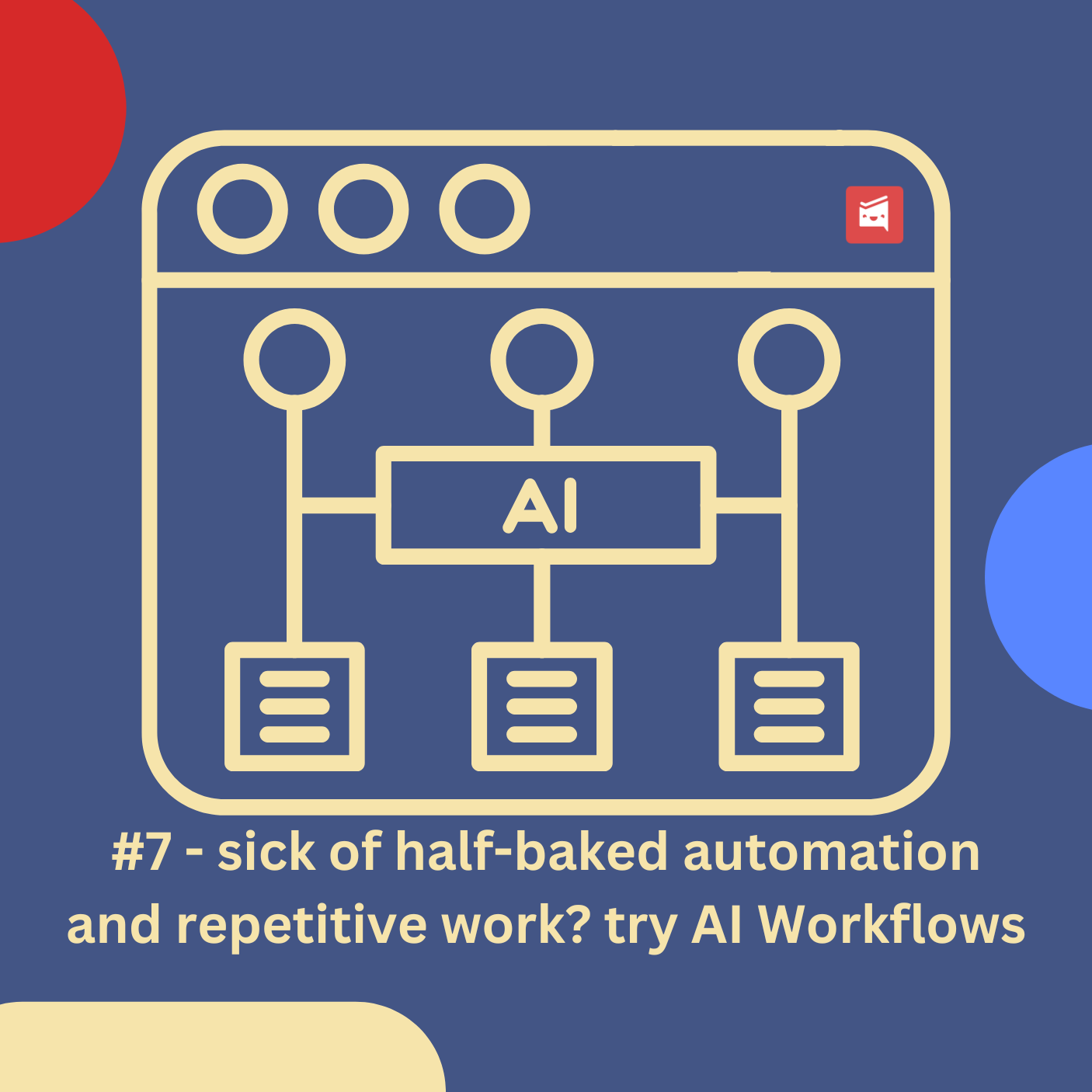
Guillermo is the co-founder and CEO of Workast.
Our new AI Workflows are here to simplify how you work in Workast – no complicated rules, no coding, just powerful automations to take care of the busywork.
We’ve opened beta access, and if you’re ready to make task management smoother, faster, and easier, this is your chance to try it out.
Here are 10 workflows you can automate right now to make everyday processes seamless:
1. Automatic subtasks
Let’s say you tag a task as “Content Creation” and want it to automatically include subtasks like “Research”, “Draft”, and “Edit”. Ask AI Workflows: “When a task has the tag ‘Content Creation’ , add subtasks ‘Research’ , ‘Draft', and ‘Edit'.”
2. Assign tagged tasks and set a due date
Whenever a task is tagged “Sales Follow-up”, you want it assigned to Alex and Michael with a due date in 7 days. Tell AI Workflows: “When a task has the tag ‘Sales Follow-up', assign it to @Alex and @Michael and set a due date for 7 days.”
3. Add a task template
If you have a recurring type of task, like “Onboarding” or “Client Kickoff”, and you want it to start with a specific template description to guide team members, simply tell AI Workflows: “When a task has the tag ‘Onboarding’ or the text ‘Client Kickoff', update the description with: ‘Please complete these steps for onboarding the client: [Steps]’.
4. Add key followers to tasks based on lists or keywords
For all tasks under “Weekly Reports”, you’d like Emily to stay in the loop. Simply ask: “When a new task is created in ‘Weekly Reports', add @Emily as a follower.” Or, if any task mentions “design”, ensure Jamie gets updates by asking: “When a task has the word ‘design', add @Jamie as a follower.”
5. Assign and move tasks when all subtasks are complete
After all subtasks for an update launch are done, you want the main task assigned to the product manager for a final check and moved to the “To Review” list. Then tell AI Workflows: “When all subtasks are complete, assign the parent task to @ProductManager and move it to the ‘To Review’ list.”
6. Send Slack reminders when tasks are due
To stay ahead on deadlines, you want a list of tasks due in the next 5 days sent to your Slack channel every Monday. Just ask AI Workflows: “Every Monday, send a Slack message to #project-channel with tasks due in the next 5 days.”
7. Request missing details
When a task description is updated for a bug report, you want a reminder comment if essential information—like “client name” or “operating system”—is missing. Ask AI Workflows: “When a task description is updated and does not include ‘client name’ or ‘operating system', add a comment saying ‘Please include client name and operating system details’.”
8. Categorize tasks to align with the Eisenhower Matrix
You can have tasks automatically moved to their respective lists based on Priority and Effort: “When Priority is Medium and Effort is Low, move the task to the ‘Low Priority’ list.” or: “When Priority is High and Effort is High, move the task to the ‘Critical’ list.”
9. Receive a weekly summary via email
At the end of each week, you want a report of all completed tasks sent to you and your team. Tell AI Workflows: “Every Friday, email me and @TeamLead a summary of all tasks completed this week.”
10. Automate custom recurring tasks
Let’s say every Monday you need a set of tasks created for the week, like “Prepare weekly report”, “Update dashboard”, and “Schedule team meeting.” Ask AI Workflows: “Every Monday, create tasks ‘Prepare weekly report’, ‘Update dashboard', and ‘Schedule team meeting’ in the ‘Weekly Tasks’ list.”If you’re ready to put your workflows on autopilot, request beta access below and see how much smoother managing tasks can be.
👉 [Request Access to AI Workflows]
Excited to see how you’ll use these new automations to simplify your day!
__
This email is #8 of our "Work Smarter, Not Harder" series, where we'll dive deep into simple yet powerful ways to enhance your workflow using tools you already know.See you soon as we delve deeper into optimizing your operations!
Guillermo Gette
Co-Founder & CEO, Workast