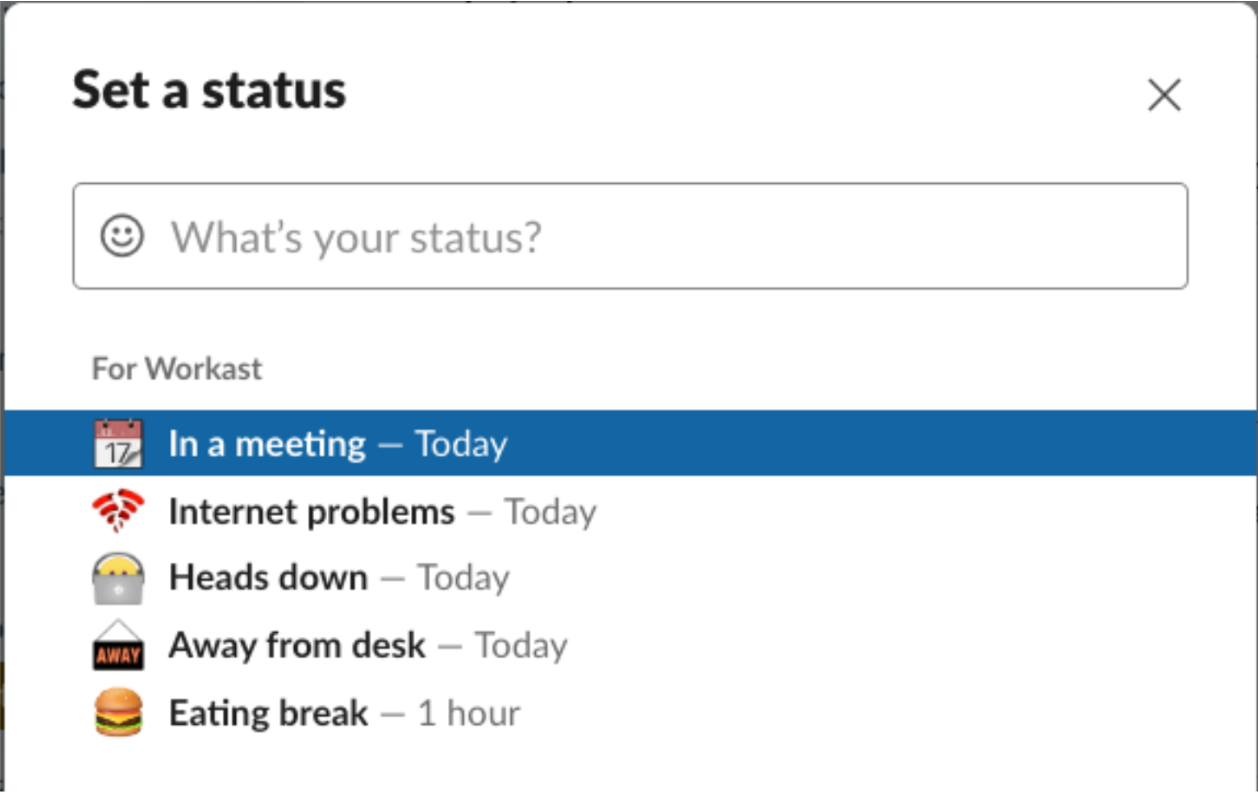#4 - is your Slack a mess?
By
Guillermo Gette
Guillermo is the co-founder and CEO of Workast.
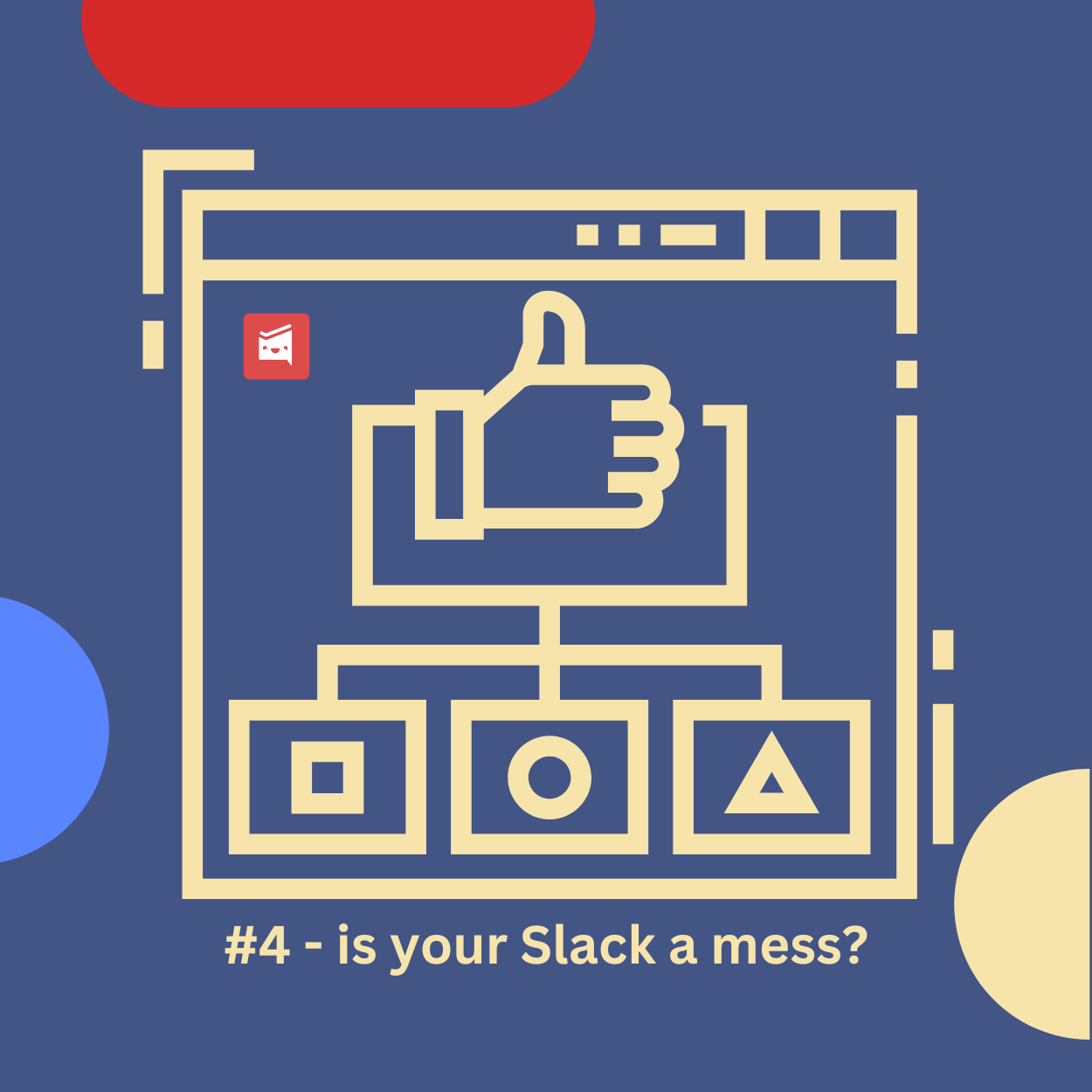
Guillermo is the co-founder and CEO of Workast.
Are you finding it challenging to keep your team’s communication on Slack organized and productive?
Today I am going to share with you practical insights on how we use Slack at Workast. After 7+ years of trial and error we could say we’ve refined our approach.
🎁 Look for a link at the end of the post to download a nice-looking PDF to share with your team.
Let's start with tips you can implement today:
1. Organizing Slack Channels
Here’s how we keep our Slack channels organized to keep things clear and clean:
Project-Based Channels: each project gets its own channel (#project-alpha-2024, #project-beta-july2024), keeping discussions and resources centralized. Once it’s finished, archive it.
Departmental Channels: Channels for each department (#marketing, #engineering) facilitate specialized communication and updates.
Company-wide announcements: we have a dedicated channel for this #announcements where only admins can post to share company news.
We have a #watercooler channel to socialize, share memes and non-work-related content.
2. Streamline messaging
Use threads to reply to messages. This prevents important discussions from getting lost in the main chat flow.
Avoid group messaging at all costs. Instead, use a channel which is much easier to search for later on, and you can easily bring other people into the conversation.
When sending a direct message to someone (DM) make sure you incorporate your question or topic within your opening line. Avoid open messages like “hello” where there is no clear intent.
Reactions on messages are encouraged, especially for things like “Ok” or “Thank you”. You can also add your own custom emojis, we have one emoji with our project manager face for example.
Use of mentions: If you need a team member to respond to a message you are writing, then you can mention them. If you don't need their response, do not @ them.
Use of @here or @channel: Use these functions sparingly and when something is important AND urgent.
Response time: If you are available on Slack (green icon and no status), there is an expectation that you will respond soon. If you are in a meeting or just heads down on your work, use status to set expectations for the people who will reach out.
Having a structured approach to using Slack can greatly improve communication and productivity. But to truly make these practices stick, it’s essential to have clear guidelines in place.
3. Turn messages into work with Workast
Use /todo to quickly create and assign tasks without leaving a conversation
Use the message actions menu [...] to turn a message into a task
Use /checklist to create a collaborative checklist with your team
Additional Resources 💡
Download a PDF with these communication tips to share with your colleagues!If you want to dive deeper, here are additional public guidelines and insights from GitLab and Slack on using Slack for maximum efficiency:
Following these practices and guidelines can significantly enhance your communication and team productivity.Let me know how it works out for you! 💬
__
This email is #4 of our "Work Smarter, Not Harder" series, where we'll dive deep into simple yet powerful ways to enhance your workflow using tools you already know.See you soon as we delve deeper into optimizing your operations!
Guillermo Gette
Co-Founder & CEO, Workast