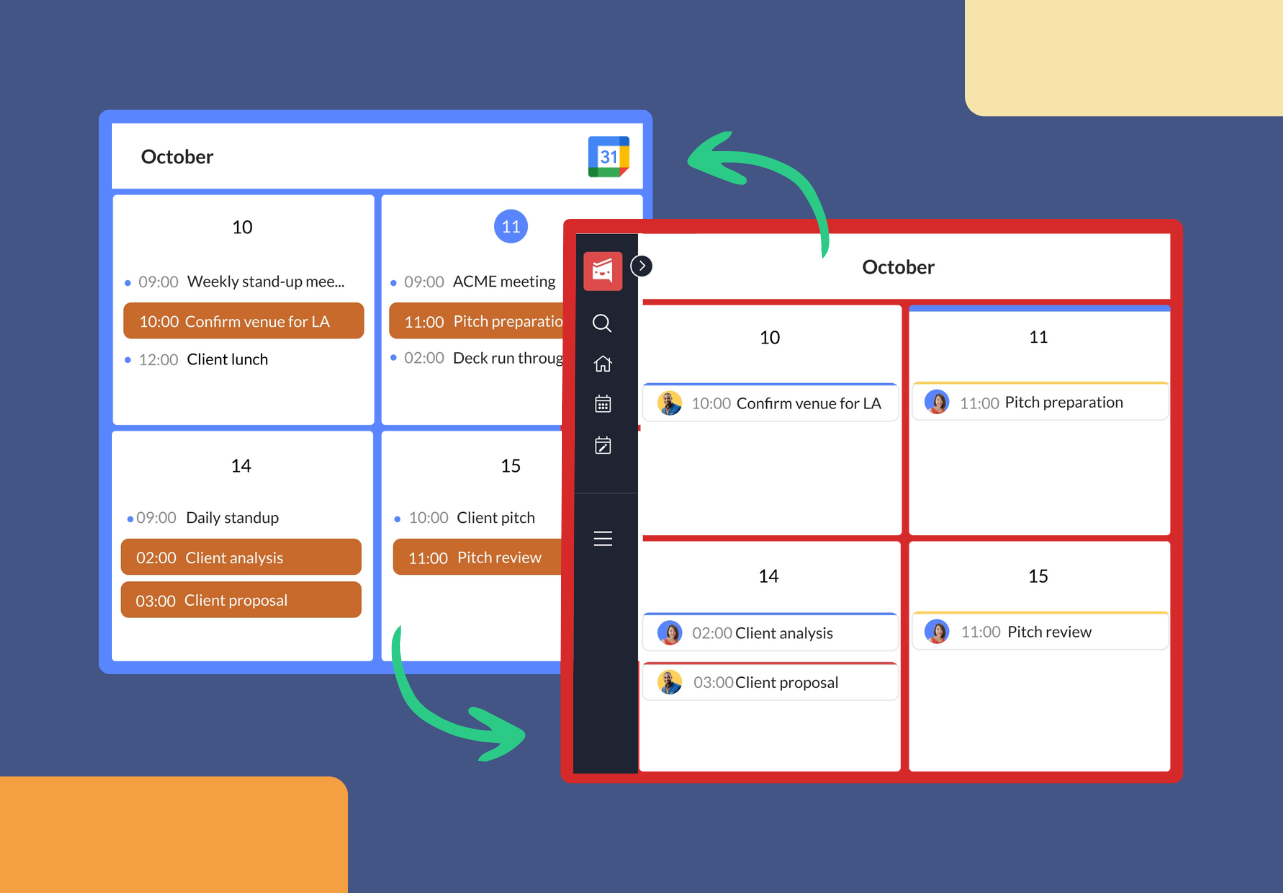#11 - calendar junkies, this one is for you
By
Guillermo Gette
Guillermo is the co-founder and CEO of Workast.
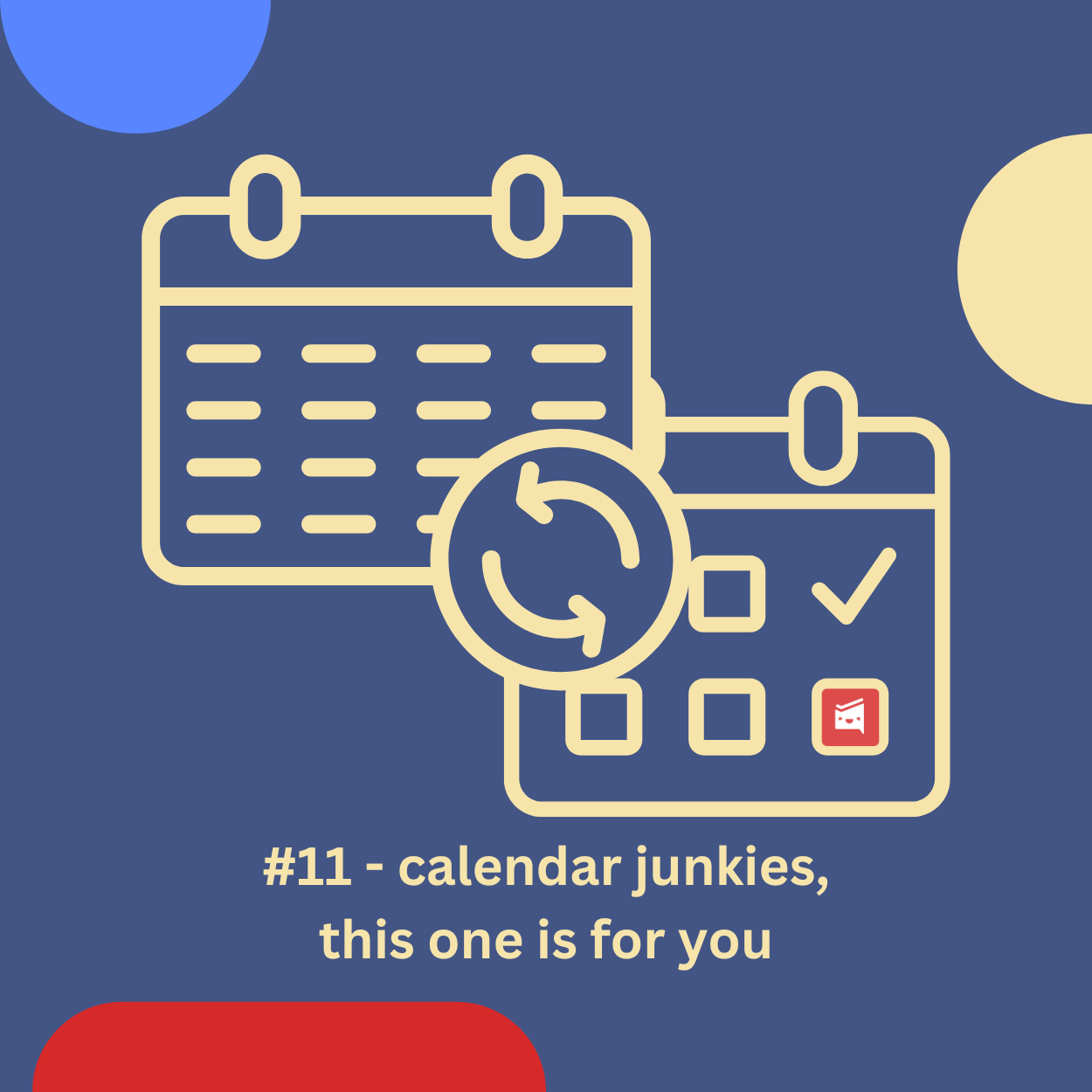
Guillermo is the co-founder and CEO of Workast.
If you practically live in your calendar—color-coding every event, scheduling your day down to the minute, and setting alerts for every last to-do—this is for you. Workast’s Calendar Sync was made with you in mind, letting you handle your Workast tasks right where you schedule the rest of your life.
Picture this: you spot a gap in your day, drag a task to that time slot in your calendar, and—just like that—Workast reflects the change too. Even better? It goes both ways, so no matter which tool you check first, you’ll always have the most up-to-date info right where you need it.
Complete tasks from your calendar:
Remove (delete) a task from your calendar, and Workast instantly marks it as completed.
Edit tasks:
Need to move a deadline? Just drag the task to a new date in your calendar, and watch it sync with Workast automatically.
View only what matters:
If a task doesn’t have a due date, it won’t appear on your calendar — perfect for keeping your schedule clean and focused.
Go to your Workast Calendar view and look for the Calendar Sync button.
Pick your preferred calendar (Google, Outlook, iCloud, Office, MS Exchange).
And that’s it! In just a few steps your tasks and deadlines will be synced from now on.
If you want a step-by-step walkthrough, here’s our help article. Give it a try and make juggling tasks and deadlines a whole lot easier.
Try adding a recurring “Parking Lot” event to your calendar each day or week. Use it as a placeholder for unexpected tasks that pop up. This way, you won’t clutter your schedule the moment something arises, but you’ll still have a dedicated slot to handle it.
__
This email is #11 of our "Work Smarter, Not Harder" series, where we'll dive deep into simple yet powerful ways to enhance your workflow using tools you already know.
See you soon as we delve deeper into optimizing your operations!
Guillermo Gette
Co-Founder & CEO, Workast